Privacy Policy
Clearly communicate data collection and usage policies
Your app’s privacy policy is an essential tool for ensuring data privacy for your users. It should clearly communicate how their data is collected, stored, and used within your app. Be transparent about what information you collect and why you need it. Clearly state whether you share user data with third parties and outline the purposes for which the data is used. By providing this information upfront, users can make informed decisions about using your app and feel confident that their data is being handled responsibly.
Include how data is stored and secured
In your privacy policy, it’s important to mention how user data is stored and secured. Assure your users that their data is protected from unauthorized access or misuse. You can talk about the security measures and protocols you have in place to safeguard their information. This will help build trust and demonstrate your commitment to data privacy. Additionally, clearly explain your data retention policies so users understand how long their data will be retained and why.
Remember, a clear and comprehensive privacy policy is crucial for earning your users’ trust and ensuring their data privacy. Make sure it is easily accessible within your app and regularly updated to reflect any changes in your data handling practices.

This image is property of images.pexels.com.
## Obtain User Consent
Prompt users to provide explicit consent before collecting data
Obtaining user consent is crucial for ensuring data privacy in your app. You should always ask for explicit permission from your users before collecting any personal information. This not only helps build trust with your users but also ensures compliance with data privacy regulations. When asking for consent, provide clear and concise explanations about what data you will collect, how it will be used, and any third parties it may be shared with. Make sure this information is easily accessible and understandable to your users.
Allow users to opt-in or opt-out of data collection
Giving users the option to decide whether they want to participate in data collection is essential for respecting their privacy preferences. Provide clear and easily accessible settings within your app that allow users to opt-in or opt-out of data collection. Make sure these settings are prominently displayed and easy to understand. Additionally, give users the ability to modify their preferences at any time. This empowers your users and ensures that their data privacy choices are respected.
By following these tips, you can create an app that prioritizes user consent and respects their data privacy.
Minimize Data Collection
Only collect necessary data for app functionality
When it comes to ensuring data privacy in your app, one of the most important steps you can take is to minimize the data you collect. Ask yourself, what information is truly necessary for your app’s functionality? By only collecting the data you need, you not only reduce the risk of potential data breaches but also build trust with your users. Remember, the less data you collect, the less data you have to protect.
Avoid collecting sensitive personal information
Another crucial tip for data privacy in your app is to avoid collecting sensitive personal information unless absolutely necessary. Sensitive information such as social security numbers, credit card details, or medical records can make your app an attractive target for hackers. If your app does require such information, ensure that you have robust security measures in place to protect it. However, whenever possible, aim to minimize the collection of sensitive data and provide alternative ways for users to access your app’s features.
By following these tips and taking the necessary steps to minimize data collection and avoid sensitive information, you can greatly enhance the data privacy of your app and provide a secure experience for your users.
4. Use Secure Connections
Ensure data is transmitted securely over HTTPS
To protect the data privacy of your app users, it is crucial to ensure that all data transmitted between their devices and your app’s servers is done securely over HTTPS. Hypertext Transfer Protocol Secure (HTTPS) uses encryption techniques to create a secure connection between the two parties, making it much more difficult for attackers to intercept and access sensitive information. By implementing and enforcing HTTPS protocols, you can provide a safe and secure environment for your users, giving them peace of mind while using your app.
Implement encryption for sensitive data
Encryption is another vital measure to safeguard data privacy in your app. By encrypting sensitive data before storing or transmitting it, you add an extra layer of protection. Encryption converts the data into a coded form that can only be accessed with a decryption key. This way, even if an unauthorized entity gains access to the data, it will be unreadable and useless without the key. Implement industry-standard encryption algorithms to ensure maximum security for your users’ sensitive information.
Incorporating these secure connection practices and encryption techniques within your app will go a long way in safeguarding the privacy of your users’ data and building trust in your app’s reputation.

This image is property of images.pexels.com.
## App Data Privacy Tips: Tips for Ensuring Data Privacy in Your App ### Implement Strong Authentication
In today’s interconnected world, data privacy is of paramount importance. As users entrust their personal information to apps, it is essential to prioritize the security and confidentiality of their data. One effective way to enhance data privacy in your app is by implementing strong authentication measures.
Require strong passwords or biometric authentication
By requiring users to create strong passwords, you can significantly reduce the risk of unauthorized access to their accounts. Encourage the use of complex combinations of letters, numbers, and symbols to make the passwords harder to crack. Another option is to leverage biometric authentication, such as fingerprint or facial recognition, which adds an extra layer of security.
Enable two-factor authentication
Two-factor authentication (2FA) provides an additional security layer by requiring users to provide two forms of identification to access their accounts. This can include something they know (like a password) and something they possess (like a unique code sent to their mobile device). By implementing 2FA, you greatly enhance the security of user data and minimize the risk of unauthorized access.
By implementing strong authentication measures like requiring strong passwords or biometric authentication and enabling two-factor authentication, you can ensure the highest level of data privacy in your app. Protecting user data is crucial to building trust and maintaining a loyal user base.
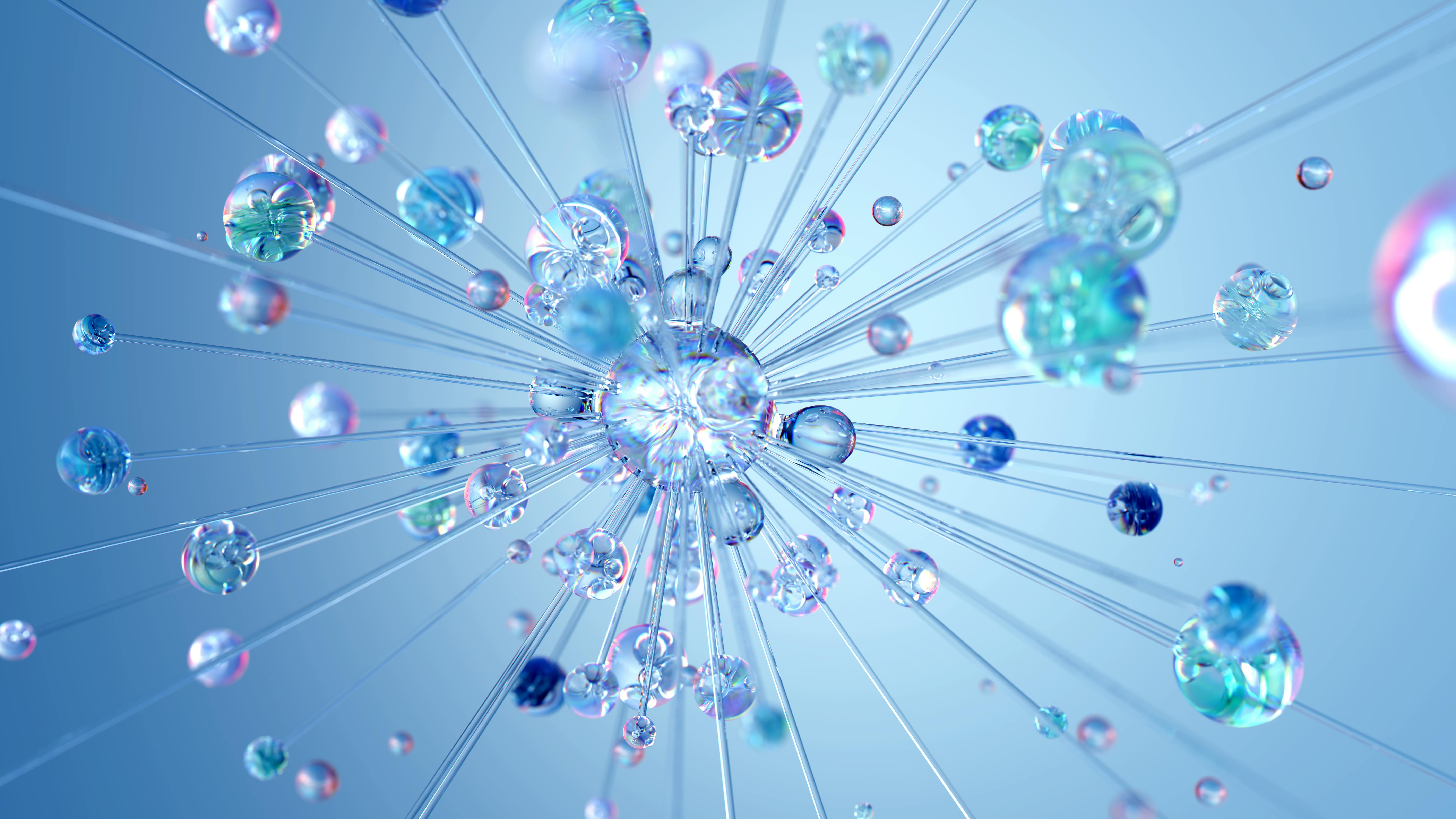
This image is property of images.pexels.com.
## Regularly Update Your App
Apply security patches and bug fixes promptly
Regularly updating your app is crucial when it comes to ensuring data privacy. By promptly applying security patches and bug fixes, you safeguard your app against potential vulnerabilities and exploits that could compromise the privacy of your users’ data. Stay vigilant and proactive in monitoring for any updates or notifications from your app development platform or operating system.
Keep up with the latest privacy regulations
Privacy regulations are constantly evolving, and it is essential to stay informed and up to date. Familiarize yourself with the latest privacy laws and regulations applicable to your app and make sure your app complies with them. This includes obtaining proper consent from users, clearly defining data collection and usage practices, and providing users with transparent options for controlling their privacy settings.
Remember, by regularly updating your app and staying informed about privacy regulations, you demonstrate your commitment to safeguarding your users’ data and building trust. Your app’s data privacy practices are crucial in maintaining user confidence and ensuring a positive user experience.
Secure Data Storage
Encrypt data at rest to prevent unauthorized access
One important aspect of ensuring data privacy in your app is to securely store the data. To prevent unauthorized access to the stored data, it is crucial to encrypt it at rest. Encryption converts the data into an unreadable format that can only be deciphered with the appropriate decryption key. This ensures that even if someone gains access to the data storage, they won’t be able to make sense of it without the encryption key.
Use secure databases or cloud storage providers
Choosing the right storage solution is equally important. Ensure that you utilize secure databases or cloud storage providers that prioritize data privacy. Look for providers that offer robust security measures, such as strong authentication protocols, encryption, and regular data backups. This will add an extra layer of protection to your app’s data.
By implementing these measures, you can minimize the risk of data breaches and unauthorized access, thereby safeguarding the privacy of your app users’ information. Remember, prioritizing data privacy in your app is not only a legal obligation but also an ethical responsibility towards your users.
Conduct Regular Security Audits
Identify vulnerabilities and address them proactively
To ensure the data privacy of your app, it is crucial to conduct regular security audits. These audits help you identify any potential vulnerabilities in your app’s infrastructure or coding that could compromise user data. By addressing these vulnerabilities proactively, you can prevent security breaches and protect your users’ sensitive information.
During the security audit, carefully examine all aspects of your app’s security measures. This includes analyzing the authentication process, data encryption protocols, and access control mechanisms. Look for any weak points or areas that could be exploited by hackers. Once vulnerabilities are identified, take immediate action to rectify them.
Perform penetration testing to identify weaknesses
In addition to regular security audits, it is recommended to perform penetration testing on your app. This involves simulating real-life attacks to identify any weaknesses in your app’s security defenses. By doing so, you can proactively address these weaknesses before they are exploited by malicious individuals.
During penetration testing, an experienced professional tries to exploit any vulnerabilities in your app’s security controls. This includes attempting to gain unauthorized access to the app, manipulating data, or exposing confidential information. By conducting regular penetration testing, you can stay one step ahead of potential attackers and protect your users’ data.
By regularly conducting security audits and performing penetration testing, you can ensure the data privacy of your app and maintain the trust of your users.
Monitor Third-Party Services
Review the data privacy practices of third-party services
When developing your app, it’s important to assess the data privacy practices of any third-party services you integrate. These services may include analytics tools, advertising platforms, or customer support systems. By reviewing their privacy policies and terms of service, you can understand how they handle user data and ensure it aligns with your app’s privacy standards.
Only integrate trusted and reputable service providers
When selecting third-party services for your app, it’s crucial to choose trusted and reputable providers. Look for companies with a proven track record in data privacy and security. This will help minimize the risk of any data breaches or privacy violations that could harm your app users’ trust.
Monitoring and regularly reviewing the data privacy practices of these third-party services is essential. Stay up-to-date with any changes in their privacy policies or data handling practices. If any concerns arise, make sure to address them promptly and consider whether an alternative service provider might better meet your app’s data privacy needs.
By actively monitoring and vetting third-party services, you can build a trusted and secure app environment that respects user privacy.
Informational Post: App Data Privacy Tips: Tips for Ensuring Data Privacy in Your App
In today’s digital age, data privacy is a top concern for users of mobile applications. As an app developer, it is important to prioritize the privacy of your users’ data to build trust and ensure their information remains secure. Here are some tips to help you maintain data privacy in your app.
10. Provide User Control
Allow users to manage their data preferences
Give your users control over the data they share with your app. Provide clear and easy-to-use settings that allow them to customize their privacy preferences. This could include options to choose what data is collected and how it is used.
Provide options to delete or export data
Enable users to delete their data from your app if they choose to do so. This not only gives them a sense of control but also complies with data protection regulations. Additionally, consider offering an option for users to export their data if they wish to save or transfer it elsewhere.
By implementing these features in your app, you empower your users to maintain their privacy and build a trusted relationship. Remember, prioritizing data privacy not only safeguards your users but also strengthens your app’s reputation in the market.
