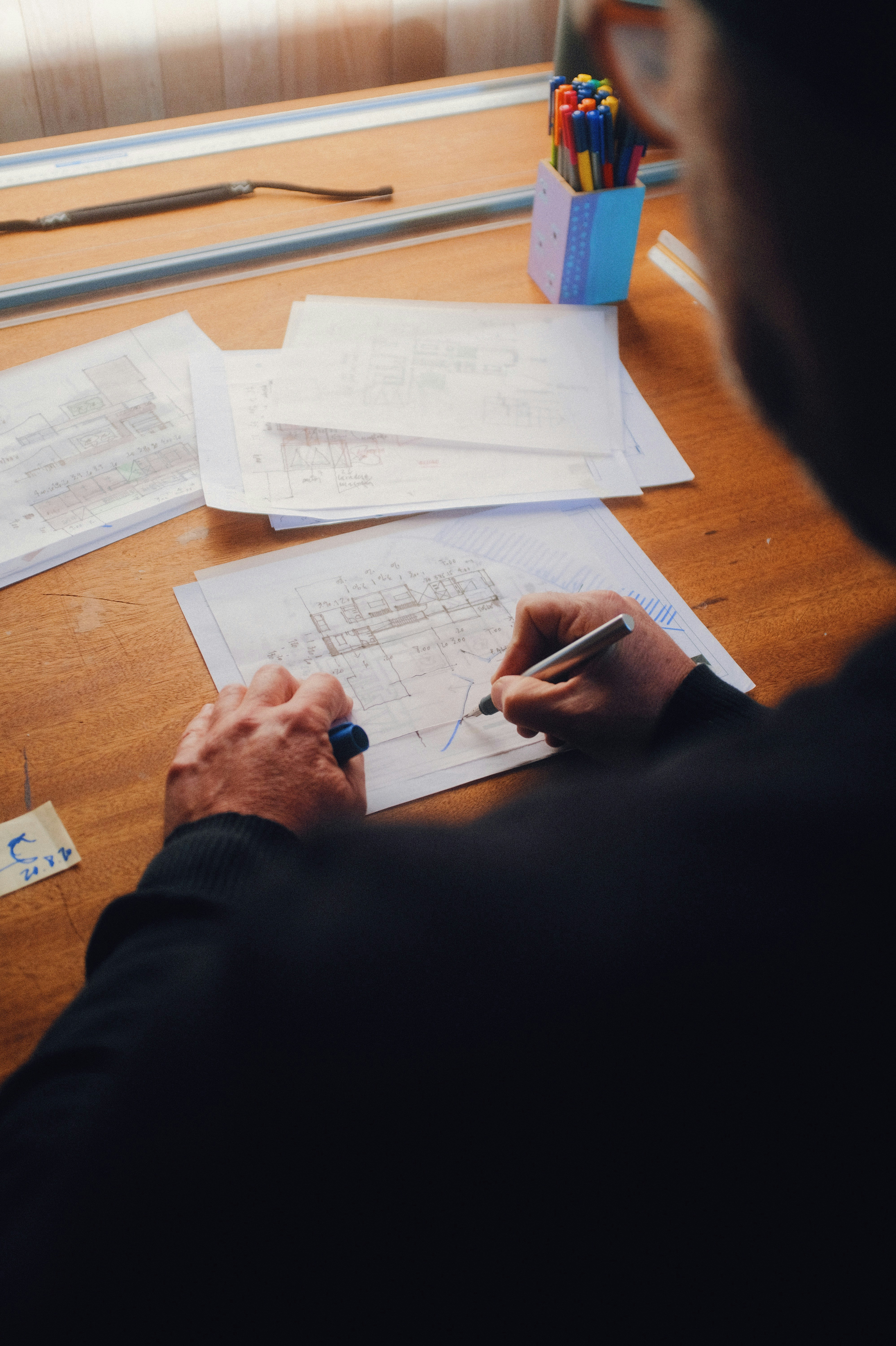Are you looking to improve the user interface design of your app? Look no further! In this article, we will provide you with valuable tips on how to enhance the overall look and feel of your app’s user interface design. From choosing the right colors and fonts to creating intuitive navigation and engaging visuals, we’ve got you covered. Get ready to captivate your users and create an app that stands out from the competition.
This image is property of images.unsplash.com.
Choosing the Right Color Scheme
Understanding the psychology of color
When it comes to designing an app, choosing the right color scheme is essential. Colors have the power to evoke emotions and influence user behavior. Understanding the psychology of color can help you make informed decisions about which colors to use in your app. For example, warm colors like red and orange can create a sense of urgency or excitement, while cool colors like blue and green can promote a feeling of calm and trust. By understanding how different colors are perceived by users, you can create a color scheme that aligns with the goals and objectives of your app.
Using different colors for different elements
In app design, it’s important to use different colors for different elements to create visual differentiation and enhance usability. For example, using a contrasting color for buttons or clickable elements can make them stand out and encourage users to interact with them. On the other hand, using consistent colors for related elements can help users understand the relationships between different parts of the app. By carefully choosing colors for each element, you can create a cohesive and visually pleasing app interface.
Avoiding color overload
While using different colors can be beneficial, it’s important to avoid color overload. Too many colors can overwhelm users and make it difficult for them to navigate and understand the app. It’s best to stick to a limited color palette and use colors strategically to draw attention to important elements. By keeping the color scheme simple and consistent, you can create a visually pleasing app that is easy for users to navigate.
Creating a Simple yet Functional Layout
Keeping the design clean and clutter-free
A clean and clutter-free design is key to creating an effective and user-friendly app. When designing the layout, it’s important to prioritize the most important elements and remove any unnecessary clutter. By keeping the design clean, users can easily find what they are looking for and navigate through the app with ease. Avoid overcrowding the interface with too many elements or text, and make sure there is enough negative space to give the app room to breathe.
Using grid systems for alignment
Using a grid system for alignment is an effective way to create a visually pleasing and organized layout. Grid systems provide a framework for arranging elements in a structured and balanced way. By aligning elements to a grid, you can create a sense of order and consistency throughout the app. Grid systems also make it easier to maintain proportions and spacing between elements, resulting in a visually harmonious design.
Ensuring easy navigation
Navigation plays a crucial role in the usability of an app. When designing the layout, it’s important to consider how users will navigate through the app and make sure the navigation is intuitive and easy to use. Using clear and familiar navigation patterns, such as a menu bar or tabs, can help users quickly find the information they need. It’s also important to provide a clear visual hierarchy, with important elements and sections prominently displayed. By ensuring easy navigation, you can enhance the user experience and make your app more user-friendly.
This image is property of images.unsplash.com.
Using Consistent and Clear Typography
Choosing the right font styles and sizes
Typography is an important aspect of app design that can greatly impact the readability and overall aesthetic of your app. When choosing font styles and sizes, it’s important to consider the readability of the text on different device screens. Fonts that are too small or too fancy can be difficult to read, especially on smaller screens. It’s best to choose clean and legible fonts that are easy on the eyes. Additionally, using consistent font styles and sizes throughout the app can create a cohesive and professional-looking design.
Maintaining consistency throughout the app
Consistency is key when it comes to app design. Using consistent typography throughout the app can help create a sense of unity and cohesiveness. When users encounter consistent typography across different screens and sections of the app, it creates a sense of familiarity and makes the app easier to navigate. Consistency in typography also helps establish a clear visual hierarchy and guides users’ attention to the most important information or actions.
Ensuring readability
Readability is critical in app design, as users need to be able to easily read and understand the content. Beyond choosing the right font styles and sizes, it’s important to consider other factors that can impact readability, such as line spacing and text color. Adding ample line spacing between lines of text can make the content more legible and visually appealing. Additionally, ensuring sufficient contrast between the text color and background color can prevent strain on the users’ eyes and make reading effortless.
Prioritizing and Organizing Content
Identifying the most important content
In app design, it’s essential to prioritize and organize content effectively. By identifying the most important content, you can ensure that it is easily accessible and visible to users. This can be achieved through visual cues, such as size, color, or positioning, that draw attention to important elements. Prioritizing content helps users quickly find the information they need and enhances the overall user experience.
Using hierarchy to organize information
Hierarchy is an important principle in design, and it plays a significant role in organizing information in an app. By using visual cues like font size, color, and positioning, you can create a clear hierarchy that guides users through the app. Important information should be given more prominence, while less important details can be presented in a more subtle manner. Incorporating different levels of hierarchy helps users understand the relationships between different elements and aids in the overall organization of content.
Creating visually appealing content blocks
Content blocks are an effective way to visually organize and present information. By grouping related content together, you can create visually appealing sections that are easy for users to digest. Using consistent styling and layouts for content blocks can help establish a sense of order and harmony in the app. Additionally, adding visual elements like icons, images, or color accents can make the content blocks more engaging and visually appealing.
This image is property of images.unsplash.com.
Adding Intuitive and Engaging User Interaction
Using clear and responsive buttons
Buttons are an essential element in app design, as they enable users to interact with the app and perform various actions. When designing buttons, it’s important to make them clear and easy to understand. Using descriptive labels and clear iconography can help users quickly grasp the function of each button. Additionally, ensuring that buttons respond to user input by providing visual feedback, such as a change in color or animation, can enhance the interactive experience and make the app more engaging.
Incorporating gestures for enhanced interaction
Incorporating gestures can add a layer of interactivity and enhance the user experience. Intuitive gestures, such as swiping, pinching, or tapping, can provide users with a more natural and engaging way to interact with the app. However, it’s important to strike a balance and ensure that gestures are not overused or too complex, as this can confuse users. By incorporating gestures strategically and providing appropriate visual cues, you can create a seamless and enjoyable user interaction.
Providing real-time feedback
Providing real-time feedback is crucial in app design, as it helps users understand the outcome of their actions and provides a sense of control. When users perform an action, such as tapping a button or filling out a form, it’s important to provide immediate feedback to confirm that their action was successful. This can be done through animations, sound effects, or subtle changes in the interface. Real-time feedback reassures users and makes the app feel responsive and intuitive.
Optimizing Images and Icons
Using high-quality and optimized images
Images play a significant role in app design, as they add visual interest and help convey information. When using images, it’s important to ensure that they are high-quality and optimized for different device screens. Using low-resolution or poorly optimized images can degrade the overall visual quality of the app and slow down the app’s performance. By using high-quality and properly optimized images, you can ensure that the app looks professional and functions smoothly.
Choosing appropriate icons for functions
Icons are a visual shorthand that users can quickly recognize and understand. When choosing icons for your app, it’s important to carefully consider their meaning and relevance to the functions they represent. Icons should be easily distinguishable and intuitive, allowing users to quickly identify the actions they correspond to. By using appropriate icons, you can make the app more user-friendly and streamline the user’s interaction with the app.
Ensuring consistency in image styles
Consistency is key when it comes to the visual elements of an app, including images. Using consistent image styles throughout the app helps create a cohesive and professional-looking design. This includes aspects like the color scheme, image filters, or visual effects applied to images. Consistency in image styles not only enhances the overall visual appeal of the app but also contributes to a seamless and unified user experience.
Designing for Different Screen Sizes
Adapting the interface for various screen resolutions
In today’s world of diverse devices, it’s important to design app interfaces that can adapt to different screen sizes. Whether a user is accessing your app on a smartphone, tablet, or desktop, the interface should adjust accordingly to provide an optimal viewing and interaction experience. This can be achieved by using responsive design techniques, which allow the app to adapt its layout and content based on the screen size. By designing for different screen resolutions, you can ensure that your app is accessible to a wide range of users.
Making use of responsive design techniques
Responsive design is a fundamental aspect of modern app development. It allows the app interface to dynamically adjust to different screen sizes and orientations. By using flexible grids, fluid layouts, and media queries, you can ensure that the app looks and functions seamlessly across various devices. Responsive design techniques not only improve the usability of the app but also contribute to a consistent brand experience across different platforms.
Testing the app on different devices
To ensure a truly responsive app, it’s important to test the interface on different devices and screen sizes. This allows you to identify any potential issues or inconsistencies in the app’s layout and functionality. By testing the app on a range of devices, you can make necessary adjustments and optimizations to ensure a smooth user experience for all users, regardless of the device they are using. Testing on various devices also helps you identify and fix any performance or compatibility issues that may arise.
Utilizing Negative Space
Creating breathing room for elements
Negative space, also known as white space, refers to the empty or blank areas between and around elements in an app interface. It is an essential design element that helps create balance and visual clarity. By providing breathing room for elements, negative space allows users to focus on the important content and interact with the app more comfortably. It also enhances the overall aesthetic of the app by giving it a clean and modern look.
Focusing user attention on important elements
Negative space can be strategically used to draw attention to important elements in an app interface. By surrounding important content or actions with ample negative space, you can make them stand out and guide users’ attention. This can be particularly effective when used in conjunction with contrasting colors or larger font sizes. By using negative space to highlight key elements, you can ensure that users are able to quickly and easily find what they are looking for.
Enhancing overall visual appeal
Negative space not only improves the usability of an app but also contributes to its overall visual appeal. A well-utilized negative space can create a sense of elegance and sophistication in the design. By allowing elements to breathe and providing visual separation between different sections, negative space enhances the overall aesthetics of the app. It also helps create a more harmonious and balanced composition, making the app more visually pleasing to users.
Ensuring Accessibility for All Users
Implementing color contrasts for visually impaired users
Color contrast is an important consideration in app design, especially for visually impaired users. By ensuring sufficient contrast between text and background colors, you can improve readability and make the app more accessible. Using color contrast accessibility guidelines, such as WCAG standards, can help you determine the appropriate color combinations to ensure that the app is accessible to users with visual impairments.
Providing alternative navigation options for disabled users
Inclusive design is about creating an app that can be used by all users, regardless of their abilities or disabilities. When designing the navigation system, it’s important to provide alternative options for users who may have difficulty using traditional navigation methods. For example, providing alternative navigation methods like voice commands or gesture-based navigation can benefit users with motor impairments. By considering the needs of disabled users and providing alternative navigation options, you can ensure that your app is accessible to a wider audience.
Optimizing app for assistive technologies
Assistive technologies, such as screen readers or voice recognition software, play a crucial role in enabling disabled users to access and interact with apps. When designing your app, it’s important to optimize it for compatibility with assistive technologies. This includes providing proper text descriptions for images, ensuring that interactive elements are keyboard accessible, and using semantic HTML markup. Optimizing your app for assistive technologies ensures that it can be used by all users, regardless of their disabilities.
Testing and Gathering User Feedback
Conducting usability tests to identify issues
Usability testing is a crucial step in the app design process. By conducting usability tests with real users, you can identify any usability issues or shortcomings in your app. Usability tests involve observing users as they perform specific tasks in the app and gathering their feedback and insights. This process can help you identify areas for improvement and make necessary adjustments to enhance the usability and user experience of your app.
Seeking feedback from target audience
In addition to usability tests, seeking feedback from your target audience is another valuable source of input. By soliciting feedback from users who match your app’s target audience, you can gain valuable insights into their preferences, needs, and pain points. This feedback can help you make informed decisions about the design and functionality of your app and ensure that it meets the expectations of its intended users.
Iterating and improving based on user input
Building an app is an iterative process, and user feedback is an essential part of the iteration process. By analyzing the feedback received from usability tests and your target audience, you can identify areas that need improvement and make necessary changes. This iterative approach allows you to continuously iterate and improve the app based on user input, ensuring that it evolves to meet the changing needs and preferences of its users. By incorporating user feedback into the design process, you can create an app that truly resonates with your target audience.
In conclusion, designing a user-friendly app involves various considerations and techniques. By understanding the psychology of color, creating a simple yet functional layout, using consistent and clear typography, prioritizing and organizing content, adding intuitive and engaging user interaction, optimizing images and icons, designing for different screen sizes, utilizing negative space, ensuring accessibility for all users, and testing and gathering user feedback, you can create an exceptional user interface design for your app. Remember to adapt these tips to suit your specific app and target audience, and constantly iterate and improve based on user input. Happy designing!