Understanding Integrated Graphics
What are integrated graphics?
Integrated graphics, also known as integrated GPUs (Graphics Processing Units), are graphics processors that are built into the computer’s motherboard or processor. Unlike dedicated graphics cards, which are separate components that can be upgraded and replaced, integrated graphics are integrated directly into the system.
How do integrated graphics work?
Integrated graphics leverage the processing power of the CPU to handle graphical tasks. They rely on a portion of the computer’s RAM for graphics memory and utilize shared system resources. This means that your computer’s overall performance may be affected when running graphics-intensive applications.
Advantages and limitations of integrated graphics
Integrated graphics offer several advantages, such as cost-effectiveness, energy efficiency, and space-saving design. They are suitable for everyday tasks such as web browsing, word processing, and multimedia content consumption. However, integrated graphics may struggle to deliver optimal performance when running modern, graphically demanding games. They typically have lower performance capabilities compared to dedicated graphics cards and may not support advanced features like virtual reality (VR).
To make the most of your integrated GPU, you can optimize your system’s settings, close unnecessary background processes, update drivers regularly, and ensure that the game and drivers are compatible. It’s also important to adjust your game’s graphics settings to a level that your integrated graphics can handle without overloading the system.

This image is property of images.pexels.com.
## Assessing Your Integrated GPU’s Capability
Identifying your integrated GPU model
Before you jump into gaming on integrated graphics, it’s essential to know which integrated GPU you have. To identify your GPU model, you can navigate to the Device Manager on Windows or the About This Mac section on macOS. Once you have determined the model, you can move on to the next steps.
Checking the specifications and performance benchmarks
Once you know your integrated GPU model, you need to research its specifications and performance benchmarks. Look for details like clock speed, VRAM, and shader units. Websites and forums dedicated to hardware reviews or gaming can provide valuable information regarding the performance capabilities of your integrated GPU. This will help you understand the level of gaming your GPU can handle.
Determining the supported game requirements
Not all games will run smoothly on integrated graphics, so it’s crucial to check the system requirements of the games you want to play. Compare these requirements to your GPU’s specifications to ensure compatibility. Pay attention to parameters like minimum CPU and GPU requirements, as they can vary from game to game.
By assessing your integrated GPU’s capability, identifying the model, checking its specifications and performance benchmarks, and determining the supported game requirements, you can make informed decisions about playing games on integrated graphics.
Optimizing System Settings for Gaming
If you’re wondering whether you can play games on integrated graphics, the answer is a resounding “yes!” Integrated GPUs, although not as powerful as dedicated graphics cards, can still provide an enjoyable gaming experience. However, there are ways to make the most out of your integrated GPU to enhance your gaming performance even further.
Updating graphics drivers
To optimize your gaming experience, it’s crucial to keep your graphics drivers up to date. Graphics driver updates often include performance improvements and bug fixes that can enhance your gameplay. Check the website of your GPU manufacturer or use the built-in driver update utility to ensure you have the latest drivers installed.
Adjusting power settings
Tweaking your power settings is another way to improve gaming performance on integrated graphics. By setting your power plan to “high performance,” you prioritize performance over power efficiency, ensuring your integrated GPU is running at its full potential.
Optimizing system performance and visual effects
Fine-tuning your system performance and visual effects settings can significantly impact your gaming experience. Adjusting settings such as virtual memory, background applications, and disabling unnecessary visual effects can free up system resources and allocate more power to your integrated GPU.
Monitoring temperature and fan control
Heat can affect the performance and lifespan of your integrated GPU. To prevent overheating, monitor the temperature of your GPU and adjust fan control accordingly. Utilize monitoring software to keep an eye on temperature levels and prevent any potential issues.
By optimizing system settings for gaming, updating your graphics drivers, adjusting power settings, optimizing performance and visual effects, and monitoring temperature and fan control, you can make the most out of your integrated GPU and enjoy a smooth and enjoyable gaming experience.
Understanding Game Graphics Settings
Exploring in-game graphics settings
When it comes to gaming on integrated graphics, understanding and optimizing in-game graphics settings is crucial. Most games offer a wide array of settings that can be adjusted to optimize performance based on your system’s capabilities. By exploring these settings, you can fine-tune your gaming experience and ensure smooth gameplay.
Adjusting resolution and aspect ratio
One of the first settings to consider is the resolution and aspect ratio. Lowering the resolution can significantly enhance performance, as it reduces the number of pixels that need to be rendered. Additionally, adjusting the aspect ratio can help prevent stretched or distorted visuals.
Configuring texture quality and filtering
Texture quality impacts the level of detail in game textures, while filtering improves image clarity. Depending on your system’s capabilities, adjusting these settings can provide a better balance between visual fidelity and performance.
Tweaking anti-aliasing and anisotropic filtering
Anti-aliasing smoothens jagged lines and reduces pixelation, while anisotropic filtering enhances texture detail at different viewing angles. Experimenting with these settings can help find the right balance between image quality and performance.
Managing shadows and post-processing effects
Shadows and post-processing effects can greatly impact the overall visual experience. Lowering these settings can improve performance without significantly sacrificing visual quality.
Enabling or disabling vertical sync (V-Sync)
V-Sync synchronizes the game’s frame rate with the screen’s refresh rate, eliminating screen tearing. However, it can also introduce input lag. Enabling or disabling V-Sync based on your preference and system performance can enhance gameplay.
Choosing the appropriate frame rate settings
Frame rate determines the smoothness of the game. While a higher frame rate is desirable, it can be demanding on integrated graphics. Adjusting the frame rate settings based on your system’s capabilities can help maintain a smooth gaming experience.
By understanding and tweaking these in-game graphics settings, you can make the most out of your integrated GPU and enjoy an optimized gaming experience without compromising on visual quality or smooth gameplay.
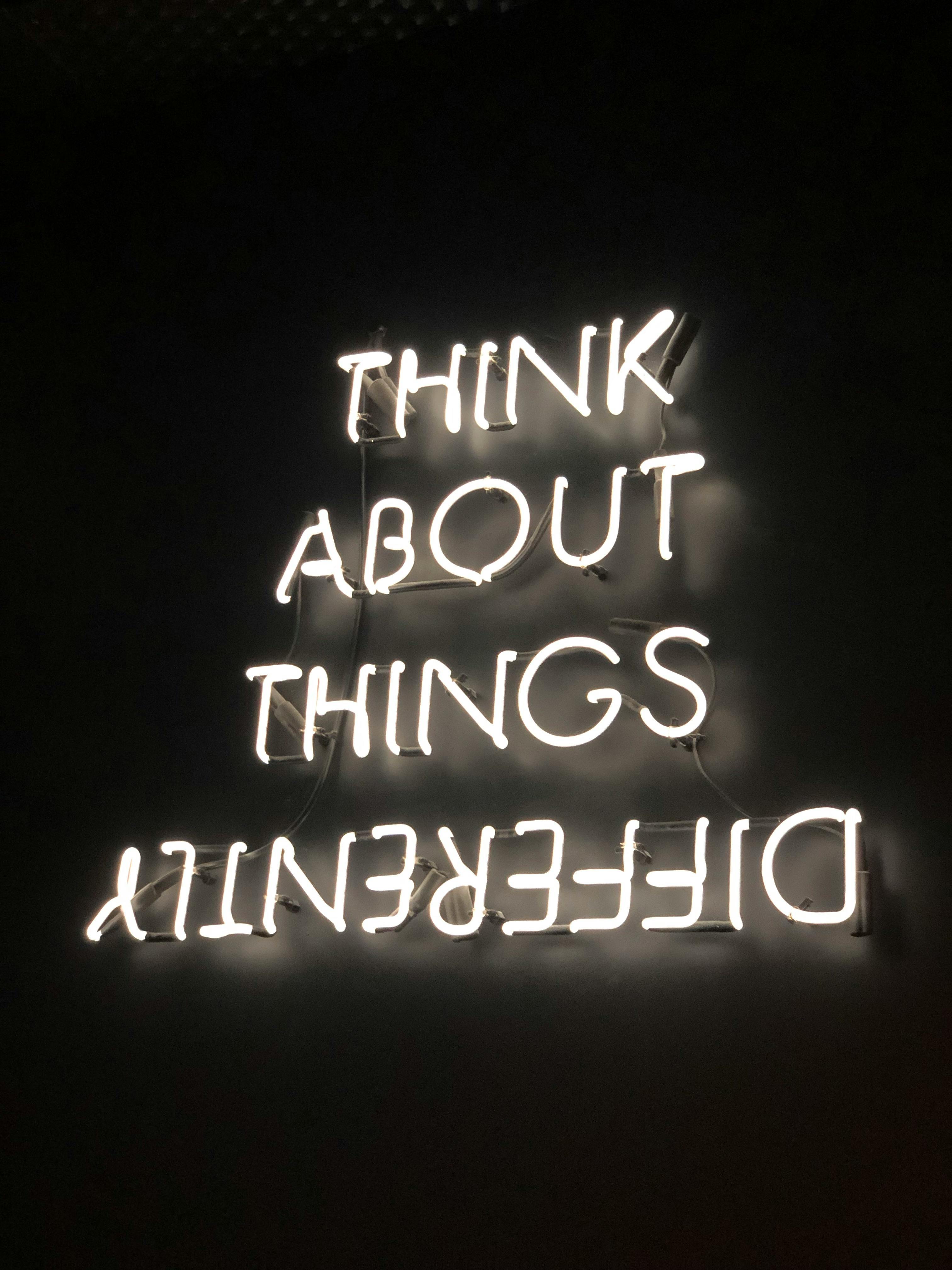
This image is property of images.pexels.com.
## Utilizing Game-specific Tweaks
One of the ways to maximize your gaming experience on integrated graphics is by utilizing game-specific tweaks. Researching game-specific optimization tips can significantly improve your gameplay. Online forums, gaming communities, and official websites often provide valuable information on how to optimize games for your integrated GPU.
Researching game-specific optimization tips
Start by exploring forums and communities dedicated to gaming on integrated graphics. You’ll find a wealth of knowledge from fellow gamers who have successfully optimized their gameplay. Additionally, official websites sometimes offer guides and recommendations specifically for integrated graphics users.
Modifying configuration files
Another powerful way to improve performance is by modifying configuration files. These files often contain customizable settings that may not be accessible through the game’s graphics menu. By tweaking these settings, you can eliminate unnecessary graphical effects and get smoother gameplay.
Applying custom patches or modifications
In some cases, talented community members develop custom patches or modifications specifically designed to enhance gaming performance on integrated graphics. These patches can fix bugs, improve frame rates, and optimize visuals. Stay connected with the gaming community to find out about these patches and modifications, as they can greatly enhance your gaming experience.
With these game-specific tweaks, you can unlock the potential of your integrated GPU and enjoy a smoother and more immersive gaming experience.
Utilizing External Tools and Software
Using GPU overclocking tools
If you’re looking to enhance the performance of your integrated GPU for gaming, using GPU overclocking tools can be a game-changer. These tools allow you to push your GPU beyond its factory-set limits, resulting in improved frame rates and smoother gameplay. By increasing the clock frequency and voltage settings of the GPU, you can squeeze out extra performance from your integrated graphics.
Employing performance-enhancing software
In addition to overclocking tools, there are various performance-enhancing software available that can optimize the settings of your integrated GPU for gaming. These software programs perform tasks like adjusting graphics settings, optimizing game configurations, and even monitoring system performance in real-time. By utilizing such software, you can ensure that your integrated GPU is delivering its maximum potential in terms of gaming performance.
Utilizing game boosters and optimization utilities
Game boosters and optimization utilities are another valuable tool to consider when aiming to make the most of your integrated GPU. These tools work by freeing up system resources, shutting down unnecessary background processes, and prioritizing gaming-related tasks. This results in a smoother gaming experience, as your integrated GPU can focus more on rendering graphics and delivering higher frame rates.
Incorporating these external tools and software into your gaming setup can significantly enhance the performance of your integrated graphics. Experimenting and finding the right combination of tools may require some trial and error, but the effort is well worth it when you witness the improved gaming experience that comes with maximizing your integrated GPU’s potential. So, go ahead and explore the world of external tools and software to take your gaming to new heights!

This image is property of images.pexels.com.
## Considering Hardware Upgrades and External GPUs
As you explore ways to enhance your gaming experience on integrated graphics, you may consider hardware upgrades or external GPUs. These options can significantly improve your gaming performance and allow you to play a wider range of games smoothly.
Upgrading system RAM
One effective way to optimize your integrated GPU’s performance is by upgrading your system’s RAM. Increasing the amount of RAM allows your computer to allocate more memory to graphics processing, resulting in improved gaming performance. With additional RAM, your integrated graphics can handle more demanding games and run them more smoothly, minimizing lag and stuttering.
Adding dedicated graphics card (GPU)
Another option is to add a dedicated graphics card, also known as a GPU, to your system. This involves installing a discrete graphics card into one of your computer’s expansion slots. Dedicated GPUs are specifically designed for graphical processing, which means they provide much higher performance compared to integrated graphics. By adding a dedicated GPU, you’ll unlock the ability to play even the most graphically intensive games with ease.
Exploring external GPU options
If you’re using a laptop that doesn’t have an expansion slot for a dedicated graphics card, don’t worry! You can still enhance your gaming experience by exploring external GPU options. External GPUs, also called eGPUs, are separate graphics processing units that can be connected to your laptop via a Thunderbolt or USB-C port. This allows you to enjoy the power of a dedicated GPU, even on a laptop with integrated graphics.
By considering hardware upgrades or external GPU options, you can unlock the full potential of your integrated GPU and take your gaming experience to the next level. With improved performance and the ability to play a wider variety of games, you’ll be able to enjoy immersive gaming sessions like never before.
Choosing Games Best Suited for Integrated Graphics
Identifying game genres suitable for integrated graphics
When it comes to playing games on integrated graphics, it’s essential to choose game genres that are more optimized for these types of graphical capabilities. Certain genres, like simulation or strategy games, tend to be less demanding on your integrated GPU, allowing for smoother gameplay without straining your system.
Considering system requirements
Before diving into a game, always check the system requirements. Integrated graphics may not have the same horsepower as a dedicated GPU, so it’s crucial to ensure that your system meets the minimum requirements for a smooth gaming experience. Pay attention to factors such as CPU speed, RAM capacity, and available storage space to determine whether your integrated GPU can handle a particular game.
Exploring less demanding but visually appealing games
If you want to make the most out of your integrated GPU, consider exploring less demanding yet visually appealing games. These games often provide stunning graphics without requiring a high-end GPU. Indie games, pixel art titles, or older games can offer fantastic experiences, and some of them even provide unique artistic styles that may be visually captivating.
By considering the game genres suitable for integrated graphics, checking the system requirements, and exploring less demanding yet visually appealing games, you can ensure an enjoyable gaming experience even with an integrated GPU. So go ahead and make the most of your integrated graphics – you might be surprised by the impressive games you can play!
Troubleshooting Common Issues
Addressing graphical glitches
If you encounter graphical glitches while playing games on your integrated graphics, there are a few steps you can take to address this issue. Firstly, make sure your graphics drivers are up to date. Visit the manufacturer’s website and download the latest drivers for your integrated GPU. If that doesn’t solve the problem, try adjusting the graphics settings within the game itself. Lowering the resolution or reducing the graphics quality can help alleviate graphical glitches.
Dealing with low FPS and lag
Low FPS and lag can be frustrating when gaming on integrated graphics. To improve performance, try closing any unnecessary background applications to free up system resources. Additionally, adjust the in-game graphics settings to a lower level, such as reducing the texture quality or turning off anti-aliasing. You could also consider overclocking your integrated GPU, but be cautious and make sure you are familiar with the process and potential risks.
Resolving compatibility issues
Compatibility issues can arise when trying to play certain games on integrated graphics. One solution is to check for game patches or updates that may address these problems. If that fails, you may need to adjust your graphics driver settings. Some integrated GPUs have specific settings that can enhance compatibility. You can access these settings through the graphics control panel provided by the manufacturer.
Overcoming overheating problems
Overheating can be a common issue when gaming on integrated graphics, as they are often less powerful than dedicated GPUs. To prevent overheating, make sure your laptop or PC is well-ventilated. Clean any dust from the cooling fans and ensure they are functioning properly. You can also invest in a laptop cooling pad or desktop fan to further assist with heat dissipation.
By following these troubleshooting steps, you can improve your gaming experience on integrated graphics and make the most of your integrated GPU. Remember to regularly update your drivers and optimize your graphics settings to ensure optimal performance.
Conclusion
Now that you have explored the world of gaming with integrated graphics, it is clear that you can indeed play games on these GPUs. While they may not offer the same level of performance as dedicated graphics cards, there are ways to make the most of your integrated GPU and enjoy a satisfying gaming experience.
Maximizing gaming experience with integrated graphics
To maximize your gaming experience, it is crucial to optimize your game settings. By tweaking graphics settings such as resolution, anti-aliasing, and texture quality, you can strike a balance between visual appeal and performance. Additionally, ensuring that your drivers are up to date will contribute to smoother gameplay.
Exploring continuous improvements in integrated GPU technology
Integrated GPU technology continues to evolve, with manufacturers introducing newer models that deliver enhanced performance. Staying updated with the latest advancements in integrated graphics can help you make informed decisions when purchasing a new system.
In conclusion, while integrated graphics may not offer the same level of power as dedicated graphics cards, they are still capable of running a wide range of games. By optimizing your game settings and staying informed about advancements in integrated GPU technology, you can make the most of your integrated graphics and enjoy a seamless gaming experience.
