Choosing the Right Storage Device
As a photographer, it is crucial to securely back up your valuable data. By choosing the right storage device, you can ensure the safety and accessibility of your files. There are several options available, each with its own benefits.
External Hard Drive
An external hard drive is a popular choice for photographers due to its affordability and portability. These drives come in various sizes, offering a wide range of storage capacities. They can easily be connected to your computer via USB, allowing for quick and convenient file transfers. However, it is important to regularly check the drive’s health and consider having multiple backups in case of drive failure.
Solid State Drive (SSD)
SSDs are becoming increasingly popular among photographers due to their speed and durability. These drives have no moving parts, making them less prone to damage and faster at retrieving and storing files. However, SSDs tend to be more expensive than traditional hard drives, so it’s important to consider your storage needs and budget before investing in one.
Network Attached Storage (NAS)
A NAS device is an excellent option for photographers who require a centralized storage solution that can be accessed by multiple devices. NAS devices are equipped with multiple hard drives, allowing for increased storage capacity and redundancy. They also offer features like RAID configurations for added data protection. However, NAS devices require network setup and are typically more expensive than other options.
Cloud Storage
Cloud storage has gained popularity in recent years, offering photographers an off-site backup solution. With cloud storage, your files are stored on remote servers, ensuring their safety even in the event of physical damage or theft. They are also accessible from any device with an internet connection. While cloud storage provides peace of mind, it is important to select a reputable and secure provider and consider the cost of storage and bandwidth.
Choosing the right storage device is a crucial step in securely backing up your data as a photographer. Consider your storage needs, budget, and desired level of accessibility and redundancy when making your decision. Remember to regularly back up your files and test the integrity of your backups to ensure the safety and longevity of your invaluable photographs.
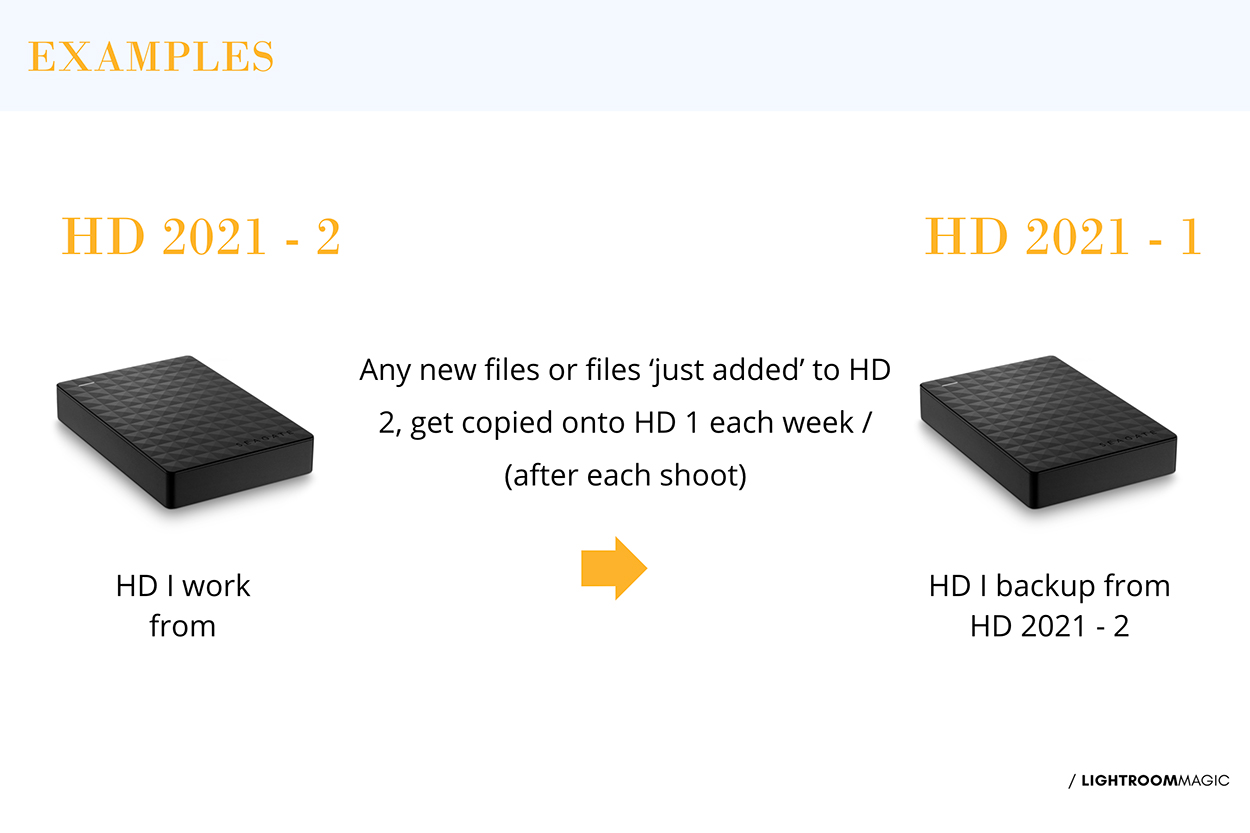
This image is property of twolovesstudio.com.
## Organizing and Sorting Data
Create Folders for Different Projects
When it comes to backing up your data as a photographer, the first step is to organize and sort your files properly. This will make it easier to locate and retrieve specific photos when needed. One way to do this is by creating separate folders for different projects. For instance, you can have folders for weddings, portraits, landscapes, or any other type of photography you specialize in. By keeping your files organized in this manner, you’ll be able to find them quickly and efficiently.
Use a Consistent Naming Convention
Another important aspect of organizing your data is to use a consistent naming convention for your files. This means giving your photos descriptive names that reflect their content. For example, instead of using generic names like “IMG_001” or “DSC_1234,” consider using names that describe the subject, location, or event captured in the photo. This will not only make it easier to search for specific images but also help you identify files at a glance.
Tag and Categorize Photos
In addition to creating folders and using a consistent naming convention, it’s also helpful to tag and categorize your photos. This involves assigning keywords or tags to each image, making it easier to search and filter your collection based on specific criteria. For instance, you can tag photos with keywords like “beach,” “sunset,” “family,” or “macro” to quickly find relevant images. Additionally, you can create categories such as favorites, for photos you frequently use or showcase. By tagging and categorizing your photos, you’ll maximize the efficiency of your backup system and streamline your workflow.
Backing Up to External Devices
As a photographer, it’s crucial to back up your data securely to ensure the safety of your precious photos. One reliable method is backing up to external devices. Here are three subheadings on how to achieve this:
Connect the Storage Device
Begin by connecting your external storage device, such as a USB flash drive or an external hard drive, to your computer or laptop. Ensure it is properly recognized by your device’s operating system.
Manual File Transfer
Once connected, manually transfer your photos from your computer to the external device. This can be done by selecting the files or folders you want to back up and dragging them to the storage device. Alternatively, you can use the “copy and paste” function to transfer your files.
Automated Backup Software
For a more convenient approach, consider using automated backup software. This software enables you to schedule regular backups of your files to the external storage device. Some popular options include CrashPlan, Carbonite, and Backblaze. Simply install the software, configure the backup settings, and let it take care of the rest.
With these methods, you can easily back up your photos to external devices securely, ensuring the safety and peace of mind for your valuable work.
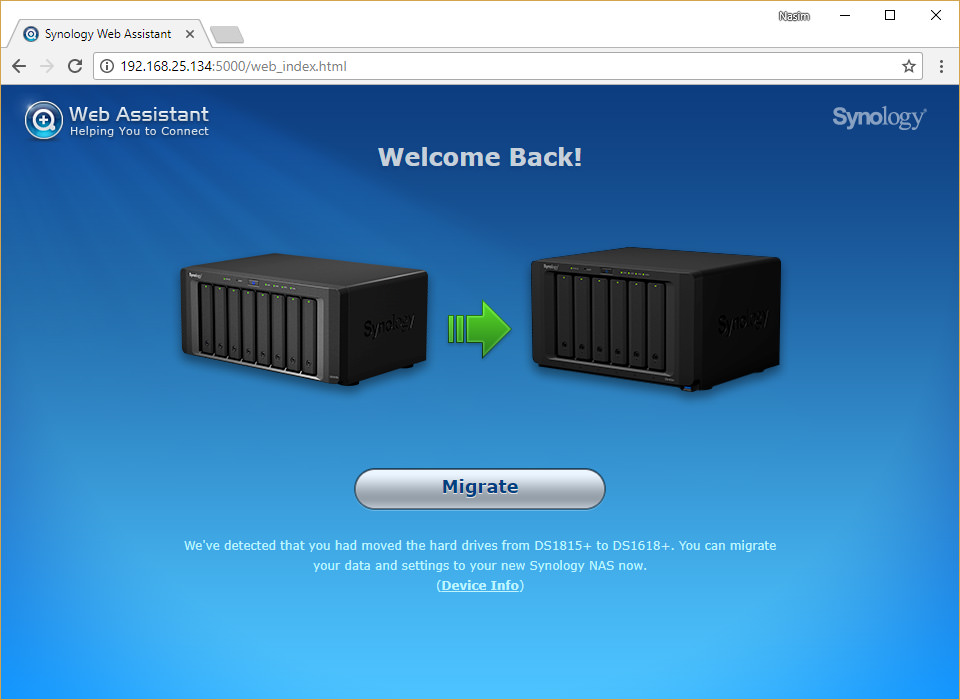
This image is property of photographylife.com.
## Utilizing Network Attached Storage (NAS)
Backing up your valuable photos and files is crucial for any photographer. One of the most secure and reliable methods is by utilizing Network Attached Storage (NAS). With a NAS system, you can easily store and access your data locally or remotely, ensuring its safety and availability whenever you need it.
Set Up NAS System
To get started, you’ll need to acquire a NAS device and connect it to your network. Follow the manufacturer’s instructions to set it up and establish a connection. Once connected, you can configure the NAS system to meet your specific needs, such as user permissions, access controls, and storage capacity.
Enable RAID for Redundancy
To add an extra layer of protection, consider enabling RAID (Redundant Array of Independent Disks) on your NAS system. This technology distributes data across multiple hard drives, providing redundancy and safeguarding your files against hardware failures. By choosing the appropriate RAID level, you can balance storage capacity and data protection.
Accessing NAS Remotely
With a NAS system, you can access your files remotely from anywhere with an internet connection. Simply enable remote access on your NAS device and configure security settings. You can then use a mobile app or web interface to log in and access your files securely.
By setting up a NAS system, enabling RAID for redundancy, and accessing your data remotely, you can ensure the security and accessibility of your valuable photographs and files. Don’t compromise the integrity of your work – invest in a reliable backup solution today.

This image is property of outdoorphotographyschool.com.
## Cloud Storage Backup
As a photographer, it is crucial to back up your data securely to protect your precious memories and hard work. Cloud storage backup provides a convenient and reliable solution for keeping your files safe.
Choose a Reliable Cloud Provider
When selecting a cloud provider, opt for a reputable and well-established company that you can trust with your valuable data. Look for providers that offer strong security measures, such as encryption and multi-factor authentication, to ensure the privacy of your files.
Encrypt Your Data
To add an extra layer of protection, encrypt your data before uploading it to the cloud. This will prevent unauthorized access to your files, even if the cloud provider’s security is compromised. Use encryption tools or software to encrypt your files before backing them up.
Set Up Automatic Cloud Sync
To streamline the backup process, set up automatic cloud sync on your devices. This ensures that your files are constantly being backed up without any effort on your part. Check the settings on your devices and enable automatic sync with your chosen cloud provider.
By following these steps, you can securely back up your data as a photographer and enjoy the peace of mind that your files are protected. Remember to regularly check your backups to ensure that everything is functioning correctly and consider creating multiple copies for added security.
Creating Backups at Multiple Locations
Offsite Backup Importance
Backing up your data is crucial to protect your precious photos from unforeseen events like hardware failures, theft, or natural disasters. However, relying solely on local backups is not enough. To ensure the utmost security, you must create backups at multiple locations.
Distributed Backup Strategy
One of the essential components of a secure data backup strategy is offsite backups. Storing copies of your photos away from your primary location ensures that even if something happens to your main storage device, your valuable images will remain safe. Consider storing your backups in a different physical location, such as a cloud-based service, an external hard drive kept at a friend’s house, or a secure data center.
In addition to offsite backups, a distributed backup strategy involves creating backups on various types of media. This approach mitigates the risk of data loss by leveraging redundancy. By combining both onsite and offsite backups, you maximize the chances of recovering your photos in case of any unfortunate events.
Remember, creating backups at multiple locations is the key to securely protecting your photographic data. Don’t wait until it’s too late – implement a comprehensive backup plan today to ensure the safety of your precious memories.

This image is property of www.creative-photographer.com.
## Backing Up Metadata and Catalogs
Export Metadata in Image Files
Backing up your metadata is essential for photographers as it contains valuable information about your images such as camera settings, location, and keywords. To secure your metadata, you can export it directly into the image files themselves. Many photo editing software programs offer this feature, allowing you to embed the metadata into each image. This ensures that even if your catalog or database becomes corrupted or lost, the important information will still be accessible.
Backup Catalog Files
Backing up your catalog files is crucial for safeguarding your entire photography workflow. Catalogs contain all the information about your images, including edits, keywords, and collections. It is recommended to create regular backups of your catalog files and store them in multiple locations. Utilize external hard drives, cloud storage services, or even physical copies for extra protection. By having multiple backups, you can prevent losing valuable edits and organizational structure.
By following these backup practices, you can ensure the security and longevity of your photography data. Take the time to implement these steps into your routine to avoid any potential data loss or setbacks in your photography workflow.
![]()
This image is property of petapixel.com.
## Testing Backups and Restoration
Regularly Verify Backups
Ensuring the security of your valuable photography data requires more than just creating backups; you must also verify their integrity regularly. Schedule periodic checks to confirm that the backup process is functioning correctly and that all necessary files are being copied. You can do this by selecting a few random files and comparing them to the ones in your backup storage.
Perform Trial Restoration
Testing the restoration process is equally important, as it guarantees that all backup files are intact and can be easily recovered if needed. Select a few random files or even an entire folder and simulate the restoration process to ensure it runs smoothly. This serves as an assurance that your backups are not only present but also accessible in the event of a disaster.
By regularly verifying backups and performing trial restorations, you can significantly reduce the risk of data loss and ensure the security of your precious photography files.
Implementing Strong Security Measures
Whether you’re a professional photographer or an amateur enthusiast, backing up your data securely is of utmost importance. Losing your precious photos due to a computer crash or theft can be devastating. To prevent such a data disaster, you need to implement strong security measures. Here are some effective steps you can take to protect your valuable photographs and ensure their safekeeping.
Use Strong Passwords
One of the simplest yet most effective ways to secure your data is by using strong passwords. Avoid common words or predictable patterns that can be easily guessed. Instead, create complex passwords that include a combination of uppercase and lowercase letters, numbers, and special characters. Be sure to change your passwords regularly and avoid reusing them for multiple accounts.
Enable Two-Factor Authentication
Two-factor authentication provides an extra layer of security for your data. By enabling this feature, you will need to provide a second method of verification, such as a unique code sent to your mobile device, in addition to your password. This ensures that even if your password is compromised, unauthorized individuals will still have difficulty accessing your data.
Protect Storage Devices Physically
In addition to securing your digital data, it is important to protect your physical storage devices as well. Keep your external hard drives, memory cards, and other devices in a secure location, such as a locked drawer or safe. Additionally, consider encrypting your storage devices to safeguard the data stored on them even if they fall into the wrong hands.
By implementing these strong security measures, you can back up your data securely and have peace of mind knowing that your valuable photographs are well-protected. Take the time to establish these practices and make data security a priority in your photography workflow.
Creating a Backup Schedule
Backing up your data is crucial for photographers to ensure the safety and security of your valuable work. By creating a backup schedule, you can establish a routine that safeguards your files and protects against potential data loss.
Define Frequency of Backups
The first step in creating a backup schedule is determining how frequently you should back up your data. This will depend on the volume of work you produce and the importance of your files. For active photographers, a daily or weekly backup may be necessary to ensure that your most recent work is secure.
Set Specific Backup Time
Once you have defined the frequency, it is important to set a specific time for your backups. This will help you establish a routine and ensure consistency. Choose a time when you are least likely to be actively working on your files, such as during breaks or after your shooting sessions.
By following these steps and establishing a regular backup schedule, you can have peace of mind knowing that your photographs are securely preserved.
