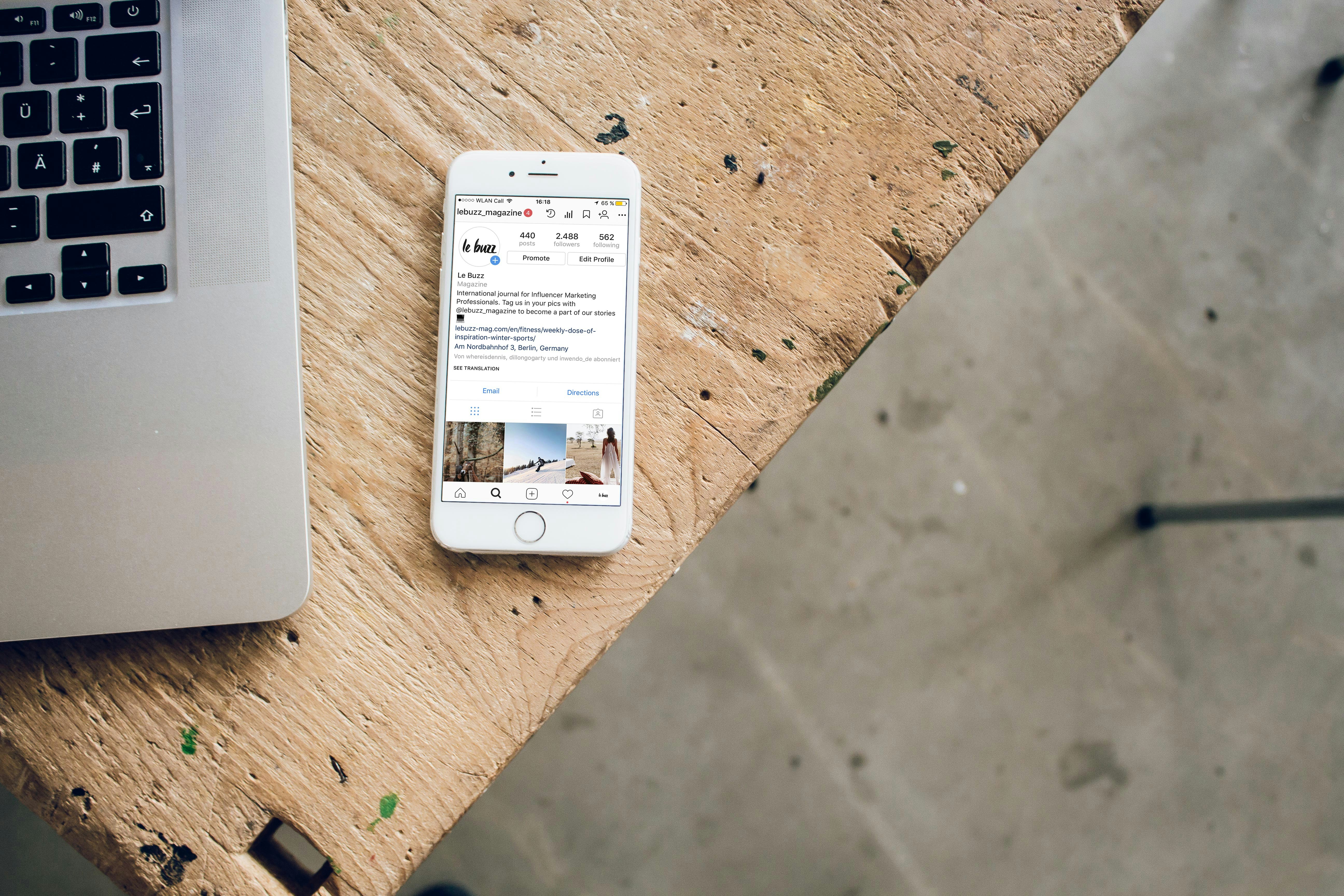So you’ve noticed that lately, your phone battery doesn’t seem to last as long as it used to. It’s frustrating, isn’t it? You’re constantly running out of juice at the most inconvenient times. But don’t worry, there’s a solution. In this article, we’ll show you a simple trick to calibrate your phone battery for better performance. It’s a quick and easy process that can potentially extend the lifespan of your battery and give you more time to stay connected. So grab your phone and let’s get started!
Checking Battery Health
Determining Battery Health
Checking the health of your phone’s battery is essential to ensure optimal performance. Over time, batteries can degrade, leading to decreased battery life and potential issues. To determine the health of your battery, you can use various methods.
One common way is to check the battery health settings on your phone. Most smartphones have a battery menu in the settings that displays information about the battery’s condition. You can usually find this under the “Battery” or “Power” section.
Another method is to use battery health apps. These apps provide detailed insights into your battery’s capacity, voltage, temperature, and other factors that contribute to its overall health. They also often offer features to optimize battery performance. Let’s explore these options further.
Using Battery Health Apps
Battery health apps are a convenient way to assess the condition of your phone’s battery. They provide a range of useful information that can help you determine if your battery needs calibration or replacement.
These apps typically display the battery’s current capacity compared to its original capacity, allowing you to see how much it has degraded over time. Some apps even provide estimated battery endurance when performing various tasks like web browsing, gaming, or video playback. This can help you understand how well your battery is performing and if any issues need attention.
Additionally, battery health apps often offer features to optimize battery performance. They may provide suggestions on reducing battery usage, managing background processes, or adjusting settings to conserve power. This can be especially useful for prolonging battery life and optimizing your phone’s performance.
Understanding Battery Calibration
What is Battery Calibration?
Battery calibration refers to the process of recalibrating your phone’s battery to accurately display its remaining charge level. Over time, battery devices can lose track of their actual capacity due to regular charge and discharge cycles. This can lead to inaccurate battery percentage readings that may result in unexpected shutdowns or premature empty battery warnings.
Calibrating your battery helps your phone accurately measure its remaining charge capacity, ensuring you have a more reliable estimate of how much power is left. Proper calibration can improve battery life expectancy and overall performance.
Benefits of Calibrating Your Phone Battery
Calibrating your phone battery offers several benefits that can enhance your overall user experience. These include:
-
Accurate Battery Percentage: Battery calibration ensures that the percentage displayed on your device reflects the actual amount of power remaining. This helps you better understand how much battery life you have left before needing to recharge.
-
Extended Battery Life: By calibrating your battery, you are effectively resetting its internal memory and allowing it to recalibrate to its true capacity. This can help extend the overall lifespan of the battery and maintain its performance over time.
-
Enhanced Performance: Inaccurate battery readings can lead to unexpected shutdowns or uneven power distribution within your phone, impacting its overall performance. By calibrating the battery, you can optimize power allocation and ensure a smoother user experience.
Calibrating your phone battery is a simple yet effective method to improve battery performance and ensure accurate readings.
Signs Your Phone Battery Needs Calibration
Battery Drains Quickly
One of the most common signs that your phone’s battery needs calibration is when it drains quickly, even with minimal usage. If you find that your battery percentage rapidly decreases without performing power-intensive tasks or if it suddenly drops from a high level to a low one, it could indicate the need for battery calibration.
Inaccurate Battery Percentage
If your phone’s battery percentage appears to be inaccurate, constantly fluctuating, or not matching the actual charge level, it is a clear indication that the battery needs calibration. This could result in unexpected shutdowns or your phone suddenly turning off even when the battery percentage is supposedly high.
Unexpected Shutdowns
Experiencing unexpected shutdowns or your phone turning off abruptly, even when the battery percentage indicates sufficient charge, is another sign that your battery may require calibration. These sudden shutdowns can be inconvenient and disrupt any ongoing tasks, highlighting the need to calibrate your phone’s battery.
Preparing Your Phone for Calibration
Before calibrating your phone battery, it’s important to take a few preparatory steps to ensure a smooth and successful process.
Backup Your Data
Performing a backup of your phone’s data is always a wise precautionary measure, especially when making changes that may impact the device’s performance. This protects you from losing any important files or settings during the calibration process. You can backup your data to your preferred cloud storage service or to your computer using a USB cable.
Disable Battery Optimization
Some phones have a battery optimization feature that automatically manages and restricts certain app processes to conserve power. While this can be helpful for improving battery life, it may interfere with the calibration process. To prevent any potential issues, disable battery optimization temporarily before calibrating your phone’s battery. You can usually find this setting in the “Battery” or “Battery Optimization” section of your phone’s settings.
Fully Charge Your Phone
For an accurate calibration, it’s crucial to fully charge your phone’s battery before proceeding. This will help ensure that the battery is at its maximum capacity and accurately calibrated during the process. Allow your phone to charge until it reaches 100% and refrain from unplugging it until you’re ready to initiate the calibration.
Calibrating Your Android Phone Battery
Calibrating the battery on an Android phone typically requires a specific sequence of steps to ensure optimal performance. Follow the instructions below to calibrate your Android phone battery successfully.
Discharge Your Battery Completely
Start by fully discharging your Android phone’s battery. Use your device normally until it turns off due to a lack of power. This ensures that the battery is completely depleted and ready for the calibration process. Remember not to interrupt the discharge cycle by plugging in your phone or initiating any charging activities during this time.
Charge Your Phone without Interruption
Once your phone has completely discharged, connect it to a power source and charge it without any interruptions. It’s important to avoid using your phone or disconnecting it from the charger until the battery is fully charged. This ensures that the battery is maximally calibrated during the charging process.
Reboot Your Phone
After your Android phone has charged to 100%, reboot it. This step helps finalize the calibration process and ensures that the operating system recognizes the newly calibrated battery. Simply power off your phone, wait a few seconds, and then turn it back on. Your battery should now be successfully calibrated, and you should notice improved accuracy in its readings.
Calibrating Your iPhone Battery
Calibrating the battery on an iPhone may require a slightly different approach compared to Android devices. Follow the instructions below to calibrate your iPhone battery effectively.
Drain Your Battery Completely
Begin by fully draining your iPhone’s battery until it shuts down automatically. To do this, use the device normally until it reaches a critically low battery level and powers off. Avoid interrupting this process by charging your phone or initiating any other power-consuming activities.
Charge Your Phone to 100%
Connect your iPhone to a power source and charge it until it reaches 100% battery capacity. Ensure that you don’t unplug it or use the device until it has fully charged. This allows the battery to recalibrate and accurately measure its capacity for better performance.
Restart Your Phone
Give your iPhone a fresh start by restarting it after the calibration process. Power it off completely, wait a few seconds, and then turn it back on. This allows the operating system to recognize the newly calibrated battery and optimize its readings. After the restart, your iPhone’s battery should be calibrated and offer improved accuracy in displaying its remaining charge.
Other Tips for Battery Optimization
While battery calibration can significantly improve your phone’s performance, there are various other tips and tricks you can employ for optimal battery optimization. Consider these additional measures to further enhance your device’s battery life:
Reduce Screen Brightness
Lowering your screen brightness can have a significant impact on battery usage. Dimming your screen or enabling auto-brightness adjusts the display according to ambient lighting conditions, conserving battery power in the process.
Adjust Screen Timeout
Setting a shorter screen timeout duration ensures that your phone’s screen turns off more quickly when it’s idle. This prevents unnecessary battery drainage caused by extended periods of inactivity.
Limit Background App Refresh
Many apps run background processes and continuously refresh their content, even when you’re not actively using them. To conserve battery power, restrict background app refresh for apps that don’t require real-time updates. You can find this setting in your phone’s app settings or battery optimization section.
Avoiding Battery Calibration Myths
While calibrating your phone battery is crucial for optimal performance, there are a few common myths to be aware of:
Don’t Overcharge Your Battery
Contrary to popular belief, overcharging your battery is not a concern with modern smartphones. Most devices are equipped with advanced charging circuits that automatically stop charging when the battery reaches its maximum capacity. Overcharging is not only unlikely, but it can also decrease the overall lifespan of the battery.
Avoid Frequent Full Discharges
Similar to overcharging, frequently discharging your battery to zero is unnecessary and can harm the battery. Lithium-ion batteries, commonly found in smartphones, have a limited number of charge cycles before their capacity diminishes. It is best to avoid frequent full discharges and instead aim for more regular, shallow discharges to maximize the longevity of your battery.

When to Calibrate Your Battery
While regular battery calibration is not always required, there are specific scenarios when it becomes particularly beneficial:
After a System Update
System updates can occasionally impact your phone’s battery readings and performance. Therefore, calibrating your battery after a major system update can help ensure accurate readings and optimal performance.
Every Few Months
Even without any noticeable battery issues, it’s generally beneficial to calibrate your phone battery every few months. This helps maintain the battery’s accuracy and performance over time, prolonging its lifespan and maintaining optimal function.
Troubleshooting Battery Issues
If you’re still experiencing battery issues after calibrating your phone’s battery, there are a few additional troubleshooting steps you can take:
Performing a Factory Reset
A factory reset can help resolve persistent battery issues by clearing any software-related glitches that could be affecting battery performance. However, this should be considered a last resort, as it will erase all data and settings on your phone. Make sure to perform a backup before proceeding.
Replacing the Battery
If all else fails and your phone’s battery issues persist, it might be time to consider replacing the battery. Lithium-ion batteries have a limited lifespan, and after a certain point, their performance will naturally decline. Seeking professional help or contacting the device manufacturer may be necessary to obtain a replacement battery.
By understanding battery health, following correct calibration procedures, and implementing additional battery optimization measures, you can ensure that your phone’s battery performs optimally, providing long-lasting and reliable power for your daily needs. Remember to stay vigilant and monitor your battery regularly to detect any signs of degradation or unusual behavior, ensuring a smooth and uninterrupted user experience.