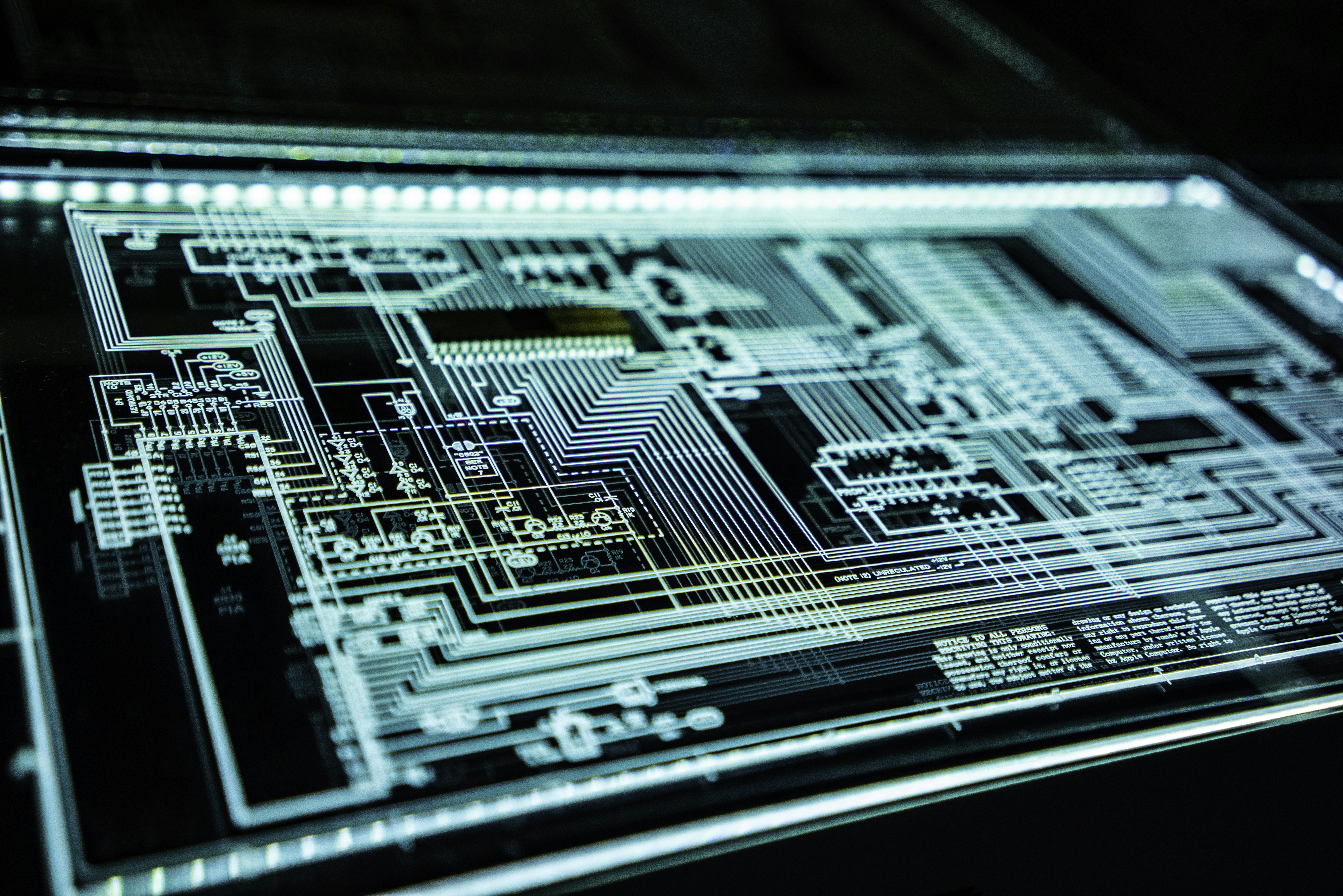Understanding Laptop Battery Basics
Laptop batteries are a crucial component that power our portable devices, allowing us to work, stream, and connect on the go. To ensure the longevity of your laptop battery and adopt healthy charging habits, it’s essential to understand the basics of how laptop batteries work.
Different Types of Laptop Batteries
Laptop batteries come in various types, including lithium-ion (Li-ion) and lithium-polymer (Li-poly). Li-ion batteries are the most common and offer a good balance between performance and cost, while Li-poly batteries provide better power density and flexibility in shape.
Battery Capacity and Voltage
Battery capacity refers to the amount of energy your laptop battery can store, usually measured in milliampere-hours (mAh). Higher capacity batteries can provide longer hours of usage. Voltage, on the other hand, determines the power level at which the battery operates. It is important to use a charger with the correct voltage to avoid damaging the battery.
Battery Life Expectancy
The lifespan of a laptop battery depends on several factors, including usage patterns and overall care. On average, laptop batteries last between 2 to 4 years before their performance begins to decline. However, with proper maintenance, you can extend your battery’s lifespan.
Factors Affecting Battery Lifespan
Several factors can influence the lifespan of your laptop battery. Temperature is a significant factor, as extreme heat or cold can reduce battery efficiency. Additionally, frequent full discharges and overcharging can shorten battery life. It is advised to keep your laptop battery between 20% and 80% charged to optimize its longevity.
By understanding the basics of laptop batteries and implementing healthy charging habits, you can ensure that your laptop battery lasts longer and provides reliable power for all your needs. Take care of your battery, and it will take care of you, keeping you productive and connected wherever you go.
This image is property of images.unsplash.com.
## Optimizing Laptop Battery Performance
Using the Manufacturer’s Recommended Charger
To ensure optimal battery health, it is crucial to use the charger recommended by your laptop’s manufacturer. While generic chargers may seem like a cost-effective alternative, they might not supply the exact voltage and current your battery requires. This mismatch can lead to overcharging or insufficient charging, both of which can negatively impact battery lifespan.
Avoiding Extreme Temperatures
Extreme temperatures can significantly affect battery health. Avoid exposing your laptop to excessively hot or cold environments, as this can degrade battery performance and reduce its overall lifespan. Optimal temperature ranges are typically mentioned in the manufacturer’s guidelines; adhering to these recommendations will maintain a healthy battery.
Adjusting Power Settings
Customizing power settings can help extend your battery’s lifespan. By adjusting settings like screen brightness, sleep mode, and power-saving modes, you can optimize your laptop’s energy consumption, ultimately reducing strain on the battery.
Minimizing Background Processes
Running unnecessary software or background processes can drain your battery faster than you might think. Close any unused applications and limit the number of tabs or programs running simultaneously to conserve battery power and extend its lifespan.
Reducing Brightness and Display Timeout
Dimming your screen’s brightness and reducing the display timeout can significantly contribute to prolonging battery life. Adjusting these settings will allow your laptop to conserve energy when not in use, preserving battery capacity for longer periods.
Using Power-Saving Modes
Many laptops offer power-saving modes, which automatically adjust various settings to maximize battery efficiency. Enabling these modes can help extend your battery’s lifespan by efficiently managing power consumption.
By following these tips, you can optimize your laptop’s battery performance, considerably extend its lifespan, and adopt healthy charging habits without compromising your laptop’s usability. Remember that a little care and mindfulness can go a long way in ensuring your laptop battery remains in great shape for years to come.
Charging Habits for Battery Health
Avoiding Overcharging
To extend the lifespan of your laptop battery, it’s crucial to avoid overcharging. Leaving your laptop plugged in when the battery is already full can degrade its health over time. Remember to unplug your laptop once it reaches 100% charge to prevent overcharging and unnecessary strain on the battery.
Unplugging When Fully Charged
Continuously keeping your laptop plugged in, even when fully charged, can also hamper the battery’s overall performance. It’s recommended to unplug your laptop and run it on battery power for a while after it reaches 100%. This practice allows the battery to discharge partially before recharging, promoting better longevity.
Calibrating the Battery
Regularly calibrating your laptop battery can optimize its capacity and accuracy. To do this, fully charge your battery, then discharge it completely. Once discharged, recharge it to 100% without interruption. Calibrating your battery every few months helps the system accurately gauge its current charge level.
Keeping the Battery Partially Charged
Leaving your battery completely drained for long periods can potentially harm its overall health. Try to keep your laptop battery partially charged, around 40-80% if possible. This range ensures that the battery remains active and helps prevent irreversible damage caused by complete discharges or constant full charges.
Avoiding Frequent Complete Discharge
While it is essential to discharge your battery occasionally, frequent complete discharges can be detrimental. Aim to avoid fully discharging your laptop battery unless necessary. This practice helps sustain the battery’s lifespan and improves its overall performance.
Using Battery Maintenance Software
Consider utilizing battery maintenance software to optimize your laptop battery. These tools provide valuable insights into your battery’s performance, offering suggestions to extend its lifespan. They also offer features that help manage charging habits, provide notifications for calibration, and ensure the maximum health of your battery.
By adopting healthy charging habits, such as avoiding overcharging, keeping the battery partially charged, and using battery maintenance software, you can significantly extend your laptop battery’s lifespan. Remember, a well-cared-for battery leads to increased productivity and overall satisfaction with your laptop’s performance.
This image is property of images.unsplash.com.
## Proper Storage and Transport
Properly storing and transporting your laptop and its battery is essential for ensuring its longevity and optimal performance. By following these guidelines, you can protect your laptop from physical damage and avoid exposing it to extreme environmental conditions.
Storing the Laptop and Battery
When not in use, it is crucial to store your laptop in a safe and appropriate place. Ensure that it is in a clean and dry environment, away from dust, liquids, and excessive heat. Additionally, avoid stacking heavy objects on top of your laptop, as this can cause internal components to become damaged.
Protecting Against Physical Damage
To prevent physical damage, consider investing in a protective laptop case or sleeve. These accessories provide an additional layer of protection against accidental bumps, scratches, and potentially more severe impacts.
Avoiding Extreme Environmental Conditions
Extreme temperatures (both hot and cold) can adversely affect your laptop’s battery. It is advisable to store and use your laptop within a temperature range of 50°F to 95°F (10°C to 35°C) to maintain optimal battery performance.
Removing the Battery for Long-Term Storage
If you plan to store your laptop for an extended period without usage, it is recommended to remove the battery. This can help prevent it from deteriorating and losing its charge prematurely.
Transporting the Laptop Safely
When transporting your laptop, whether it’s for a short trip or a long journey, ensure that it is securely placed in a padded bag or backpack. This will provide cushioning and protection against accidental impacts during transport.
By following these proper storage and transport practices, you can prolong the lifespan of your laptop battery and maintain its performance over time.
This image is property of images.unsplash.com.
## Troubleshooting Battery Issues
Checking for Software Updates
To ensure your laptop battery performs optimally, it’s important to regularly check for software updates. These updates often include battery-specific improvements, such as enhanced power management settings or bug fixes that can maximize battery life. Look for these updates in your laptop’s settings or on the manufacturer’s website. Once you identify an update, follow the instructions provided to install it.
Running Battery Diagnostics
If you notice your laptop battery is not holding a charge or experiencing other issues, it’s wise to run battery diagnostics. Most laptops come with built-in diagnostic tools that can assess the health of your battery. These tools evaluate factors like battery capacity, charging cycles, and overall performance. Based on the results, you can identify potential problems and take appropriate action to resolve them.
Replacing the Battery
When your laptop battery starts deteriorating significantly and cannot hold a charge for an adequate amount of time, it may be time for a replacement. Consult your laptop’s user manual or the manufacturer’s website for instructions on safely removing and replacing the battery. If you’re unsure about performing this task yourself, seek assistance from a professional technician.
Seeking Professional Help
If you’ve exhausted all troubleshooting options and your laptop battery continues to underperform, it’s advisable to seek professional help. Certified technicians can diagnose and fix complex battery issues that may require specialized knowledge and tools. Reach out to your laptop manufacturer or a reputable repair center to schedule an appointment and get expert assistance.
Caring for your laptop battery, extending its lifespan, and adopting healthy charging habits is vital to ensure you get the most out of your device. By staying updated on software, running regular diagnostics, considering battery replacements, and seeking professional help when necessary, you can prevent battery-related frustrations and enjoy long-lasting performance from your laptop.
Myths and Misconceptions about Laptop Batteries
Myth: Draining the Battery Completely Increases Lifespan
Contrary to popular belief, allowing your laptop battery to drain completely does not extend its lifespan. In fact, it can have a detrimental effect on the battery’s overall health. Lithium-ion batteries, which are commonly used in laptops, perform best when they are kept within a certain charge range. Constantly discharging the battery to zero can put unnecessary stress on its cells, leading to a shorter lifespan. Instead, it is recommended to keep your laptop battery charged between 20% and 80% for optimal performance and longevity.
Myth: Leaving the Laptop Plugged in Diminishes Battery Life
Leaving your laptop plugged in all the time does not significantly diminish the battery life. Modern laptops are equipped with smart charging technology that prevents overcharging and automatically switches to power from the outlet when the battery is fully charged. However, it is still advisable to occasionally use the battery and discharge it to around 50% to maintain its health.
Misconception: Frequent Charging Damages the Battery
Frequent charging does not damage the battery of your laptop. Lithium-ion batteries have no memory effect, unlike older battery technologies, and can be charged at any level without negatively affecting their performance or lifespan. In fact, it is beneficial to charge your laptop battery whenever it is convenient for you, whether it is at 10% or 90% capacity.
Misconception: Using Third-Party Chargers is Safe
Using third-party chargers for your laptop can be risky and potentially damaging to the battery. While third-party chargers may be cheaper, they often lack the necessary safety features and may not provide the correct voltage or current. This can lead to overcharging, overheating, and even permanent damage to the battery or laptop. It is always recommended to use the original charger provided by the laptop manufacturer to ensure the safety and longevity of your laptop battery.
By debunking these myths and misconceptions, you can now take better care of your laptop battery, extend its lifespan, and adopt healthier charging habits. Remember to avoid draining the battery completely, occasionally use the battery when the laptop is plugged in, charge frequently without worries, and always use the original charger. Your laptop battery will thank you by lasting longer and providing you with a reliable power source for years to come.
Environmental Considerations
Taking care of your laptop battery is not only about prolonging its lifespan and adopting healthy charging habits but also about being mindful of the environment. By incorporating these environmental considerations into your laptop battery care routine, you can make a positive impact.
Proper Disposal of Old Batteries
When your laptop battery reaches the end of its life, it’s important to dispose of it properly. Avoid throwing it in the trash as it can release harmful chemicals into the environment. Instead, find a designated recycling center or drop-off location in your area that accepts old batteries. Many electronic stores also offer battery recycling programs for your convenience.
Battery Recycling Programs
Battery recycling programs are an excellent option for disposing of old laptop batteries responsibly. These programs ensure that the batteries are recycled in an environmentally friendly manner and that valuable materials are recovered for reuse. You can usually find battery recycling stations in community centers, retail stores, or electronic waste recycling facilities.
Reducing E-waste
By caring for your laptop battery and extending its lifespan, you contribute to reducing e-waste. E-waste, which includes discarded electronic devices, can have a significant environmental impact if not properly managed. By keeping your laptop battery healthy and functioning, you delay the need for a new one and reduce the amount of e-waste generated.
Energy-Efficient Computing
Adopting energy-efficient computing habits can also contribute to a greener environment. Make sure to adjust your laptop’s power settings to optimize battery consumption. Dimming the screen brightness, disabling unnecessary background applications, and using sleep mode when not in use are simple yet effective ways to conserve energy and extend your laptop battery’s life.
Remember, caring for your laptop battery goes beyond its performance and lifespan. By considering the environment in your battery care routine, you can minimize the impact on the planet and promote sustainable practices for a greener future.
Useful Tools and Apps
Battery Status Monitoring Apps
Having a battery status monitoring app on your laptop can be incredibly helpful in caring for your laptop battery. These apps provide real-time information on your battery’s health, charging status, and remaining capacity. By keeping an eye on your battery’s health, you can identify any issues early on and take appropriate actions to extend its lifespan.
Some popular battery status monitoring apps available for both Windows and macOS include BatteryCare, BatteryInfoView, and CoconutBattery. These apps not only provide detailed information about your battery but also offer features like battery calibration and optimization.
Power Management Software
Power management software plays a crucial role in maintaining your laptop battery’s health. These programs allow you to customize power settings, such as screen brightness, sleep timers, and CPU performance. By optimizing these settings, you can reduce the strain on your battery and make it last longer.
Windows users can take advantage of built-in power management features like Power Options and Battery Saver mode. On the other hand, macOS users can benefit from tools like Energy Saver and Activity Monitor.
External Battery Packs
Investing in an external battery pack is a smart choice if you frequently find yourself on the go or in situations where power outlets are scarce. External battery packs provide an additional power source for your laptop, allowing you to extend its runtime without having to rely solely on its internal battery.
When selecting an external battery pack, consider factors like capacity, compatibility, and portability. Look for reputable brands with good user reviews to ensure you are getting a reliable and efficient power source.
By utilizing useful tools and apps, such as battery status monitoring apps, power management software, and external battery packs, you can effectively care for your laptop battery, extend its lifespan, and adopt healthy charging habits. Incorporate these practices into your routine, and you’ll be able to enjoy longer battery life and better overall performance from your laptop.
Additional Resources and Support
As a laptop owner, it’s important to properly care for your battery in order to prolong its life and maintain optimal performance. Fortunately, there are several resources available to help you adopt healthy charging habits and extend your battery’s lifespan.
Manufacturer’s User Manual and Support
One of the most valuable resources at your disposal is the user manual provided by the laptop manufacturer. This manual contains detailed instructions specific to your device, including proper charging techniques and maintenance recommendations. It’s important to familiarize yourself with this manual and follow its guidelines to ensure you are taking proper care of your laptop battery.
In addition to the user manual, laptop manufacturers often offer support channels where you can reach out with any questions or concerns you may have. These support channels can provide further assistance and guidance for maintaining the health of your laptop battery.
Online Battery Care Guides
There are numerous online resources available that provide comprehensive guides on how to care for your laptop battery. These guides often include tips and tricks for extending battery life, recommendations for optimal charging habits, and troubleshooting advice for common battery-related issues. Make use of these resources to learn more about maintaining your battery’s lifespan and adopting healthy charging habits.
Battery Maintenance Communities
Engaging with battery maintenance communities can provide valuable insights from experienced laptop users who have successfully extended the life of their batteries. These communities often feature discussion forums where you can ask questions, share experiences, and learn from others’ experiences. Participating in these communities can help you stay updated on the latest best practices for battery care and troubleshooting techniques.
By utilizing these additional resources and support channels, you can ensure that you are caring for your laptop battery in the best way possible. Taking the time to educate yourself on proper battery care and adopting healthy charging habits will help extend the lifespan of your laptop battery and optimize its performance.
Conclusion
So, there you have it! We’ve covered everything you need to know about caring for your laptop battery, extending its lifespan, and developing healthy charging habits. By following these tips, you can ensure that your laptop battery remains efficient and lasting for years to come.
Regular Maintenance
Remember to perform regular maintenance tasks, such as cleaning the vents, updating software, and removing unnecessary programs. These actions will help minimize the strain on your battery and improve its overall performance.
Optimal Charging Practices
Adopt healthy charging habits by avoiding overcharging and deep discharges. Instead, focus on keeping your battery consistently charged between 20-80%. Also, try not to use your laptop while it’s plugged in whenever possible as this can generate excess heat and put unnecessary stress on your battery.
Battery Calibration
Consider calibrating your laptop battery every few months. This process involves fully charging it, draining it completely, and then charging it back to its full capacity. Battery calibration helps your laptop accurately measure its remaining battery life, ensuring that you receive accurate estimates and prevent unexpected shutdowns.
By taking these simple steps, you can significantly prolong the lifespan of your laptop battery and enjoy a more reliable and efficient computing experience. Remember, a well-cared-for battery will ultimately save you time, money, and frustration in the long run. Happy computing!