Wi-Fi Network Reliability
Ensuring a reliable Wi-Fi network is essential for consistent connectivity and optimal performance. There are various factors that can impact the reliability of your Wi-Fi connection, but by following these steps, you can enhance your network’s reliability.
Optimizing Router Placement
Where you place your router within your home or office can significantly impact the strength and reliability of your Wi-Fi signal. To ensure a stable connection, place your router in a central location away from obstructions, such as walls or furniture, which can hinder signal transmission.
Using Quality Equipment
Investing in high-quality networking equipment, including routers and Wi-Fi extenders, can greatly improve the reliability of your Wi-Fi network. Opt for reputable brands and devices that offer advanced features and reliable performance.
Updating Firmware Regularly
Keeping your router’s firmware up to date is essential for maintaining network reliability. Firmware updates often include bug fixes, security enhancements, and performance optimizations, ensuring your Wi-Fi network operates at its best.
Implementing WPA3 Security
Enabling the latest Wi-Fi security protocol, WPA3, can enhance the reliability of your network. WPA3 provides stronger encryption and more robust authentication, protecting your network from potential security threats.
Managing Interference
Interference from other electronic devices can disrupt your Wi-Fi signal and degrade network performance. Minimize interference by keeping routers away from devices like microwaves, cordless phones, or baby monitors.
Utilizing Band Steering
Band steering technology helps optimize your Wi-Fi network’s performance by automatically connecting devices to the best available frequency band (2.4GHz or 5GHz). It ensures a stable connection by intelligently distributing devices across different bands.
Adjusting Channel Width
Controlling the width of your Wi-Fi channels can improve network reliability. For crowded areas, using narrower channels can reduce interference and increase network stability.
Enabling QoS Settings
Quality of Service (QoS) settings prioritize network traffic, ensuring that bandwidth is allocated efficiently and critical applications receive the necessary resources. By enabling QoS, you can enhance the reliability of important network activities such as video streaming or online gaming.
Monitoring Network Performance
Regularly monitoring your network performance is crucial for identifying and addressing any issues promptly. Use network monitoring tools to check signal strength, latency, and overall performance, enabling you to take proactive steps when necessary.
By following these suggestions, you can ensure the reliability of your Wi-Fi network, providing consistent connectivity and optimal performance for all your internet needs.
Ensuring a Stable Wi-Fi Connection
To ensure a reliable Wi-Fi network that provides consistent connectivity and top performance, there are a few key factors to consider. It’s important to choose the right Wi-Fi channel, analyze signal strength, avoid overcrowding, and address Wi-Fi dead zones. By following these steps, you can optimize your Wi-Fi experience and enjoy uninterrupted connectivity.
Choosing the Right Wi-Fi Channel
Wi-Fi channels can become congested, especially in densely populated areas or homes with multiple networks. It’s crucial to select a channel with less interference to maximize the stability and speed of your network connection. You can use tools like Wi-Fi analyzers to identify the least crowded channels and adjust your settings accordingly.
Analyzing Signal Strength
A weak signal can lead to slower speeds and unreliable connections. Analyzing the signal strength in different areas of your home or workplace allows you to pinpoint weak spots and take corrective measures. You can use apps or software to measure the signal strength and reposition your router or use range extenders to improve coverage.
Avoiding Overcrowding
When multiple devices compete for the same Wi-Fi bandwidth, it can result in reduced performance. Ensure that your network is not overcrowded by limiting the number of devices connected at once. You can also prioritize certain devices or use Quality of Service (QoS) settings to allocate bandwidth based on priority.
Addressing Wi-Fi Dead Zones
Wi-Fi dead zones are areas with poor or no Wi-Fi coverage. These can occur due to architectural obstacles or distance from the router. Extending the coverage area by strategically placing routers or using signal boosters/repeaters can help eliminate dead zones and ensure a reliable connection throughout your space.
By following these steps, you can create a stable and reliable Wi-Fi network that offers consistent connectivity and optimal performance. Take the time to analyze your network’s strengths and weaknesses, make necessary adjustments, and enjoy seamless connectivity across all your devices. Wi-Fi network reliability is essential for maintaining consistent connectivity and optimal performance. To ensure a reliable Wi-Fi connection, it is crucial to optimize the placement of your router.
Positioning the Router
The placement of your router plays a significant role in the strength and reach of your Wi-Fi signal. Locate your router in a centralized area of your home or office, away from walls or obstructions. This will help distribute the signal evenly throughout the space, providing a more reliable connection.
Avoiding Physical Obstructions
Physical obstructions, such as walls, furniture, or appliances, can significantly interfere with your Wi-Fi signal. Place your router away from these obstructions to minimize signal degradation. Additionally, metal objects and electronics can also impact signal strength, so keep your router away from these objects as well.
Considerations for Multiple Floors
If you have multiple floors, consider placing your router on the top floor for optimal coverage. The Wi-Fi signal tends to travel downwards, and placing the router on the top floor can improve signal strength on the lower floors. Alternatively, you may consider using a Wi-Fi extender or a mesh network system to ensure consistent connectivity throughout your entire space.
By following these router placement tips, you can optimize your Wi-Fi network’s reliability, leading to consistent connectivity and improved performance.

### Investing in a High-Quality Router
To ensure the reliability of your Wi-Fi network, one of the first steps you can take is to invest in a high-quality router. A good router will provide a strong and stable signal, allowing for consistent connectivity and optimal performance. Look for routers that offer dual-band capabilities, which can handle multiple devices simultaneously without sacrificing speed or stability. Additionally, routers with built-in beamforming technology can focus the Wi-Fi signal directly towards your devices, improving overall coverage and reducing signal interference.
Using Compatible Wi-Fi Adapters
In addition to a quality router, it is essential to use compatible Wi-Fi adapters for your devices. Some older computers or laptops may have outdated or incompatible Wi-Fi adapters, which can result in slower speeds or frequent disconnections. Consider upgrading to newer adapters that support the latest Wi-Fi standards for improved performance and reliability.
Upgrading Antennas
If your Wi-Fi network coverage is limited, upgrading the antennas on your router can help extend the range and improve signal strength. Look for high-gain antennas that provide better coverage and enhance the signal reach through walls and floors. Additionally, positioning the antennas for optimal signal reception, such as directing them upwards or towards the areas with the most devices, can further improve the reliability of your Wi-Fi network.
By investing in quality equipment, such as a high-quality router, compatible Wi-Fi adapters, and upgraded antennas, you can ensure the reliability of your Wi-Fi network, resulting in consistent connectivity and optimal performance.

## How to Ensure Wi-Fi Network Reliability for Consistent Connectivity and Performance?
Wi-Fi has become an essential part of our lives, connecting us to the digital world. However, inconsistent connectivity and sluggish performance can be frustrating. To ensure a reliable and high-performing Wi-Fi network, it is crucial to take certain steps. One important aspect is updating your firmware regularly.
Importance of Firmware Updates
Firmware updates bring crucial improvements, bug fixes, and security enhancements to your router. By keeping your firmware up to date, you can ensure the best possible performance and eliminate potential vulnerabilities.
Checking for Firmware Updates
To check if there are any available firmware updates, you need to access your router’s settings. Typically, you can do this by entering the router’s IP address in your web browser. Consult your router’s user manual or manufacturer’s website for specific instructions on accessing the settings.
Updating Router Firmware
Once you have accessed the router’s settings, look for the firmware update section. Here, you may find an option to check for updates or manually upload the latest firmware file. Follow the instructions provided by the router manufacturer to complete the firmware update process.
By regularly updating your router’s firmware, you can ensure optimal Wi-Fi network reliability, consistent connectivity, and enhanced overall performance.
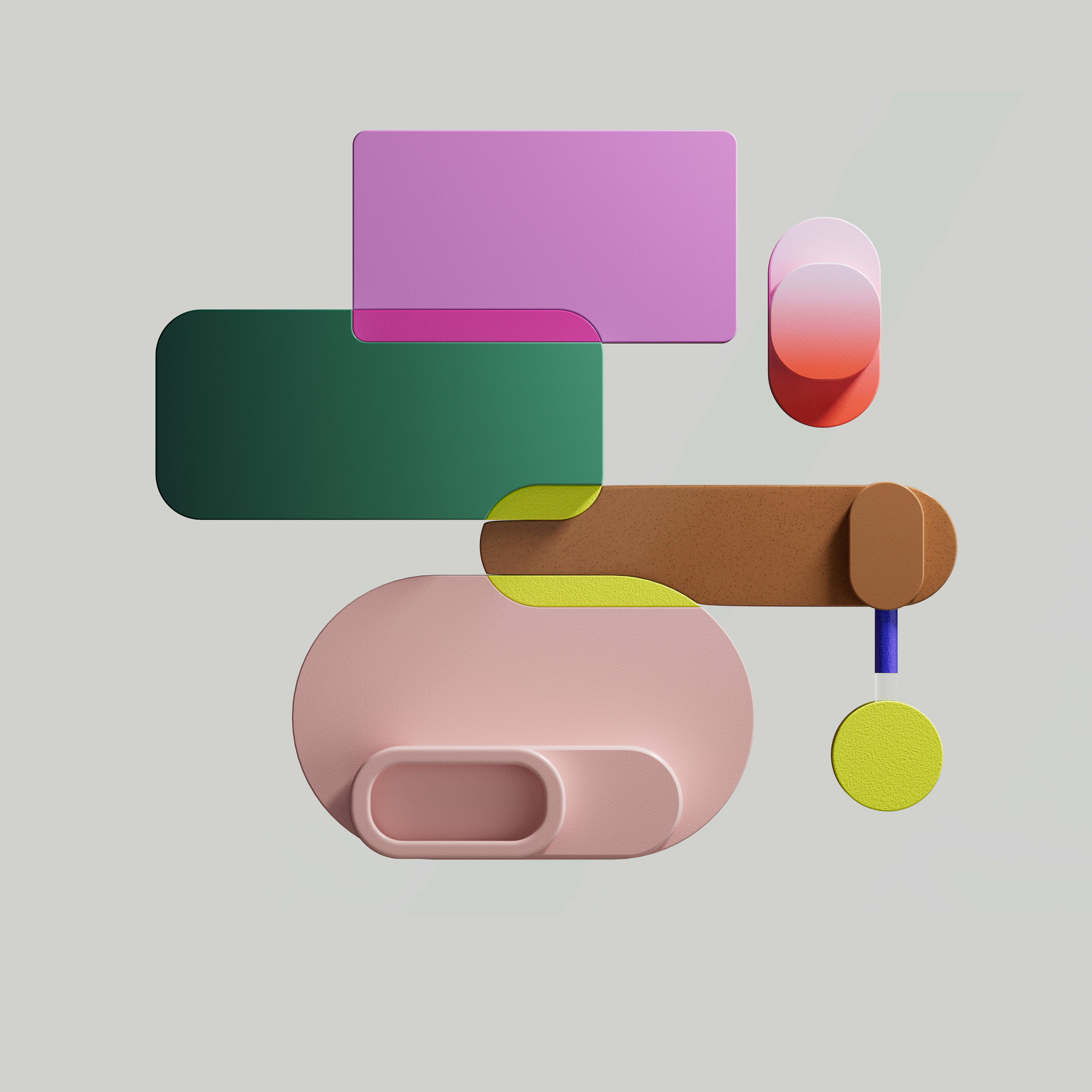
With the increasing reliance on Wi-Fi networks for our everyday tasks, ensuring a reliable and consistent connectivity is crucial. One effective way to achieve this is by implementing the latest security protocol, WPA3.
Advantages of WPA3 Security
WPA3 offers several advantages over its predecessor, WPA2. It provides enhanced protection against password-guessing attacks, improves encryption, and strengthens security for open Wi-Fi networks. These advancements significantly reduce the risk of unauthorized access and ensure the confidentiality of your data.
Updating Wi-Fi Security Protocol
To enable WPA3 on your network, start by updating your Wi-Fi security protocol on both the router and connected devices. Check if your router supports WPA3, and if not, consider upgrading it to a compatible model. On compatible devices, update the Wi-Fi settings to switch to WPA3 mode.
Configuring WPA3 on Router and Devices
Configuring WPA3 on your router involves accessing the router’s settings page and navigating to the wireless security section. Select WPA3 as the preferred security protocol, set a strong password, and save the changes. Similarly, update the Wi-Fi settings on all your connected devices to ensure they are using the WPA3 protocol.
By implementing WPA3 security, you can enhance the reliability, connectivity, and performance of your Wi-Fi network, providing a secure and seamless experience for all your online activities. Interference can be a major factor affecting the reliability of your Wi-Fi network. To ensure consistent connectivity and optimal performance, it is crucial to effectively manage and minimize interference.
Identifying Sources of Interference
Identifying the sources of interference is the first step towards resolving connectivity issues. Common sources include cordless phones, microwave ovens, Bluetooth devices, and neighboring Wi-Fi networks operating on the same channel. By identifying and minimizing these sources, you can significantly improve the reliability of your network.
Separating Wi-Fi and Non-Wi-Fi Devices
Separating Wi-Fi and non-Wi-Fi devices is another important strategy to reduce interference. Keep your Wi-Fi router away from other electronic devices that might cause interference, such as speakers, televisions, and radios. Additionally, consider placing your router in a central location within your home to ensure an even distribution of Wi-Fi signals throughout.
Using Wi-Fi Analyzing Tools
Utilize Wi-Fi analyzing tools to identify the optimal channel for your network. These tools can help you identify the least congested channel, allowing for more reliable connectivity. By selecting the right channel, you can minimize interference from neighboring networks and maximize your own network’s performance.
By effectively managing interference through techniques such as identifying sources, separating devices, and utilizing analyzing tools, you can ensure a Wi-Fi network that offers consistent connectivity and optimal performance. So go ahead, implement these strategies, and enjoy uninterrupted browsing, streaming, and online activities.
Understanding Dual-Band Routers
Dual-band routers are devices that operate on two different frequencies: 2.4GHz and 5GHz. These frequencies provide different advantages and limitations. The 2.4GHz band has a longer range but is more susceptible to interference from other devices, resulting in slower speeds. On the other hand, the 5GHz band offers faster speeds but has a shorter range. To ensure reliable and consistent connectivity, it is crucial to understand these differences.
Enabling Band Steering
Band steering is a feature that automatically directs devices to connect to the appropriate frequency band based on their capabilities and the network conditions. By enabling band steering on your dual-band router, it ensures that devices capable of connecting to the 5GHz band will do so, optimizing performance. This feature reduces congestion and improves overall network reliability.
Configuring Individual SSIDs for Each Band
To further enhance network reliability, it is recommended to configure separate service set identifiers (SSIDs) for each frequency band. This allows you to manually select which band to connect to, depending on the specific needs of your devices. For instance, devices that require a stable connection, like smart home devices, can be assigned to the 2.4GHz band, while devices that require higher speeds, such as gaming consoles, can be assigned to the 5GHz band.
By utilizing band steering, understanding dual-band routers, and configuring individual SSIDs for each band, you can ensure Wi-Fi network reliability for consistent connectivity and optimal performance. Wi-Fi network reliability is crucial for consistent connectivity and optimal performance. One important factor to consider is adjusting the channel width of your Wi-Fi router. By doing so, you can enhance the reliability and speed of your network.
Choosing the Appropriate Channel Width Setting
To start, choose the appropriate channel width setting that suits your specific needs. Typically, Wi-Fi routers offer options like 20 MHz, 40 MHz, or 80 MHz channel widths. If you require higher data transfer rates, consider using wider channel widths. However, keep in mind that wider channel widths may result in more interference from other networks or devices.
Considerations for Crowded Environments
In crowded environments where multiple Wi-Fi networks coexist, it is recommended to use narrower channel widths. This helps reduce interference and ensures a more reliable connection. By choosing a narrower channel width, you can optimize your Wi-Fi network’s performance, especially in areas with high network congestion.
Ensuring Compatibility with Older Devices
Lastly, when adjusting the channel width, it is important to ensure compatibility with older devices. Some older devices might not support wider channel widths. In such cases, choosing a narrower channel width will ensure that these devices can still connect and stay connected without any issues.
By adjusting the channel width of your Wi-Fi router based on your specific requirements, you can enhance the reliability and performance of your network, ensuring consistent connectivity for all your devices. Ensuring the reliability and consistency of your Wi-Fi network is crucial for seamless connectivity and optimal performance. By monitoring your network’s performance, you can identify and address any issues that may arise. Here are some effective strategies to help you in this endeavor.
Using Network Monitoring Software
Utilizing specialized network monitoring software can provide valuable insights into your Wi-Fi network’s performance. This software allows you to monitor various parameters such as latency, packet loss, and network congestion, giving you a clear picture of your network’s health. By regularly analyzing this data, you can detect any anomalies and proactively address them before they impact connectivity and performance.
Checking Signal Strength and Speed
A strong Wi-Fi signal is essential for consistent connectivity and reliable performance. You can use tools like Wi-Fi signal analyzers to determine the strength and quality of your Wi-Fi signal throughout your premises. Additionally, conducting speed tests can help you identify any potential speed bottlenecks that may be hindering the performance of your network.
Analyzing Network Bottlenecks
Network bottlenecks can significantly affect the reliability and performance of your Wi-Fi network. By closely analyzing your network’s traffic patterns and data flows, you can pinpoint any congested areas or bottlenecks. This analysis allows you to make informed decisions on optimizing your network infrastructure, such as adding access points, adjusting bandwidth allocation, or reconfiguring network settings.
By implementing these monitoring strategies, you can ensure the reliability, consistent connectivity, and optimal performance of your Wi-Fi network, providing a seamless experience for all users.
