In this article, you will discover a comprehensive guide to mobile app testing techniques and strategies that will help you ensure the performance and functionality of your mobile apps. From manual testing to automated testing, we will explore various approaches that will simplify your testing process and improve the overall quality of your mobile apps. Whether you are a seasoned app developer or just starting out, this article is packed with valuable insights and practical tips to optimize your testing efforts and deliver flawless mobile experiences to your users. So, let’s dive in and explore the world of mobile app testing!
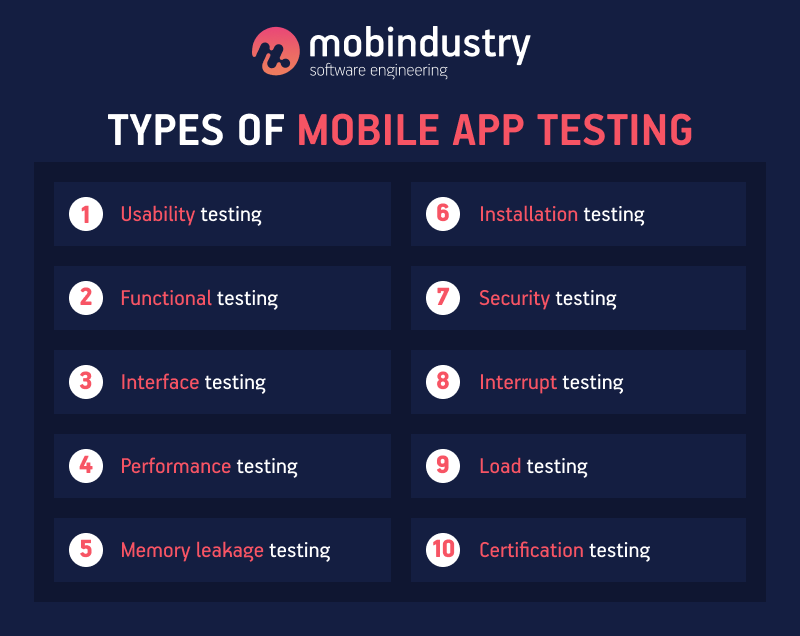
This image is property of www.mobindustry.net.
Functional Testing
Functional testing is a crucial component of mobile app testing. It focuses on verifying whether the app functions as intended and meets the requirements set by the stakeholders. This testing strategy ensures that all the features and functionalities of the app perform as expected.
Unit Testing
Unit testing involves testing individual components or units of the mobile app to ensure their functionality in isolation. It is done by testing small units of code, such as individual functions or methods, to ensure that they work correctly and produce the expected output. Unit testing helps identify and fix bugs early in the development process, leading to improved overall app quality and stability.
Integration Testing
Integration testing is performed to test the interactions between various components of the mobile app. It ensures that the integrated modules work together seamlessly and produce the desired results. Integration testing is essential to uncover any defects that may arise due to the integration process, ensuring the app’s smooth operation.
System Testing
System testing aims to verify the entire system or application as a whole. It tests the interactions between different subsystems, ensuring that the app functions properly in different scenarios and conditions. System testing evaluates the app’s performance, usability, security, and compatibility, giving a comprehensive assessment of its overall functionality.
Interface Testing
Interface testing focuses on testing the interfaces between various components or subsystems of the mobile app. It ensures that the data exchange and communication between different parts of the app occur smoothly and without any errors. Interface testing helps detect problems related to data integration, connectivity, and input/output handling.
Performance Testing
Performance testing evaluates the app’s behavior under different workloads and stress levels, ensuring that it performs optimally in real-world scenarios. It assesses the responsiveness, speed, scalability, and stability of the application under varying conditions.
Load Testing
Load testing is performed to determine the app’s performance under expected and peak loads. It tests the app’s ability to handle a significant number of simultaneous users or transactions without compromising its performance. Load testing helps identify potential bottlenecks and performance issues that may arise when the app is under heavy usage.
Stress Testing
Stress testing evaluates the app’s behavior under extreme conditions and excessive load. It tests the app’s stability, resilience, and recovery capabilities when subjected to high workloads that exceed its normal operating conditions. Stress testing helps determine the app’s breaking point and ensures that it can handle unexpected spikes in user activity.
Endurance Testing
Endurance testing, also known as soak testing, is performed to assess the app’s stability and performance over an extended period. It tests the app’s ability to withstand continuous usage for an extended duration without experiencing performance degradation or crashes. Endurance testing helps identify any memory leaks, resource exhaustion, or degradation issues that may occur over time.
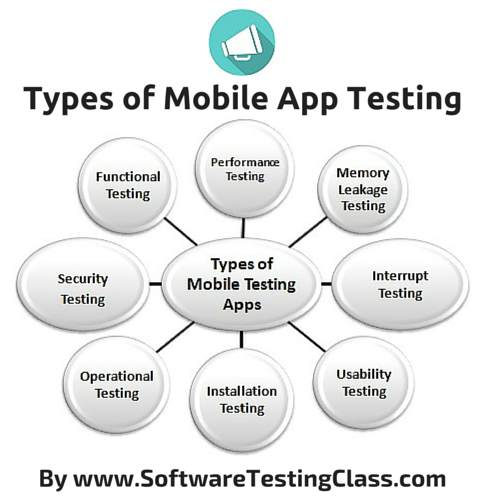
This image is property of www.softwaretestingclass.com.
Usability Testing
Usability testing focuses on evaluating the app’s user-friendliness and overall user experience. It ensures that the app is intuitive, easy to navigate, and meets the needs and expectations of its target users.
User Interface Testing
User interface testing assesses the app’s visual elements, layout, and design components. It ensures that the user interface is visually appealing, cohesive, and consistent across different devices and screen sizes. User interface testing also checks for responsiveness and proper functionality of interactive elements like buttons, icons, and menus.
User Experience Testing
User experience testing focuses on assessing the overall experience of using the mobile app. It evaluates factors like ease of use, intuitiveness, responsiveness, and the overall satisfaction of the users. User experience testing helps identify any usability issues and suggests improvements to enhance the app’s overall user experience.
Compatibility Testing
Compatibility testing ensures that the mobile app works seamlessly across different devices, platforms, and configurations. It tests the app’s compatibility with various devices, operating systems, screen sizes, and network conditions.
Device Compatibility Testing
Device compatibility testing verifies the app’s compatibility with different devices, including smartphones, tablets, and wearables. It ensures that the app functions correctly on different hardware configurations, screen resolutions, and device-specific features. Device compatibility testing helps ensure a consistent and satisfactory user experience across a wide range of devices.
Operating System Compatibility Testing
Operating system compatibility testing focuses on verifying the app’s compatibility with different operating systems, such as Android, iOS, or Windows. It ensures that the app functions correctly on different versions of the operating system, considering the specific APIs, permissions, and behavior. Operating system compatibility testing helps ensure that the app is accessible to a broader user base.

This image is property of www.hummingwave.com.
Security Testing
Security testing evaluates the app’s ability to protect sensitive data, prevent unauthorized access, and ensure the overall security of the application.
Data Integrity Testing
Data integrity testing verifies the app’s ability to store and retrieve data without any corruption or modification. It ensures that the data entered or processed by the app remains accurate and consistent throughout different operations. Data integrity testing helps identify any vulnerabilities or weaknesses in the data handling processes.
Authentication and Authorization Testing
Authentication and authorization testing focuses on testing the app’s login and access control mechanisms. It ensures that only authorized users can access the app’s functionalities and data. Authentication and authorization testing help identify any security loopholes or vulnerabilities related to user authentication and authorization processes.
Network Testing
Network testing evaluates the app’s performance and behavior under different network conditions, such as varying internet speeds, unstable connections, or loss of connectivity. It ensures that the app can handle network interruptions gracefully, recover from connection failures, and provide a seamless user experience. Network testing helps uncover any performance or security issues related to network connectivity.
Localization Testing
Localization testing verifies the app’s localization or adaptation to different languages, regions, and cultures. It ensures that the app functions correctly in various locales and accurately reflects the local language, date, time, currency, and cultural preferences.
Language Testing
Language testing assesses the app’s ability to support and display different languages correctly. It ensures that the app’s user interface, error messages, and content are appropriately translated and displayed in the selected language. Language testing helps identify any issues related to text truncation, encoding, or formatting that may arise due to language-specific characteristics.
Cultural Adaptation Testing
Cultural adaptation testing focuses on testing how well the app adapts to different cultural norms, preferences, and behaviors. It ensures that the app’s content, design, and functionality align with the cultural expectations and sensitivities of the target user group. Cultural adaptation testing helps avoid any cultural misinterpretations or insensitivities in the app’s user interface and content.
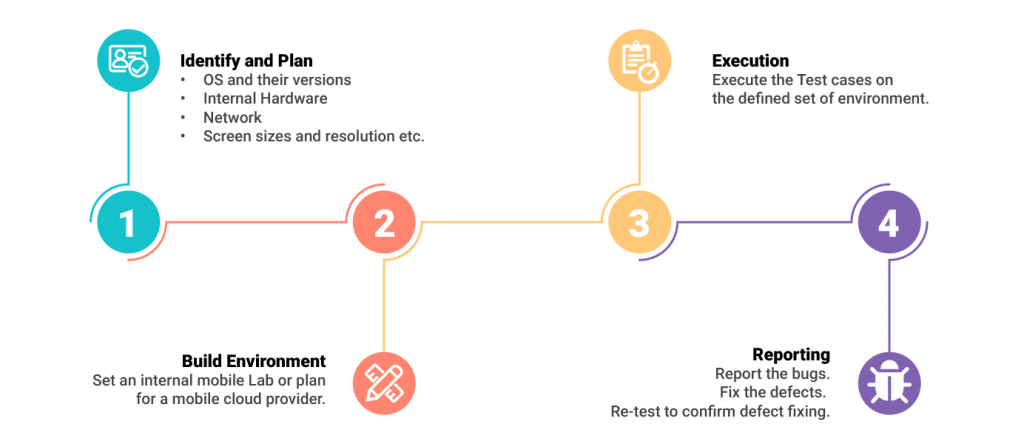
This image is property of www.pcloudy.com.
Installation and Update Testing
Installation and update testing verify the app’s installation, update, and uninstallation processes to ensure their reliability and compatibility with different devices and configurations.
Installation Testing
Installation testing evaluates the app’s installation process on different devices and platforms. It ensures that the installation is smooth, without any issues or errors, and that the app functions correctly after installation. Installation testing also checks for any conflicts or compatibility issues that may arise during the installation process.
Update Testing
Update testing focuses on verifying the app’s update process. It ensures that new app versions or updates can be installed smoothly, without causing any data loss or breaking the existing functionality. Update testing also checks for any issues related to compatibility, stability, or performance after the app has been updated.
Uninstallation Testing
Uninstallation testing verifies the app’s uninstallation process. It ensures that the app can be removed completely from the device without leaving any residual files, configurations, or impacts on the device’s performance. Uninstallation testing helps ensure a clean and seamless uninstallation experience for the users.
Offline Testing
Offline testing assesses the app’s functionality and performance when it is not connected to the internet or experiencing limited network connectivity.
Airplane Mode Testing
Airplane mode testing evaluates the app’s behavior when the device is on airplane mode or completely disconnected from any network. It ensures that the app can function properly and provide a satisfactory user experience even when offline. Airplane mode testing helps identify any dependencies on network connectivity that may impact the app’s functionality.
Limited Data Connection Testing
Limited data connection testing focuses on testing the app’s performance and functionality when the network connection is weak or unstable. It ensures that the app can handle varying levels of data connectivity and provide appropriate responses and user experiences. Limited data connection testing helps identify any issues related to data synchronization, data loading, or network-related errors.
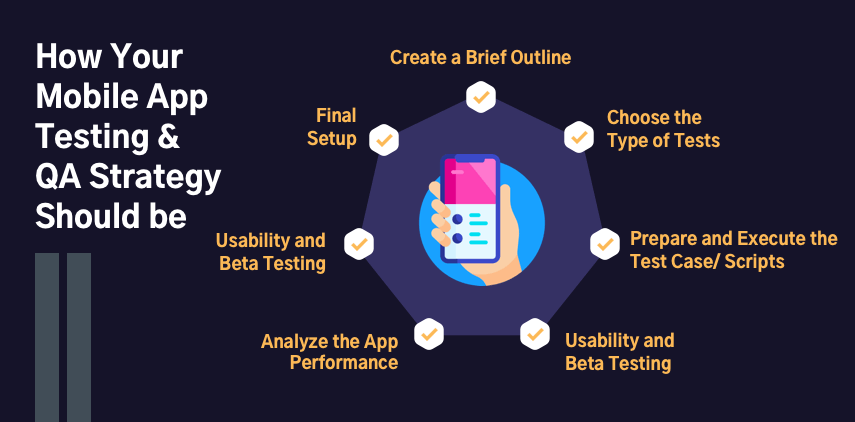
This image is property of mobisoftinfotech.com.
Accessibility Testing
Accessibility testing evaluates the app’s usability and accessibility for users with disabilities or special needs. It aims to ensure that the app is inclusive and can be used by a diverse range of users.
Keyboard Navigation Testing
Keyboard navigation testing assesses the app’s functionality and ease of use for users who rely on keyboard input instead of touch input. It ensures that all interactive elements, functionalities, and navigational features can be accessed and operated using only the keyboard. Keyboard navigation testing helps identify any usability issues or accessibility barriers that may hinder keyboard-only users.
Screen Reader Testing
Screen reader testing focuses on evaluating the app’s compatibility and usability with screen reader software used by visually impaired users. It ensures that the app’s content, including text, buttons, and menu items, is read accurately and in the correct order by the screen reader. Screen reader testing helps identify any issues related to the app’s accessibility for visually impaired users.
Color Contrast Testing
Color contrast testing verifies that the app’s color schemes and combinations comply with accessibility standards. It ensures that the text and visual elements have sufficient contrast with the background, making them easily readable for users with visual impairments or color blindness. Color contrast testing helps ensure that the app is accessible and usable for users with different visual capabilities.
Concurrency Testing
Concurrency testing evaluates the app’s performance and behavior when multiple tasks or processes are running simultaneously. It ensures that the app can handle concurrent operations without causing delays, conflicts, or crashing.
Multi-Tasking Testing
Multi-tasking testing focuses on evaluating the app’s ability to handle multiple tasks or processes running in the background while maintaining optimal performance. It ensures that the app can switch seamlessly between different tasks and retain data integrity. Multi-tasking testing helps identify any issues related to memory management, resource allocation, or task prioritization.
Synchronization Testing
Synchronization testing verifies the app’s ability to synchronize data and information between different devices, accounts, or platforms. It ensures that data updates or changes made on one device or platform are correctly reflected on other devices or platforms. Synchronization testing helps identify any issues related to data consistency, integrity, or conflicts that may arise during the synchronization process.
In conclusion, mobile app testing techniques encompass a wide range of strategies to ensure that the app performs optimally, meets user expectations, and complies with various standards. From functional and performance testing to usability, security, compatibility, and accessibility testing, each technique plays a critical role in evaluating different aspects of the app’s functionality and user experience. By implementing these testing strategies, app developers can identify and fix issues early in the development process, ensuring a high-quality, reliable, and user-friendly mobile app.
