Imagine if you lost all your precious photos, important documents, and valuable files in an instant. It’s a nightmare scenario that nobody wants to experience. That’s why it’s crucial to have a solid backup system in place to protect your data. But how often should you be backing up your data to ensure its safety? In this article, we’ll explore the recommended backup frequency for data and provide you with insights to help you make informed decisions about safeguarding your digital valuables.
Understanding Backup Frequency
What is backup frequency?
Backup frequency refers to how often you should create copies of your data to safeguard against potential loss or damage. It involves regularly making backups of your files, which can be stored in different locations or storage mediums. By creating backup copies, you ensure that you have a copy of your important data in case of accidental deletion, hardware failure, software corruption, or any unforeseen event that may result in data loss.
Importance of backup frequency
Understanding the importance of backup frequency is crucial for protecting your valuable information. Data loss can occur due to various reasons, such as hardware or software failures, human errors, cyber threats, or natural disasters. Without proper backups, you risk losing critical files, documents, photos, and other important data that may be impossible or costly to recover.
Regular backup frequency minimizes the potential impact of data loss, ensuring that you can restore your files to a previous state quickly. It provides peace of mind, knowing that even if something goes wrong, you have a reliable and recent backup to rely on.
Factors to Consider
Type and size of data
The type and size of data you need to back up play a significant role in determining the appropriate backup frequency. If you deal with large files or databases that are updated frequently, it may be necessary to back them up more frequently to ensure that you have the most up-to-date information.
On the other hand, if you have relatively smaller files or data that doesn’t change often, less frequent backups may be sufficient. Assessing the nature and size of your data helps in determining the optimal backup frequency that suits your specific needs.
Criticality of data
The criticality of data refers to how important and sensitive your files are. Some data may be crucial for day-to-day operations, while others may be less critical and easily replaceable. It is essential to prioritize your data and create backup frequency accordingly.
For critical data that is irreplaceable or highly valuable, more frequent backups are recommended to minimize the risk of permanent data loss. For non-critical data, less frequent backups may still be necessary, but the urgency to restore them may not be as high.
Frequency of data changes
The frequency at which your data changes is a vital factor to consider when determining the appropriate backup frequency. If your data undergoes frequent changes, such as regular updates, edits, or additions, it is crucial to back up more often to capture the latest versions.
Conversely, if your data remains relatively stable and doesn’t undergo frequent changes, you may need less frequent backups. Analyzing how often your data is modified or updated helps in determining the backup frequency that keeps your backup copies current.
Common Backup Frequencies
Daily backups
Daily backups involve creating backup copies of your data every day. This frequency ensures that your backups are up to date, capturing any changes or additions made throughout the day. Daily backups are ideal for critical data or situations where minimal data loss is crucial. By backing up daily, you maximize the chances of recovering the most recent version of your files.
Weekly backups
Weekly backups involve creating backup copies of your data once a week. This backup frequency strikes a balance between data protection and storage requirements. It is suitable for moderately changing data where capturing every change may not be necessary for timely recovery.
Monthly backups
Monthly backups involve creating backup copies of your data once a month. This frequency minimizes storage requirements and is ideal for non-critical data that doesn’t change frequently. Monthly backups are less resource-intensive and easier to manage compared to daily or weekly backups.
Benefits of Daily Backups
Provides up-to-date data recovery
One of the significant benefits of daily backups is that they provide the most up-to-date version of your data for recovery. Since daily backups capture changes made throughout the day, you can restore files to a state that is close to when the backup was created. This ensures that you don’t lose critical information or changes made recently.
Minimizes data loss
Daily backups significantly minimize the risk of data loss. By creating backups every day, you ensure that even if an unexpected event occurs, such as hardware failure or a cyberattack, you have a recent copy of your data to restore from. The minimal time gap between backups reduces the chances of permanent data loss.
Allows for timely disaster recovery
In the event of a disaster, daily backups allow for quick and timely recovery. Whether it’s a system failure, natural disaster, or any unforeseen event, having daily backups means you can restore your data to a recent state, reducing downtime and ensuring continuity. This is particularly crucial for businesses or individuals who rely heavily on their data and cannot afford prolonged disruptions.
Considerations for Daily Backups
Resource and storage requirements
Creating daily backups can require significant resources and storage capacity. The frequency of backups means that you will accumulate a large number of backup files, which can consume a substantial amount of storage space. It is important to consider your available resources and ensure that you have enough storage capacity to accommodate daily backups.
Time and effort involved
Daily backups may require more time and effort compared to less frequent backup frequencies. The process of creating backups, monitoring them, and managing the storage can be time-consuming. Depending on the amount of data you have and the backup method you choose, daily backups may require more attention and regular maintenance.
Impact on system performance
Creating daily backups can put a strain on your system’s performance, especially during the backup process. Backing up large amounts of data regularly can consume system resources and affect the overall performance of your computer or network. It is important to consider the impact on system performance and schedule backups during periods of low activity or implement backup processes that run in the background without significant disruption.
Benefits of Weekly Backups
Balances data protection and storage requirements
Weekly backups provide a balance between data protection and storage requirements. By creating backups once a week, you ensure that you have recent copies of your data without accumulating an excessive number of backup files. This frequency strikes a balance for moderately changing data that doesn’t require daily backups.
Suitable for moderately changing data
Weekly backups are suitable for data that undergoes moderate changes throughout the week. If your data doesn’t require daily backups, but a weekly backup ensures that you capture important changes made over the course of a week, this frequency can be a practical choice. It strikes a balance between capturing changes and minimizing the resources needed for more frequent backups.
Enhances disaster recovery capabilities
Weekly backups provide an additional layer of protection for disaster recovery purposes. While they may not capture every change made since the previous backup, having a recent copy of your data helps in recovering from unexpected events. By enabling recovery to a recent state, weekly backups enhance your disaster recovery capabilities and minimize downtime.
Considerations for Weekly Backups
Potential higher data loss compared to daily backups
One consideration with weekly backups is the potential for higher data loss compared to daily backups. Since weekly backups do not capture changes made on a daily basis, there is a higher chance of losing data that was modified or added after the last backup was created. Assessing the criticality of your data and your tolerance for potential data loss is important when considering weekly backup frequency.
Limited recovery point objectives
Weekly backups have limited recovery point objectives since they capture changes once a week. If you require the ability to recover files with minimal loss of data, weekly backups may not be sufficient. Consider the impact of potential data loss and evaluate whether your recovery objectives align with the backup frequency.
Requires efficient storage management
Weekly backups still accumulate over time, requiring efficient storage management. While the frequency is lower, the size of backup files can increase as they contain a week’s worth of changes. It is important to have a strategy for managing storage and archiving older backup copies to free up space for the new ones.
Benefits of Monthly Backups
Minimizes storage requirements
Monthly backups significantly minimize the storage requirements compared to daily or weekly backups. Since backups are created only once a month, the number of backup files accumulated is relatively lower. This is advantageous for organizations or individuals with limited storage capacity or those who prefer to conserve storage resources.
Ideal for non-critical data
Monthly backups are ideal for non-critical data that doesn’t undergo frequent changes or updates. If your data is relatively stable, and the risk of permanent loss or disruption is low, monthly backups provide adequate protection without dedicating significant resources.
Easier management and less resource-intensive
Monthly backups are easier to manage and are less resource-intensive compared to more frequent backup frequencies. With backups created once a month, there is less need for constant monitoring and maintenance. This can be beneficial for individuals or small businesses with limited IT resources or expertise.

Considerations for Monthly Backups
Higher potential for data loss
Monthly backups have a higher potential for data loss compared to more frequent backup frequencies. Since backup copies are created only once a month, any changes made after the backup was created may be permanently lost. Consider the criticality of your data and evaluate the risks associated with potential data loss before opting for monthly backups.
Limited recovery options
With monthly backups, the recovery options are limited. Since the backup frequency is lower, you have fewer restore points to choose from in case of data loss. It is important to assess your recovery needs and determine whether monthly backups provide sufficient options for restoring your data.
May not meet stringent recovery time objectives
Monthly backups may not meet stringent recovery time objectives, especially in scenarios where immediate data recovery is crucial. If your business or operations require minimal downtime or recovery within specific timeframes, monthly backups may not be sufficient. Consider the urgency and recovery time objectives of your data before settling on monthly backup frequency.
Other Backup Frequencies
Aside from the common backup frequencies discussed above, there are other options to consider depending on your specific needs and requirements:
Quarterly backups
Quarterly backups involve creating backup copies every quarter, providing a balance between frequency and storage requirements. This frequency is suitable for data that doesn’t change frequently and doesn’t require immediate recovery.
Biannual backups
Biannual backups involve creating backups twice a year, offering a longer interval between backup copies. This frequency is appropriate for less critical data that is relatively stable and doesn’t require frequent recovery opportunities.
Annual backups
Annual backups involve creating backup copies once a year, making them suitable for non-critical data that rarely changes or doesn’t require frequent recovery options. This frequency minimizes storage requirements and is ideal for long-term archival purposes.
In conclusion, understanding backup frequency is essential for protecting your data from potential loss. Factors such as the type and size of data, criticality of data, and frequency of data changes play a crucial role in determining the appropriate backup frequency for your specific needs. Whether you opt for daily, weekly, monthly, or other backup frequencies, regularly creating backup copies ensures that you have a safety net in case of unforeseen events. Evaluate your data and recovery requirements to determine the optimal backup frequency that provides the right balance of protection, maintenance, and resources for your unique situation. Remember, a well-implemented backup strategy can be a lifesaver when it comes to preserving your valuable information.




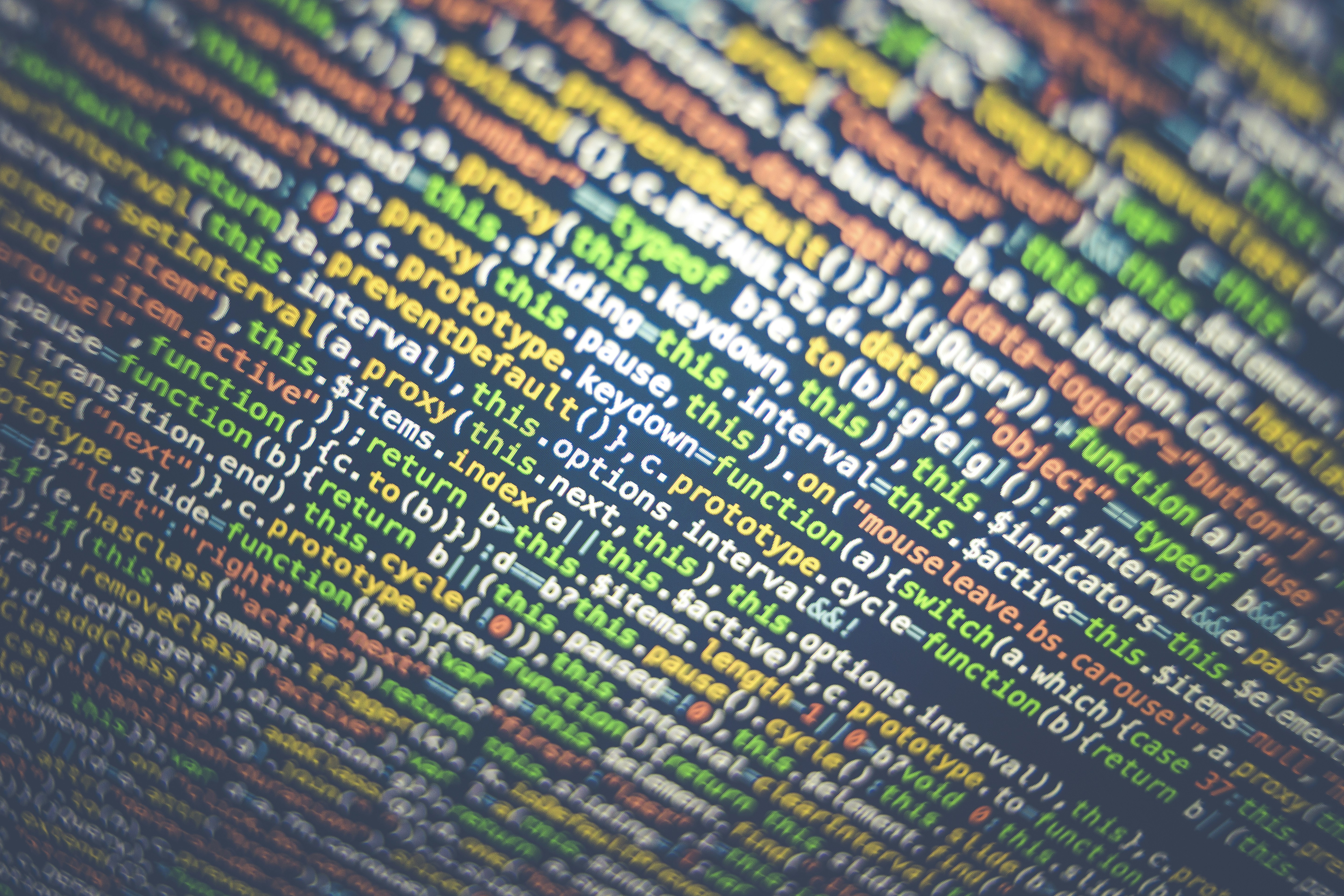
One reply on “What’s The Recommended Backup Frequency For Data?”
[…] crucial aspect is determining the backup frequency. Depending on your business needs, you may need to back up critical data in real-time, daily, […]