Importance of Cybersecurity
In the digital age, ensuring your online security has become more crucial than ever. With cyber threats looming around every virtual corner, it is essential to take the necessary steps to protect yourself and your personal information. Understanding the risks associated with the online world is the first step towards fortifying your cybersecurity defenses and safeguarding your digital presence.
Understanding the risks
Cybercriminals are constantly devising new tactics to exploit unsuspecting users. Malware, phishing scams, and hacking attempts are just a few of the many threats you may encounter while browsing the web. By familiarizing yourself with these risks, you become better equipped to recognize and mitigate potential dangers before they harm your online security.
Protecting personal information
Safeguarding your personal information is paramount in the digital era. Ensure you only share sensitive data with trusted sources and refrain from divulging unnecessary personal details. Implement robust passwords, employ two-factor authentication when available, and regularly update your software to minimize vulnerabilities.
Preventing identity theft
Identity theft can have far-reaching consequences, impacting your finances, reputation, and overall well-being. By employing measures such as securing your internet connection, utilizing a reliable antivirus software, and refraining from clicking suspicious links or downloading dubious attachments, you significantly reduce the risk of falling victim to these malicious attacks.
By understanding the importance of cybersecurity, taking steps to protect your personal information, and preventing identity theft, you can navigate the online world with increased confidence and peace of mind. Remember, staying vigilant and adopting secure practices are fundamental in safeguarding your online security.
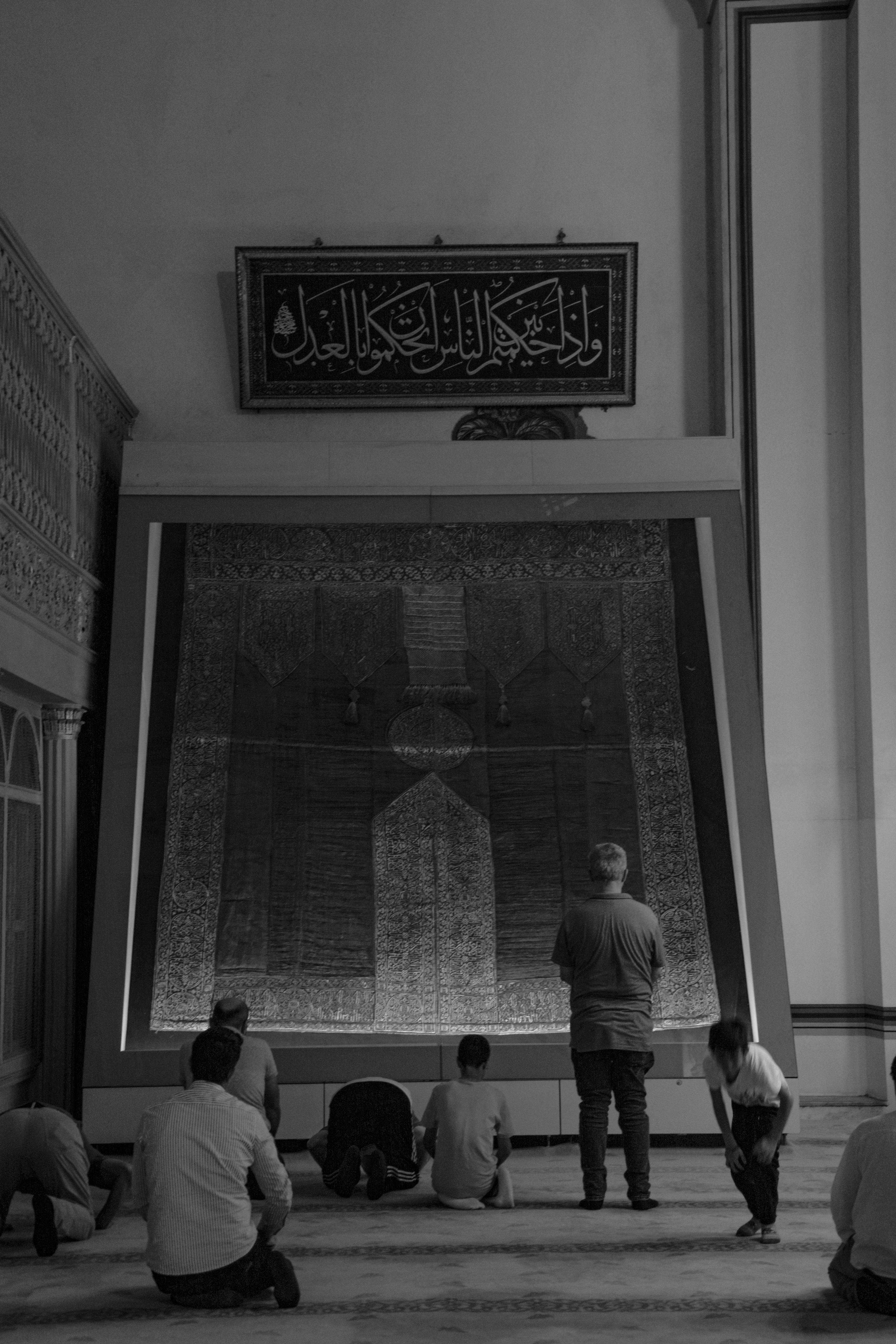
This image is property of images.pexels.com.
## Creating Strong Passwords
Using a combination of characters
When it comes to creating strong passwords, you need to ensure that they are hard to crack. One effective technique is using a combination of lowercase and uppercase letters, numbers, and special characters. This makes it harder for hackers to guess or crack your password. For example, instead of using a simple password like “123456,” consider using something like “P@ssw0rd!” which combines letters, numbers, and symbols in a unique way.
Avoiding common passwords
Many people fall into the trap of using common passwords that are easy to guess, such as “password” or “123456789.” Avoid using these predictable choices and opt for something more unique and personalized. Don’t use personal information like your date of birth or the names of your loved ones, as these can also be easily guessed.
Using password managers
To make your online life even more secure, consider using password managers. These handy tools help you generate and store complex passwords securely. With a password manager, you only need to remember one master password. It will then automatically fill in your credentials whenever you visit a website, saving you time and reducing the risk of using weak passwords.
Remember, creating strong passwords is the first line of defense in safeguarding your online presence. By following these tips, you can significantly enhance your cybersecurity and keep your sensitive information secure.

This image is property of images.pexels.com.
## Securing Email Accounts
Email accounts are often targeted by hackers, making it crucial to take steps to secure them. By following these simple online security tips, you can significantly reduce the risk of becoming a victim of cyberattacks.
Enabling two-factor authentication
Enabling two-factor authentication adds an extra layer of security to your email account. This feature requires you to verify your identity using a second method, such as a code sent to your phone or a biometric scan. By doing so, even if someone obtains your password, they won’t be able to access your account without the additional verification.
Being cautious with suspicious emails
Be vigilant when it comes to suspicious emails. Phishing attacks are common and involve tricking users into revealing sensitive information. Avoid clicking on suspicious links or downloading attachments from unknown senders. Cybercriminals often use email as a means to deliver malware or gain unauthorized access to your accounts. If an email seems suspicious, report it to your email provider.
Regularly updating email passwords
It’s important to regularly update your email passwords to prevent unauthorized access. Choose strong, unique passwords and avoid using the same password for multiple accounts. Consider using a password manager to generate and securely store your passwords. Additionally, be cautious of phishing attempts disguised as password reset emails. Always go directly to your email provider’s website to change your password rather than clicking on links in emails.
By implementing these email security practices, you can enhance your online safety and protect your personal information from cyber threats. Stay proactive and stay safe!

This image is property of images.pexels.com.
## Safe Browsing Habits
Avoiding clicking on suspicious links
When it comes to safe browsing habits, one of the most important things you can do is avoid clicking on suspicious links. These could be links sent to you in emails, messages, or even pop-up ads on websites. These links may lead you to malicious websites that can infect your device with malware or steal your personal information. To stay safe, always hover over a link before clicking on it to see the URL. If it looks suspicious or doesn’t match the website it claims to be from, it’s best to avoid clicking on it altogether.
Verifying website security
Another crucial safe browsing habit is verifying website security. Before entering any sensitive information, such as passwords or credit card details, ensure that the website you are using has a secure connection. Look for the padlock symbol in the address bar and check that the URL starts with “https” instead of just “http.” This indicates that the website encrypts the data you enter, making it much harder for hackers to intercept and misuse.
Disabling automatic downloads
One more tip to maintain safe browsing habits is to disable automatic downloads. Some websites may initiate downloads automatically, which can be risky as these files may contain malware. To protect yourself, adjust your browser settings to ask for your permission before downloading anything. This way, you can review each file before it gets saved onto your device, minimizing the risk of downloading malicious content inadvertently.
By following these safe browsing habits, you can greatly reduce the chances of falling victim to online threats and ensure a secure online experience. Stay vigilant and implement these tips regularly to stay safe while exploring the digital world.
Using Antivirus Software
Antivirus software is a crucial tool in ensuring your online security. It protects your computer from malicious software, such as viruses, malware, and ransomware, that can compromise your personal information. Here are some important steps to follow when using antivirus software:
Installing reputable antivirus software
First and foremost, you need to select a reputable antivirus software and install it on your computer. Look for well-known brands that have a proven track record in providing reliable protection. Be cautious of free antivirus software, as they may have limited features or even contain hidden malware themselves.
Regularly updating antivirus definitions
Antivirus software relies on regularly updated virus definitions to detect and block the latest threats. It’s essential to enable automatic updates to ensure you have the most up-to-date protection against new strains of malware and viruses.
Performing regular system scans
Performing regular system scans is crucial for identifying any potential security threats on your computer. Schedule scans at least once a week or set your antivirus software to perform scans in real-time. This will help detect and remove any malicious files or programs that may have slipped through your initial defenses.
By following these simple steps, you can significantly enhance your online security and protect your personal information from cyber threats. Stay safe!
Securing Wi-Fi Networks
In today’s digital age, securing your Wi-Fi network is crucial in order to protect your personal information from being accessed by unauthorized individuals. By following a few simple steps, you can significantly enhance the security of your network and create a safer online environment for yourself.
Changing default router passwords
One of the first things you should do when setting up your Wi-Fi network is to change the default password on your router. Default passwords are easily accessible to hackers, making it easier for them to gain unauthorized access to your network. By changing this password to a unique and complex one, you can greatly reduce the risk of a security breach.
Using strong encryption protocols
Another important step in securing your Wi-Fi network is to enable strong encryption protocols. This ensures that the data transmitted between your devices and the router is encrypted and cannot be intercepted by hackers. WPA2 (Wi-Fi Protected Access 2) is currently considered the most secure encryption protocol and should be enabled on your network.
Monitoring network activity
Regularly monitoring the activity on your network can help you identify any unusual or suspicious behavior. Most routers have built-in options to view connected devices and their activity. By keeping an eye out for any unfamiliar devices or suspicious activity, you can quickly detect and address any potential security threats.
By taking these simple steps, you can significantly enhance the security of your Wi-Fi network and protect your personal information from potential cyberattacks. Stay vigilant and implement these security measures to ensure a safer online experience.
Understanding Phishing Attacks
Phishing attacks are one of the most common and deceptive methods used by cybercriminals to trick unsuspecting users into revealing their sensitive information. To protect yourself from falling victim to these scams, it’s important to understand how to spot and avoid phishing attempts.
Spotting phishing emails
Phishing emails often appear legitimate, mimicking well-known companies or institutions. However, there are some telltale signs that can help you identify them. Look out for suspicious email addresses, grammatical errors, or urgent requests for personal information. Also, hover your cursor over links before clicking on them to check if they direct you to a legitimate website.
Avoiding sharing personal information through email
To safeguard your personal information, avoid sharing sensitive details, such as passwords, social security numbers, or banking information, through email. Legitimate organizations will never request this information via email. If you receive such a request, it’s a red flag for a potential phishing attempt.
Reporting phishing attempts
If you come across a phishing email or suspect that a website is part of a phishing scam, it’s important to report it immediately. By reporting these incidents, you play an active role in combating cybercrime and protecting others from falling victim to phishing attacks.
Remember, staying vigilant and being cautious when it comes to online security is essential. By understanding the tactics used by cybercriminals and following these tips, you can better protect yourself from phishing attacks.
Being Mindful of Social Media Privacy Settings
Configuring strong privacy settings
When it comes to social media, it’s crucial to safeguard your personal information. Take the time to configure strong privacy settings on your social media accounts. This will allow you to have more control over who can see your posts and personal information. Choose an option that limits the visibility of your content to only your trusted friends or connections. By doing this, you greatly reduce the risk of unauthorized individuals accessing your information.
Being cautious of what is shared publicly
Remember to be mindful of what you share publicly on social media platforms. Sharing too much personal information, such as your full name, phone number, or address, can make you vulnerable to identity theft or malicious activity. Avoid posting detailed whereabouts or upcoming vacations, as this information can be used by nefarious individuals to target you.
Limiting the personal information shared online
It’s essential to limit the amount of personal information you share online. Consider how much information you are giving away when creating social media profiles or signing up for various platforms. Be cautious of the details you provide, as cybercriminals can gather information from multiple sources to piece together your identity. Minimizing the personal information available about you online helps to maintain your privacy and protect your online security.
By being mindful of your social media privacy settings, exercising caution in what you share publicly, and limiting personal information shared online, you take important steps towards ensuring your online security. Protect yourself and stay safe in the digital world.
Regular Software Updates
Updating operating systems
One of the most crucial steps in maintaining online security is regularly updating your operating system. Operating system updates often include important security patches that fix vulnerabilities that hackers can exploit. These updates are designed to protect your computer from malware, viruses, and other security threats. Make sure to enable automatic updates or check for updates manually on a regular basis.
Updating web browsers and plugins
Web browsers and their plugins can also be vulnerable to cyber attacks. To ensure the safety of your online activities, it is important to update your web browser regularly. Popular web browsers like Google Chrome, Mozilla Firefox, and Microsoft Edge frequently release updates that include security fixes and enhanced privacy features. Additionally, regularly update any plugins or extensions you use, as these can be targeted by attackers.
Updating software applications
In addition to operating systems and web browsers, it is essential to keep your software applications up to date. This includes productivity tools, communication apps, and antivirus software. Regularly updating your software applications ensures that they have the latest security patches and fixes, reducing the risk of your information being compromised. By neglecting to update your software, you leave yourself vulnerable to hackers who exploit known weaknesses in outdated versions.
Regular software updates are an integral part of ensuring your online security. By keeping your operating system, web browser, and software applications up to date, you minimize the risk of falling victim to cyber attacks and protect your personal data.
Backing Up Data
Backing up your data is an essential step in ensuring the security and integrity of your information. It protects you from data loss due to hardware failures, accidental deletions, or even cyberattacks. By creating regular backups, you can rest assured that your important files and documents are safe and can be easily retrieved in case of an emergency.
Creating regular backups
To create regular backups, you can use external hard drives or backup software to automatically save copies of your files. Set a schedule for your backups, whether daily, weekly, or monthly, depending on how often your data changes. This way, you won’t have to worry about losing any newly created or modified files.
Using cloud storage services
Cloud storage services like Dropbox, Google Drive, or iCloud offer a convenient and secure way to back up your data. Simply upload your files to the cloud, and they will be stored on remote servers, protecting them from local disasters or theft. These services often provide automatic syncing, so any changes made to your files will be reflected across all your devices.
Encrypting sensitive data
If you have sensitive data that you want to protect further, consider encrypting it before storing it. Encryption uses complex algorithms to convert your data into unreadable format, ensuring that only authorized users with the decryption key can access it. Many operating systems and applications provide built-in encryption tools or you can use third-party encryption software for added security.
By following these backup practices, you can minimize the risk of losing important data and ensure that you always have access to your files, even in the face of unforeseen events. Remember, it’s better to be safe than sorry when it comes to cybersecurity.
