Securing Your Wi-Fi Network
Your Wi-Fi network is the gateway to your smart home, and it’s crucial to keep it secure. Follow these essential tips to ensure that your network remains protected from unauthorized access.
Change the default network name (SSID)
The default network name that comes with your Wi-Fi router often gives away the make and model, making it easier for hackers to target. Change it to a unique and unfamiliar name to make it harder for them to identify and break into your network.
Set a strong password for your Wi-Fi network
A weak password is like leaving the front door of your smart home wide open. Create a strong password that includes a mix of upper and lowercase letters, numbers, and special characters. Avoid using easily guessable information like your name or address.
Enable network encryption (WPA2)
Network encryption adds an extra layer of protection by scrambling the data transmitted over your Wi-Fi network. Make sure to enable the strongest encryption available, such as WPA2, which offers better security compared to older encryption methods.
Disable remote management of your router
Remote management allows you to control your router settings from anywhere, but it also creates a potential vulnerability. Disable this feature unless you specifically need it, as it can be exploited by hackers to gain access to your network.
Regularly update router firmware
Router manufacturers release firmware updates to fix security vulnerabilities and improve performance. Keep your router up to date by installing these updates as they become available. Regularly checking for updates and applying them promptly helps ensure your network remains secure.
By implementing these security measures, you can significantly reduce the risk of unauthorized access to your smart home and protect your privacy and personal data.

This image is property of images.pexels.com.
## Protecting Smart Home Devices
Smart home devices are becoming increasingly popular for their convenience and ability to make our lives easier. However, it’s important to remember that these devices are vulnerable to security breaches. To ensure the safety of your smart home, follow these essential security tips.
Change default usernames and passwords
One of the easiest ways for hackers to gain access to your smart home devices is by exploiting default usernames and passwords. Therefore, it’s crucial to change these credentials immediately after setting up your devices. Use strong, unique passwords that include a combination of letters, numbers, and special characters.
Keep devices’ firmware up to date
Manufacturers regularly release firmware updates to fix security vulnerabilities and enhance device performance. Make sure to check for updates regularly and install them as soon as they become available. This will help protect your devices from the latest threats.
Disable unnecessary features and services
Smart home devices often come with various features and services that you may not need or use. It’s advisable to disable any unnecessary features as they may introduce additional security risks. Only enable features that you actively use, reducing your system’s overall attack surface.
Create a separate network for smart home devices
To isolate your smart home devices from your main network, consider creating a separate network solely for these devices. This will prevent potential attacks from spreading to your other devices and personal data if a breach occurs.
Consider using a network-based firewall
A network-based firewall adds an extra layer of security to your smart home by monitoring and controlling the incoming and outgoing traffic. It can detect and block suspicious activities, protecting your devices from unauthorized access and potential breaches.
By implementing these security measures, you can enjoy the benefits of home automation while keeping your smart home devices and personal data safe and secure.
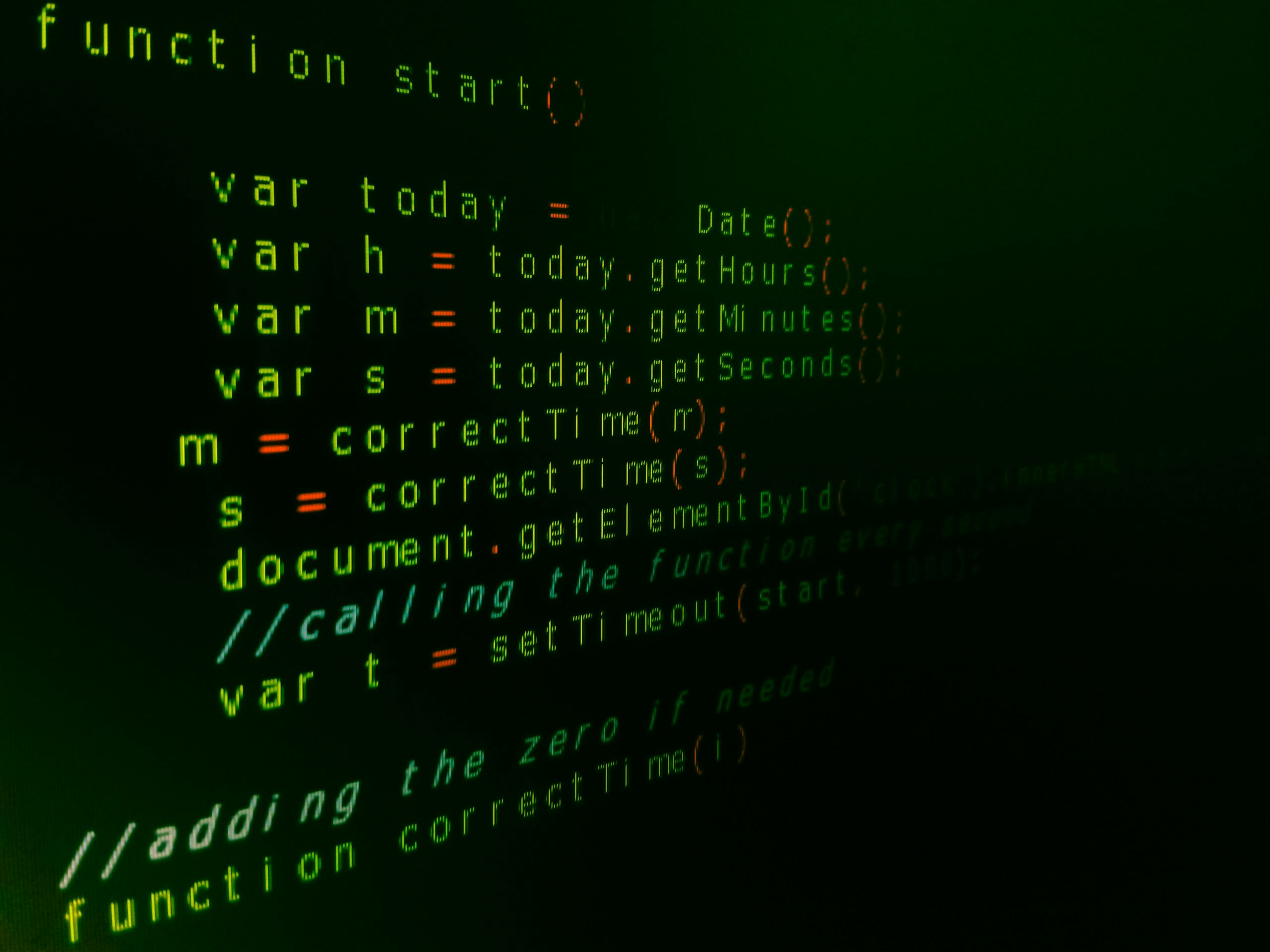
This image is property of images.pexels.com.
## Secure Mobile Apps and Cloud Services
In today’s interconnected world, secure mobile apps and cloud services play a vital role in home automation systems. To ensure the safety and protection of your smart home, it is essential to follow a few security tips when using these apps and services.
Use strong, unique passwords for each app/service
Creating a strong and unique password is the first line of defense against unauthorized access to your smart home system. Avoid using common passwords and opt for a combination of uppercase and lowercase letters, numbers, and special characters. Additionally, use different passwords for each app or service to prevent a single breach from affecting all your devices.
Enable two-factor authentication
Adding an extra layer of security, enabling two-factor authentication is a recommended practice for smart home owners. This feature requires both a password and a secondary code or confirmation, usually sent to your mobile device. With two-factor authentication, even if someone manages to obtain your password, they won’t be able to access your smart home system without the secondary verification.
Keep apps and services updated
Regularly updating your mobile apps and cloud services is crucial in maintaining the security of your smart home. Developers often release updates to address security vulnerabilities and bugs. By keeping your apps and services up to date, you ensure that you are running the latest and most secure versions, minimizing the risk of potential breaches.
Regularly review app/service permissions
Apps and services often request various permissions to access your smart home devices, such as cameras, door locks, or thermostats. It is important to review these permissions regularly and only grant access to apps and services that you trust. Revoking unnecessary permissions can help prevent potential misuse of your smart home devices.
Choose reputable and secure app/service providers
When selecting mobile apps and cloud services for your smart home, opt for reputable and securely established providers. Research and choose companies that have a proven track record in security and have implemented robust measures to protect user data. By selecting trustworthy providers, you add an extra layer of assurance that your smart home system is in safe hands.
By following these essential security tips for mobile apps and cloud services, you can ensure that your smart home remains secure, protecting both your privacy and the functionality of your automated devices.
Implementing Physical Security Measures
In order to ensure the safety of your smart home, it is important to implement physical security measures that protect your property and prevent unauthorized access. By following these tips, you can significantly enhance the security of your home automation system.
Lock doors and windows
Start by securing the entry points of your home. Always lock your doors and windows when leaving your home, even for a short period of time. Additionally, consider installing sturdy locks and reinforce your doors and windows with security bars or impact-resistant glass.
Install security cameras and motion sensors
Installing security cameras and motion sensors around your home can serve as a deterrent and provide you with valuable insight into any suspicious activities. Place these devices strategically, covering key areas such as entrances, driveways, and backyards. Opt for cameras with high-definition video quality and a wide viewing angle for optimal coverage.
Use smart locks with strong authentication
Upgrade your traditional locks to smart locks that offer advanced security features. These locks can be controlled remotely and often provide strong authentication methods such as biometric recognition or one-time access codes. This ensures that only authorized individuals can enter your home.
Secure your smart home hub/device
Your smart home hub or device acts as the central control system for all your connected devices. Protect it by keeping it updated with the latest firmware and security patches. Additionally, change the default login credentials to something unique and secure.
Consider a professional security system
If you desire an added layer of security, consider investing in a professional security system. These systems often comprise centralized monitoring, 24/7 surveillance, and emergency response services. They offer comprehensive security solutions tailored to your specific needs.
By implementing these physical security measures, you can create a safe and secure environment for your smart home. Remember, proactive steps taken today can prevent potential security breaches in the future.

This image is property of images.pexels.com.
## Securing Voice Assistants and Voice Commands
Voice assistants like Amazon Alexa and Google Assistant have become common features in smart homes, providing convenience and hands-free control. However, it’s important to take steps to secure these devices and protect your privacy. Here are some essential security tips for securing voice assistants and voice commands.
Change the default settings and wake words
Take a moment to customize the settings of your voice assistant. Change the default wake word to something unique and hard to guess. This can prevent unauthorized access to your device and reduce the chances of accidental activation.
Disable voice purchasing and sensitive actions
To prevent unauthorized purchases or accidental execution of sensitive actions, disable voice purchasing and sensitive actions in the settings of your voice assistant. This will ensure that no unauthorized commands can be executed without your permission.
Review and delete voice recordings regularly
Voice assistants usually retain voice recordings for a certain period of time. To protect your privacy, review and delete these recordings regularly. This will minimize the chances of your personal conversations being stored or accessed by unauthorized individuals.
Use voice recognition and user profiles
Utilize the voice recognition feature offered by your voice assistant to enhance security. Set up user profiles and train the voice assistant to recognize the voices of authorized users. This will prevent unauthorized access and ensure that only trusted individuals can interact with your voice assistant.
Consider muting the microphone when not in use
When you’re not actively using your voice assistant, consider muting the microphone. This will prevent accidental activation and reduce the chances of unintentional voice recordings.
By following these essential security tips, you can enhance the security of your voice assistant and protect your smart home from potential privacy risks. Stay vigilant and regularly review the settings and recordings of your voice assistant to ensure a secure and private smart home experience.
Securing Home Network Communication
One of the most important aspects of home automation security is ensuring that your home network communication is secure. By taking a few simple steps, you can protect your smart devices and ensure that your personal information remains private.
Use a secure and encrypted connection (VPN)
When accessing your smart home devices remotely, it is crucial to use a secure and encrypted connection, such as a Virtual Private Network (VPN). A VPN creates a secure tunnel for your data, preventing hackers from intercepting your information.
Securely share sensitive information or data
If you need to share sensitive information or data with your smart home devices, make sure to do it securely. Avoid using public Wi-Fi networks and opt for encrypted communication methods, such as secure messaging apps or encrypted cloud storage.
Set up a guest network for visitors
When friends or family members visit your home, it’s a good idea to set up a separate guest network for them to use. This way, you can protect your main network from any potential security breaches caused by their devices.
Keep an eye on network traffic and logs
Monitoring your network traffic and logs can help you identify any suspicious activity and potential security threats. Make sure to regularly check your router’s logs and use network monitoring tools to keep track of what is happening on your network.
Consider a network intrusion detection system (IDS)
For extra protection, consider investing in a network intrusion detection system (IDS). This system can identify and alert you to any unauthorized access attempts or suspicious behavior on your network.
By following these tips, you can ensure that your home network communication remains secure and your smart home devices are protected from potential security threats. Stay vigilant and take proactive measures to keep your home automation system safe.
Regularly Monitoring and Updating
One of the most important aspects of ensuring the security of your smart home is to regularly monitor and update your devices. By staying proactive in this regard, you can significantly reduce the risk of any potential security breaches or vulnerabilities. Here are some key steps to follow:
Regularly monitor smart home devices
Set aside time each month to review and monitor the status of your smart home devices. Check for any unusual activities or suspicious behavior that may indicate a security threat. Keep an eye out for any unfamiliar devices connected to your network as well.
Check for software/firmware updates
Regularly check for software or firmware updates for all of your smart home devices. These updates often include important security patches that address any vulnerabilities in the system. By keeping your devices up to date, you can ensure that you have the latest security measures in place.
Review and customize privacy settings
Take the time to review the privacy settings on your smart home devices. Customize the settings to your preference, ensuring that you are comfortable with the level of data sharing and access permissions given to each device. Restrict any unnecessary access or permissions that may pose a security risk.
Remove unused or unnecessary devices
If you have any unused or unnecessary smart home devices, it is best to remove them from your network entirely. These devices may still pose a potential security threat, even if they are not actively in use. It is better to have a lean and secure network with only essential devices connected.
Educate yourself about new threats and vulnerabilities
Stay informed about the latest trends and developments in home automation security. Familiarize yourself with new threats and vulnerabilities that may impact your smart home devices. By educating yourself, you can take proactive steps to address these issues and safeguard your home automation system.
By following these regular monitoring and updating practices, you can enhance the security of your smart home and enjoy the convenience and benefits of home automation with peace of mind.
Creating Strong Passwords and Usernames
When it comes to keeping your smart home secure, one of the most important steps you can take is to create strong passwords and usernames. By following these essential security tips, you can greatly reduce the risk of unauthorized access to your home automation system.
Use long and complex passwords
Instead of opting for simple, easy-to-guess passwords, create ones that are long and complex. A strong password typically includes a mix of upper and lowercase letters, numbers, and special characters. Remember, the longer and more complex your password, the harder it is for hackers to crack.
Avoid using personal information in passwords
Never include any personal information, such as your name, address, or date of birth, in your passwords. Hackers can easily guess this type of information and gain unauthorized access to your smart home system.
Avoid common passwords and dictionary words
Avoid using common passwords and dictionary words. Hackers often use software that automatically tries common passwords and dictionary words to gain access to accounts. Instead, choose unique combinations of words or phrases.
Enable two-factor authentication where possible
Two-factor authentication adds an extra layer of security to your smart home system by requiring a second form of authentication, such as a verification code sent to your phone, in addition to your password. Enable this feature whenever it is available to further protect your home automation system.
Use a password manager for convenience and security
To ensure that you have unique and strong passwords for all your smart home devices and accounts, consider using a password manager. This tool securely stores your passwords and automatically fills them in when needed, making it easy to maintain strong security without the hassle of memorizing numerous passwords.
By following these tips for creating strong passwords and usernames, you can enhance the security of your smart home and protect it from potential security breaches. Remember, a little effort in creating and managing strong passwords goes a long way in safeguarding your home automation system.
Beware of Social Engineering and Phishing Attacks
Smart home technology offers convenience and security, but it also comes with the risk of social engineering and phishing attacks. To protect yourself and your home, it’s important to be aware of these threats and take precautions. Here are some essential security tips to keep in mind:
Be cautious of unsolicited calls/emails
Be skeptical of calls or emails claiming to be from your smart home provider or bank asking for personal or financial information. Legitimate companies will never request this information over the phone or through unsolicited emails. If you receive such a communication, it’s best to hang up or delete it.
Verify requests for personal/financial information
If you receive a call or email that seems legitimate, always verify the request before sharing any personal or financial details. Contact your smart home provider or bank directly using their official contact information to confirm the authenticity of the request.
Don’t click on suspicious links or download unknown files
Phishing attacks often involve malicious links or attachments designed to steal your sensitive information. Avoid clicking on links or downloading files from emails, messages, or websites that appear suspicious. Be cautious, even if the message appears to be from a trusted source.
Educate family members about phishing and scams
Make sure everyone in your household understands the risks of social engineering and phishing attacks. Teach them how to identify suspicious communications and what actions to take if they encounter them. By increasing awareness, you can better protect your family and your smart home.
Report any attempted or successful attacks
If you suspect that you’ve been targeted by a phishing or social engineering attack, it’s crucial to report it. Contact your smart home provider, bank, or local authorities to report the incident. By doing so, you can help prevent further attacks and protect others from falling victim to the same scam.
By staying vigilant, educating yourself and your family, and taking proactive steps to prevent social engineering and phishing attacks, you can enjoy the benefits of a secure and smart home environment.
Backing Up and Restoring Data
In today’s digitally connected world, it is crucial to prioritize the security of your smart home devices. One of the most important aspects of home automation security is backing up and restoring data. By doing so, you can ensure that in the event of a device malfunction, firmware update failure, or even a security breach, you won’t lose valuable data and settings.
Regularly back up smart home device configurations
Backing up your smart home device configurations is essential to avoid the headache of having to reconfigure everything from scratch if something goes wrong. By regularly creating backups, you can quickly restore your devices to their previous state.
Create backups of important data and settings
In addition to device configurations, it’s also important to create backups of any important data or settings stored within your smart home devices. This may include settings for your security cameras, door locks, or even your energy management system.
Store backups offline or in a secure cloud service
Ensure that your backups are stored in a safe location. Consider keeping offline backups on an external hard drive or a dedicated network-attached storage (NAS) device. Alternatively, you can opt for a secure cloud service that offers data encryption and reliable storage.
Test data restoration periodically
It’s not enough to simply create backups; you should also periodically test the restoration process. By doing so, you can verify that your backups are reliable and complete. This ensures that you’ll be able to quickly restore your smart home system in case of an emergency.
Consider automatic backup solutions
To simplify the backup process, consider utilizing automatic backup solutions. These can help streamline the task by automatically creating backups at regular intervals without requiring manual intervention. This ensures that you’ll always have up-to-date backups available when needed.
Taking the time to properly back up and restore your smart home data is an essential step in protecting your investment and ensuring the security of your devices. By following these tips, you can have peace of mind knowing that your data is safe and easily recoverable.
