Assessing Data Backup Needs
Backing up your data is crucial to protect your valuable information and ensure its availability in case of accidents, such as hardware failures, malware attacks, or accidental deletions. By understanding the importance of data backup, identifying critical data, and determining backup frequency and storage requirements, you can establish an effective backup strategy that suits your needs.
Understanding the importance of data backup
Data loss can be devastating, leading to irreplaceable memories, financial loss, or disruption of personal and professional responsibilities. Therefore, it’s important to prioritize data backup to avoid these potential consequences. Backing up not only safeguards your files but also provides peace of mind knowing that you have a copy of your important data.
Identifying critical data to backup
Evaluate and identify the crucial data that you can’t afford to lose, such as personal photos, important documents, financial records, or work-related files. Make a list of these files to ensure they are included in your backup plan.
Determining backup frequency and storage requirements
Consider how frequently your data changes and the potential impact of losing recent updates. It could be daily, weekly, or monthly backups. Additionally, evaluate your storage needs by estimating the total size of the data you want to backup and selecting an appropriate backup medium, such as external hard drives, cloud storage services, or network-attached storage (NAS) devices.
By understanding the importance of data backup, identifying critical data, and determining backup frequency and storage requirements, you can ensure the safety and availability of your precious information. Remember, being proactive in protecting your data is always better than dealing with the consequences of data loss.
Choosing the Right Backup Solution
Ensuring the safety of your precious data is of utmost importance for every home user. With the ever-increasing amount of personal files, photos, and documents stored digitally, it is vital to have a reliable backup solution in place. In this section, we will explore different options to help you determine the best approach for your needs.
Exploring different data backup options
When it comes to data backup, there are various solutions available. Cloud-based backup services offer an excellent option for home users. These services allow you to securely store your data on remote servers, accessible from anywhere with an internet connection. Additionally, they often provide automatic backups, ensuring your files are always up to date.
Considering cloud-based backup services
Cloud-based backup services offer advantages such as easy scalability, remote accessibility, and data redundancy. However, it is crucial to research and choose a reputable provider that prioritizes data security and offers reliable customer support.
Evaluating external hard drives and NAS devices
Alternatively, external hard drives and Network Attached Storage (NAS) devices can be viable backup options. These physical storage solutions provide the advantage of keeping your data close by and accessible offline. They offer ample storage capacity and can be an effective way to create local backups.
In the next sections, we will delve deeper into each option, discussing their pros and cons, to help you make an informed decision on how to safeguard your valuable data.
This image is property of images.unsplash.com.
## Setting Up a Backup Strategy
Creating a backup schedule is essential for ensuring the safety of your valuable data. Start by determining how often you need to back up your files based on how frequently they change. For example, if you work on important documents daily, a daily backup is recommended. Additionally, set a specific time each day for these backups to occur consistently.
Automating backups for convenience
Automating the backup process is a great way to ensure that your data is always protected, even if you forget to manually initiate the backup. Use a reliable backup software that allows you to schedule automatic backups. With this feature, you can set up your backup preferences once and let the software handle the rest. This eliminates the risk of forgetting to back up your files regularly.
Utilizing incremental and full backups
To optimize storage space and reduce backup time, consider using a combination of incremental and full backups. Full backups create copies of all your data, while incremental backups only include the changes made since the last backup. Perform full backups periodically, such as once a week, and use incremental backups to regularly capture smaller changes. This strategy ensures that you have both comprehensive backups and saves time and storage space.
With a well-designed backup strategy that includes a regular schedule, automation, and a combination of full and incremental backups, you can ensure the safety of your important data and protect it from any unforeseen incidents or hardware failures.
This image is property of images.unsplash.com.
## Securing Your Backup Data
Implementing encryption for data protection
When it comes to ensuring data backup for home users, one of the most crucial aspects to consider is the security of your backup data. Implementing encryption is an excellent way to protect your information from unauthorized access. Encryption essentially converts your data into an unreadable format, making it nearly impossible for anyone without the decryption key to decipher it. You can find a variety of encryption software available that are both user-friendly and highly secure.
Using strong passwords and two-factor authentication
Another significant step in securing your backup data is using strong passwords and enabling two-factor authentication. A strong password should consist of a combination of letters, numbers, and special characters. Additionally, enabling two-factor authentication provides an extra layer of security by requiring a secondary verification, such as a unique code sent to your mobile device. This added step ensures that even if someone gains access to your password, they still can’t access your backup data without the second factor.
Considering offsite storage for added security
While local backups are essential, it’s crucial to consider offsite storage for added security. Offsite storage involves keeping a duplicate copy of your backup data at a separate physical location. This way, in case of fire, theft, or other disasters that could damage or destroy your original data, you have a secure offsite copy. Cloud storage services provide an easy and convenient solution for offsite storage, allowing you to have peace of mind knowing your data is safe and accessible from anywhere.
By following these steps and securing your backup data through encryption, strong passwords, two-factor authentication, and offsite storage, you can ensure that your important files and information are protected from potential threats and disasters.
This image is property of images.unsplash.com.
## Managing Backup Software
Understanding backup software features
To ensure the safety of your valuable data, it is crucial to have a comprehensive understanding of the features offered by backup software. Look for software that allows you to schedule automatic backups, as this will ensure that your data is backed up regularly without requiring manual intervention. Additionally, consider features such as encryption and compression, which can enhance the security and efficiency of your backups. Familiarize yourself with these features to make informed decisions about the backup software that best suits your needs.
Choosing user-friendly backup software
When selecting backup software, prioritize user-friendly options that offer a straightforward and intuitive interface. Complicated software can be overwhelming, causing unnecessary frustration when setting up backups or restoring files. Look for software that provides clear instructions and a user-friendly interface, ensuring that both the initial setup and ongoing maintenance of your backups are hassle-free.
Monitoring backup processes and logs
To ensure that your data backup is running smoothly, regularly monitor the backup processes and logs provided by your software. This will allow you to identify any potential issues or errors, enabling you to take immediate action to resolve them. By staying vigilant and proactive, you can ensure that your data backup remains reliable and effective.
Remember, managing backup software is an essential component of ensuring data backup for home users. By understanding the software features, choosing user-friendly options, and monitoring backup processes and logs, you can confidently protect your valuable data from loss or damage. Happy backing up!
Performing Regular Backups
Following the backup schedule consistently
To ensure the safety of your precious data, it is crucial to establish a regular backup schedule and stick to it. Determine how often you need to back up your files based on how frequently you make changes or add new content. A general rule of thumb is to back up your data at least once a week, but you may choose to do it more frequently if you work with sensitive or important files on a daily basis. Set regular reminders or use backup software to automate the process, ensuring that you don’t forget to perform the backups.
Verifying the integrity of backed up data
Once you have created backups, it is vital to check their integrity to ensure they can be restored successfully if needed. Regularly verify your backed up data by conducting test restores to make sure that the content is intact and accessible. This will give you peace of mind, knowing that your backup copies are reliable and usable in case of any data loss situation.
Updating backups after significant changes
Remember to update your backups after making significant changes to your files. If you have recently added or modified important documents, multimedia files, or any other data, it is essential to include these updates in your backup copies. Neglecting to do this may result in your most recent changes being lost in case of an unfortunate event. Take a moment to review your backup strategy and make sure you are capturing all the necessary changes to keep your data protected.
By following these simple steps, you can ensure that your important data is consistently backed up, without the risk of losing any valuable files. Regular backups, combined with verifying their integrity and updating them after significant changes, will help you maintain peace of mind in knowing that your data is secure.
Recovering Data from Backups
Data backup is an essential practice for home users to protect their valuable files and documents. However, the true value of backups is revealed when you are able to successfully recover your data. To ensure a smooth data restoration process, it is important to plan for different recovery scenarios, learn how to restore data, and regularly test the restoration process.
Planning for data recovery scenarios
It is crucial to anticipate the various scenarios in which you may need to recover your data. This could include accidental deletion, hardware failure, or even a malware attack. By considering these possibilities and creating a plan, you can ensure that you are well-prepared and know exactly what steps to take when the need arises.
Learning how to restore data
Being familiar with the steps involved in restoring data from your backups is essential. Take the time to understand the functionalities and features of your chosen backup solution. Whether it’s using a specific software or utilizing cloud storage services, make sure you know how to navigate the restoration process efficiently.
Testing the restoration process
Regularly testing the restoration process is paramount to guaranteeing the integrity of your backups. Set up a schedule to simulate data recovery scenarios and verify that your backups are functioning as intended. By doing so, you can address any issues or gaps in your backup strategy before an actual data loss occurs.
While creating backups is crucial, the true effectiveness lies in your ability to recover your data successfully. By planning for recovery scenarios, learning how to restore data, and regularly testing the restoration process, you can ensure that your valuable files and documents are safe and easily recoverable when needed.
Protecting Data from Disasters
Considering backup redundancy for added reliability
When it comes to ensuring data backup for home users, one of the key considerations is backup redundancy. It is highly recommended to have multiple copies of your important data stored in different locations or on different devices. This way, if one backup fails or gets corrupted, you can always rely on the other copies to retrieve your valuable information.
Guarding against physical damage or theft
Another crucial factor in data backup is guarding against physical damage or theft. It is essential to store your backups in a safe and secure location, away from potential hazards like fire, water, or unauthorized access. Consider investing in a fireproof and waterproof external hard drive or opt for cloud storage services to protect your data from physical threats.
Having a disaster recovery plan
Lastly, having a disaster recovery plan in place is crucial in ensuring data backup for home users. This involves regularly backing up your data, scheduling automatic backups, and testing the restore process to ensure its effectiveness. In the event of a disaster or data loss, a well-prepared recovery plan will help you quickly restore your data and minimize any potential disruptions to your daily life.
By considering backup redundancy, guarding against physical damage or theft, and having a disaster recovery plan, you can ensure the safety and availability of your valuable data. So take action today and protect your data from unexpected disasters.
Educating Family Members about Data Backup
Teaching the importance of data backup
To ensure the safety and security of your valuable data, it is crucial to educate your family members about the importance of data backup. Help them understand that accidents happen, and losing their precious files and memories can be devastating. Explain the potential risks, such as hardware failures, accidental deletion, or even ransomware attacks. Highlight how data backup can serve as a safety net, providing peace of mind and ensuring that no data is irrecoverably lost.
Involving family members in the backup process
By involving your family members in the data backup process, you can ensure that everyone is on the same page and actively participating in safeguarding their data. Encourage them to contribute by selecting the files they want to back up and involving them in the decision-making process of choosing backup solutions. This not only fosters a sense of responsibility but also makes them more likely to be proactive in maintaining backups regularly.
Providing simple instructions and guidance
Keep in mind that not all family members may be tech-savvy, so it is essential to provide them with simple instructions and user-friendly backup tools. Make sure to explain the backup process step-by-step, clarify any doubts, and demonstrate how to restore files if needed. Consider organizing periodic family meetings or training sessions to reinforce the importance of data backup and answer any questions or concerns that may arise along the way.
Remember, by educating your family members about data backup, involving them in the process, and providing simple instructions and guidance, you can collectively ensure the safety and availability of your data for years to come.
Updating and Maintaining Backup Systems
Staying up to date with backup software
It is crucial to regularly update your backup software to ensure the best possible protection for your data. Software updates often include bug fixes, security patches, and performance improvements that can enhance the reliability and functionality of your backup system. Check for updates regularly and install them as soon as they become available to stay current and secure.
Replacing outdated hardware
Hardware, such as external hard drives or cloud storage devices, can become outdated over time, leading to potential failures or compatibility issues. It is advisable to periodically evaluate your backup hardware and consider upgrading or replacing older devices. This ensures that your data remains protected and accessible, reducing the risk of losing valuable information.
Regularly testing and maintaining backup systems
Regularly testing your backup systems is essential to ensure that they are functioning properly and that your data can be restored if needed. Perform test restores of your files and verify that they are intact and accessible. Additionally, regularly check the integrity of your backup media, such as hard drives or tapes, to detect any signs of deterioration or corruption. Maintaining a backup schedule and monitoring the backup process can help you identify any issues promptly and resolve them before a data loss occurs.
By following these practices and staying proactive in updating and maintaining your backup systems, you can ensure the safety and availability of your valuable data.


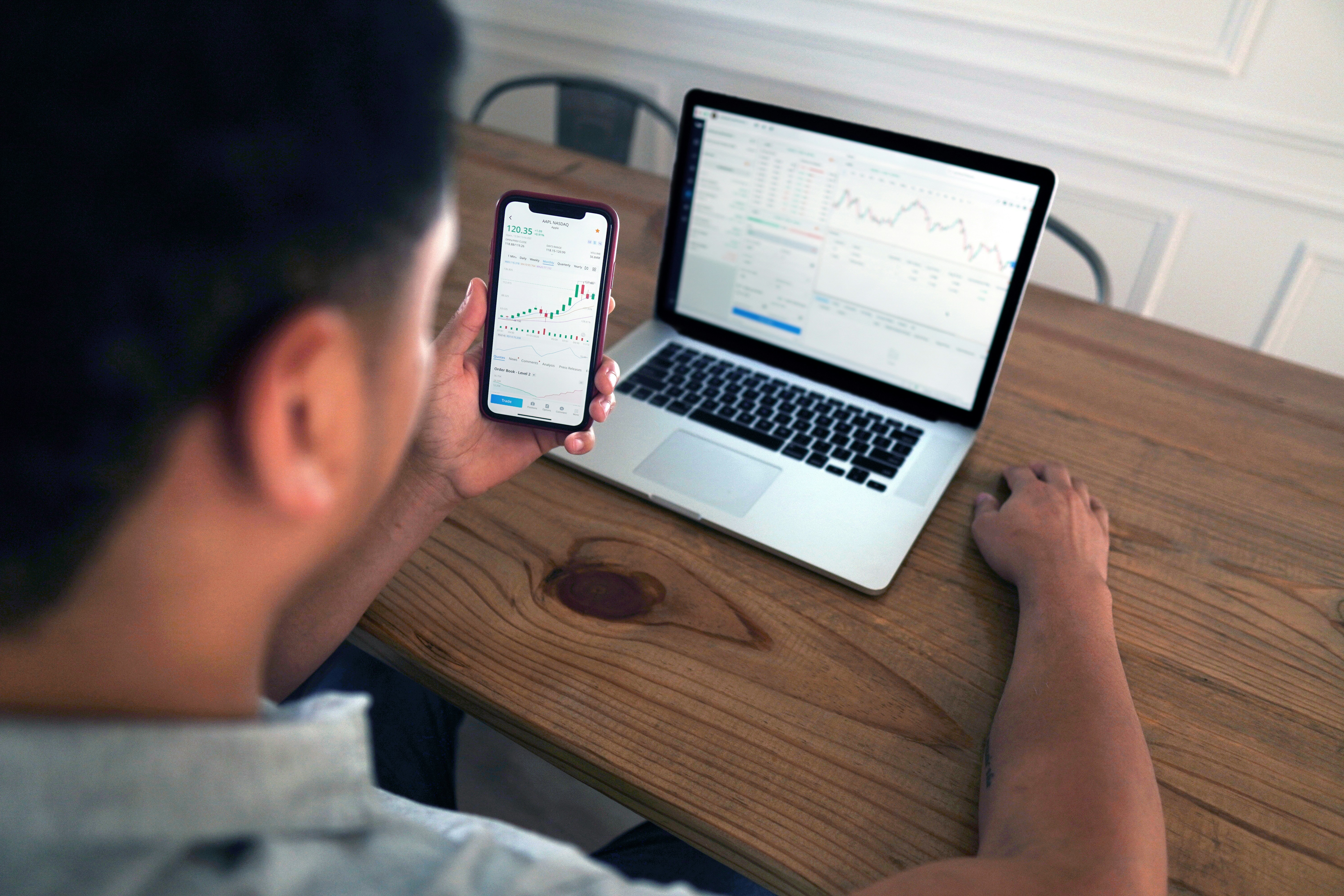

3 replies on “How To Ensure Data Backup For Home Users?”
[…] Data backup is a fundamental aspect of data security. It protects against data loss, facilitates quick data recovery, and ensures uninterrupted business continuity. By implementing a robust backup strategy, you can safeguard your valuable data and mitigate the risks associated with data breaches and system failures. […]
[…] Data backup is an essential process that ensures the safety and accessibility of your valuable files and information. One of the primary advantages of data backup is reliable data recovery. In the unfortunate event of data loss due to hardware failure, accidental deletion, or a cyber attack, having a backup enables you to restore your files easily. With a comprehensive backup system in place, you can recover your data swiftly and minimize disruptions to your workflow. […]
[…] of the most effective data backup strategies for businesses is diversifying backup locations. By storing your backups in multiple […]