Organizing Sent Emails: Tips for Efficient Management of Your Sent Folder
Do you find yourself spending valuable time searching for important sent emails? If so, it’s time to take control of your sent folder and organize it for efficient management. By implementing a few simple strategies, you can streamline your workflow and easily locate past correspondence when needed.
Categorizing Sent Emails
Organizing by Recipient
One effective way to organize your sent emails is by categorizing them based on the recipient. This allows you to quickly access previous conversations with specific individuals or groups. Create folders or labels for key contacts, such as clients, colleagues, or vendors, and move the relevant emails into their respective categories. This way, you can easily refer back to a specific conversation or track the progress of ongoing discussions.
Organizing by Subject
Another helpful method is organizing your sent emails by subject. This is particularly useful if you frequently communicate about various topics or projects with different individuals. Creating folders based on common themes or subjects ensures that related emails are grouped together, making it easier to find specific information without sifting through unrelated messages.
Organizing by Project or Topic
If you often collaborate on specific projects or delve into various topics through email, organizing your sent folder based on project or topic is a great approach. Assign a folder for each project or topic, and file related emails accordingly. This way, you can easily view the entire email thread associated with a particular project or topic, saving you time and effort.
By implementing these simple strategies for organizing your sent emails, you can save valuable time and streamline your workflow. Take control of your sent folder and efficiently manage your email correspondence for increased productivity.
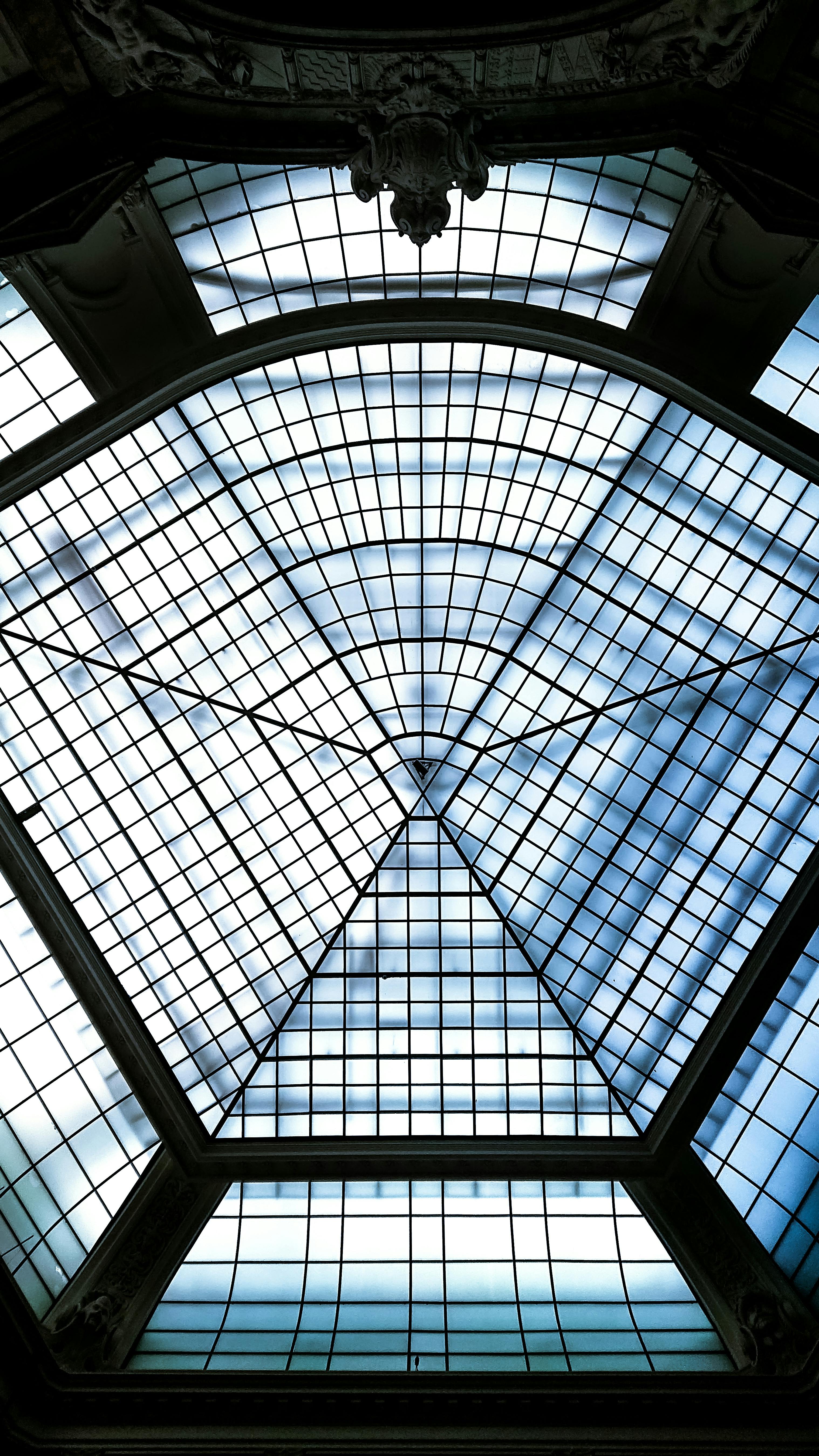
This image is property of images.pexels.com.
## Creating Folders in Your Sent Folder
Managing your sent emails efficiently is essential for staying organized and easily locating important correspondences. Creating folders within your sent folder is a useful strategy that can significantly improve your email management. By categorizing your sent emails by recipient, subject, or project/topic, you can easily access and retrieve specific information whenever the need arises.
Categorizing by Recipient
Organizing your sent emails by recipient can be especially helpful when you frequently communicate with different individuals or groups. By creating separate folders for each recipient, you can quickly access previous conversations, reference past discussions, and locate relevant information. For example, you could have folders for your boss, colleagues, clients, or friends, making it easier to find specific emails pertaining to each contact.
Categorizing by Subject
Another effective way to organize your sent emails is by subject. If you frequently discuss different topics or subjects in your correspondences, creating folders based on these subjects can greatly streamline your email management. For instance, you could have folders for projects, meetings, invoices, or travel plans. This way, you can easily locate all related emails in one place, saving you valuable time and reducing the chances of overlooking critical information.
Categorizing by Project or Topic
If you work on various projects or deal with different topics, creating folders based on projects or topics can be immensely helpful. This method allows you to keep all relevant emails, attachments, and discussions together, enabling you to have a holistic view of the progress and developments. Whether you are collaborating with a team or managing multiple projects simultaneously, categorizing your sent emails by project or topic ensures that you have everything you need readily accessible.
By utilizing these strategies for creating folders within your sent folder, you can easily maintain an organized email management system. This approach promotes efficiency, saves time, and reduces stress associated with searching for past correspondences. Take control of your email organization today and experience the benefits firsthand. Managing your sent folder can be a daunting task, especially when you have countless emails to sort through. Luckily, there are several effective techniques you can use to streamline this process and ensure that you maintain a well-organized and easily searchable sent folder. One such technique is utilizing email tags.
3. Utilizing Email Tags
Tags serve as virtual labels that you can assign to your sent emails, making it easier to categorize and locate them later on. By labeling your emails with specific tags, you can quickly identify the purpose, recipient, or topic of each message. This simple yet powerful organizational tool can save you valuable time and effort.
3.1 Assigning Specific Tags
When assigning tags, be specific and choose labels that are meaningful to you. For example, you might use tags like “Work,” “Personal,” or “Important.” By applying these tags consistently to relevant emails, you will be able to locate them quickly when needed.
3.2 Using Tags for Filters and Search
By utilizing tags, you can also create filters and perform advanced searches in your email client. These filters allow you to automatically categorize incoming emails based on specific tags, keeping your inbox even more organized. Moreover, when you need to search for a particular email, utilizing tags as search terms can help narrow down the results and make finding what you need a breeze.
Don’t let your sent folder become a disorganized mess! Start utilizing email tags today and experience the benefits of efficient email management.

This image is property of images.pexels.com.
Are you tired of scrolling through an endless list of sent emails every time you need to find an important message? Don’t worry, we’ve got you covered! In this article, we will share valuable tips and tricks to help you efficiently organize your sent emails, saving you time and frustration.
4. Setting Up Rules and Filters
4.1 Automated Organization
One effective way to streamline your sent folder is by setting up rules and filters. This handy feature allows you to automatically categorize your sent emails based on specific criteria. For example, you can create a rule that sorts emails from specific recipients into separate folders. By automating this process, you can easily locate past conversations or important messages without sifting through the clutter.
4.2 Sorting by Importance
Another useful technique is sorting your sent emails by importance. Instead of relying solely on the default chronological order, prioritize your emails based on their significance. This can be accomplished by assigning labels or flags to emails that require immediate attention or are of great importance.
4.3 Filtering by Date
Filtering your sent emails by date is another effective way to efficiently manage your sent folder. By setting up filters to display emails within specific time frames, such as the past week or month, you can quickly access recent correspondence. This helps to declutter your sent folder and ensures that you don’t overlook any time-sensitive emails.
Implementing these organizing techniques will revolutionize the way you manage your sent folder. By taking advantage of automated organization, sorting by importance, and filtering by date, you’ll effortlessly locate past conversations and important messages. Say goodbye to endless scrolling and hello to an organized and efficient sent folder!

This image is property of images.pexels.com.
## Archiving Old Sent Emails
Establishing a Time Frame
Being able to efficiently manage your sent emails is crucial for maintaining a well-organized inbox. One effective way to do this is by archiving old sent emails. Archiving allows you to declutter your sent folder while still being able to access those important email threads when needed.
To begin, it is essential to establish a specific time frame for archiving old sent emails. Consider how far back you actually need to reference past conversations. This could be a few months or even a year, depending on your personal preferences and work requirements. By determining a time frame, you can focus on archiving only the emails that are truly no longer needed in your active sent folder.
Moving Emails to Archived Sent Folder
Once you have established a time frame, it’s time to start moving your emails to an archived sent folder. Create a separate folder dedicated solely to archived sent emails. This will prevent them from cluttering your active sent folder while still allowing easy access when necessary.
To move emails, simply select the desired emails within your sent folder, and then choose the option to move them to the archive folder. Remember to do this in batches based on your predetermined time frame, rather than trying to archive all emails at once. By following these simple steps, you can effectively manage your sent emails and maintain an organized inbox without the hassle of sorting through unnecessary clutter.
Deleting Unnecessary Sent Emails
Identifying Redundant or Irrelevant Emails
Keeping your sent folder organized is crucial for efficient email management. Deleting unnecessary sent emails not only helps you save space but also makes it easier to find important messages when you need them. Start by identifying redundant or irrelevant emails that can be safely removed.
Take a few moments to review your sent folder and look for emails that serve no purpose anymore. These could include duplicates, conversations that are no longer relevant, or messages that were sent by mistake. By identifying and deleting these emails, you can declutter your folder and create a more streamlined and organized space.
Removing Emails from Sent Folder
Once you have identified the redundant or irrelevant emails, it’s time to remove them from your sent folder. Select the emails you want to delete and either move them to the trash folder or use the delete function provided by your email client.
Keep in mind that deleting emails from the sent folder does not delete them from the recipient’s inbox. It only removes them from your own sent folder, helping you maintain a neat and organized email management system.
By regularly deleting unnecessary sent emails, you can keep your sent folder clutter-free and improve the efficiency of your email management. Take a few moments each week to review and eliminate any emails that no longer serve a purpose, and enjoy a more organized inbox. Are you tired of scrolling endlessly through your sent folder, struggling to find that one important email you sent months ago? Don’t worry, we’ve got you covered! In this article, we will provide you with some valuable tips to help you efficiently manage your sent emails and save valuable time.
7. Implementing a Naming Convention
7.1 Consistency in Naming
One effective way to organize your sent emails is by implementing a consistent naming convention. By giving each of your sent emails a descriptive and easily recognizable name, you can quickly locate specific emails when needed. For example, you could use the recipient’s name, subject, or a combination of both as part of the email’s name.
7.2 Adding Dates or Project Codes
Another useful tip is to consider adding dates or project codes to the names of your sent emails. This can be particularly helpful when you need to pinpoint specific emails related to a particular timeframe or project. By including this additional information in the name, you can instantly filter and sort your sent emails for easy reference.
By implementing a naming convention and adding dates or project codes to your sent emails, you can greatly improve the organization and accessibility of your sent folder. Embrace these tips and say goodbye to the frustration of searching for sent emails!
Regularly Reviewing and Cleaning Up Sent Folder
Managing your sent folder is just as important as organizing your inbox. Regularly reviewing and cleaning up your sent folder can help you stay organized and efficient in your email management tasks. Here are some tips to effectively manage your sent folder:
Monthly or Quarterly Reviews
It’s essential to set aside time each month or quarter to review the emails in your sent folder. Start by sorting the emails by date and go through them one by one. Delete any unnecessary or irrelevant emails that you no longer need to keep. If there are important emails that might require follow-ups, flag them or move them to a separate folder for future reference. By conducting regular reviews, you can ensure that your sent folder remains clutter-free and contains only relevant emails.
Deleting or Archiving Obsolete Emails
As time goes by, your sent folder might accumulate a large number of obsolete emails. It’s crucial to regularly delete or archive these emails to free up space and maintain a streamlined organization. Consider deleting emails that are no longer needed or emails that are excessively repetitive. For important emails that you want to keep but don’t need in your current folder, consider archiving them. Archiving helps you categorize and store emails without cluttering your primary sent folder.
By regularly reviewing and cleaning up your sent folder, you can efficiently manage your email correspondence and ensure that only the necessary emails remain in your folder. Stay organized and boost your productivity by implementing these simple yet effective practices. If you find yourself struggling to keep track of your sent emails, fear not! We’ve got you covered with some effective tips for managing your sent folder. In this post, we’ll dive deep into the importance of backing up your sent emails and explore various methods to help you do so.
9. Backing Up Sent Emails
9.1 Importance of Backing Up
Backing up your sent emails is crucial as it helps preserve important information and provides a safety net in case of accidental deletion or system crashes. By having a backup, you can easily retrieve sent emails whenever you need them, saving you time and effort.
9.2 Methods for Backing Up
There are several methods you can utilize to back up your sent emails. One way is to save each email individually in a separate folder on your computer or external storage device. Another method is to use email clients or services that offer built-in backup options, allowing you to automate the process. Additionally, you can consider using specialized email backup tools or software that offer advanced features like scheduled backups and incremental backups.
By implementing these tips for backing up your sent emails, you’ll have peace of mind knowing that your important correspondence is safely stored and easily accessible whenever you need it. So, give these methods a try and enjoy a more efficient and organized sent folder! Managing your sent emails effectively is crucial for staying organized and maximizing productivity. With the help of email management software, you can streamline your workflow and ensure that important messages are easily accessible.
10. Using Email Management Software
10.1 Features of Email Management Software
Email management software offers a range of useful features to simplify the organization of your sent emails. These include automatic categorization based on keywords or sender, the ability to assign labels or tags to emails, and powerful search functionalities that allow you to quickly locate specific messages.
10.2 Popular Email Management Software
There are several popular email management software options available that can help you better manage your sent folder. Some notable options include Microsoft Outlook, Gmail, and Thunderbird. Each of these software applications offers unique features and capabilities, such as advanced filtering options, seamless integration with other productivity tools, and synchronized storage across multiple devices.
By utilizing email management software, you can effectively organize your sent emails, save time searching for important messages, and maintain a clutter-free inbox. Choose the software that best suits your needs and start enjoying the benefits of efficient sent email management today.
