Understanding Email Filtering
Email filtering is a technique used to automatically classify and prioritize incoming email messages based on predefined rules and criteria. It helps organize your inbox, ensure essential messages are not missed, and reduce the clutter of irrelevant emails. Unlike manually sorting emails, email filtering allows you to set up rules that automatically apply actions to incoming messages, such as moving them to specific folders, marking them as high priority, or deleting them.
What is email filtering?
Email filtering is a powerful tool that allows you to manage the flow of emails in your inbox effectively. By creating specific rules and conditions, you can instruct your email client to sort incoming emails based on factors like sender, subject, keywords, or attachments. This helps you swiftly identify and prioritize the most important emails while removing distractions and potential spam.
Why is email filtering important?
Email filtering is crucial for improving productivity and minimizing email overload. By automatically sorting emails, you can efficiently process incoming messages and focus on what matters the most. It also enhances the security of your inbox by identifying and segregating potential phishing or fraudulent emails. Moreover, email filtering eliminates the annoyance of spam emails and reduces the chances of missing critical messages buried within a flood of less important ones.
Types of email filters
There are various types of email filters you can use to manage your inbox effectively. Some common filter types include sender filters, subject filters, and keyword filters. Sender filters allow you to sort emails based on specific email addresses or domains, ensuring you prioritize emails from trusted senders. Subject filters help you categorize emails based on specific keywords in the subject line, making it easier to identify and manage certain types of messages. Keyword filters, on the other hand, analyze the body of emails for specific words or phrases, enabling you to automatically sort and prioritize emails containing particular information.
Understanding and implementing email filtering strategies is essential to achieving an organized and efficient email workflow. By utilizing various types of email filters, you can customize your inbox to suit your preferences and improve your overall email management.
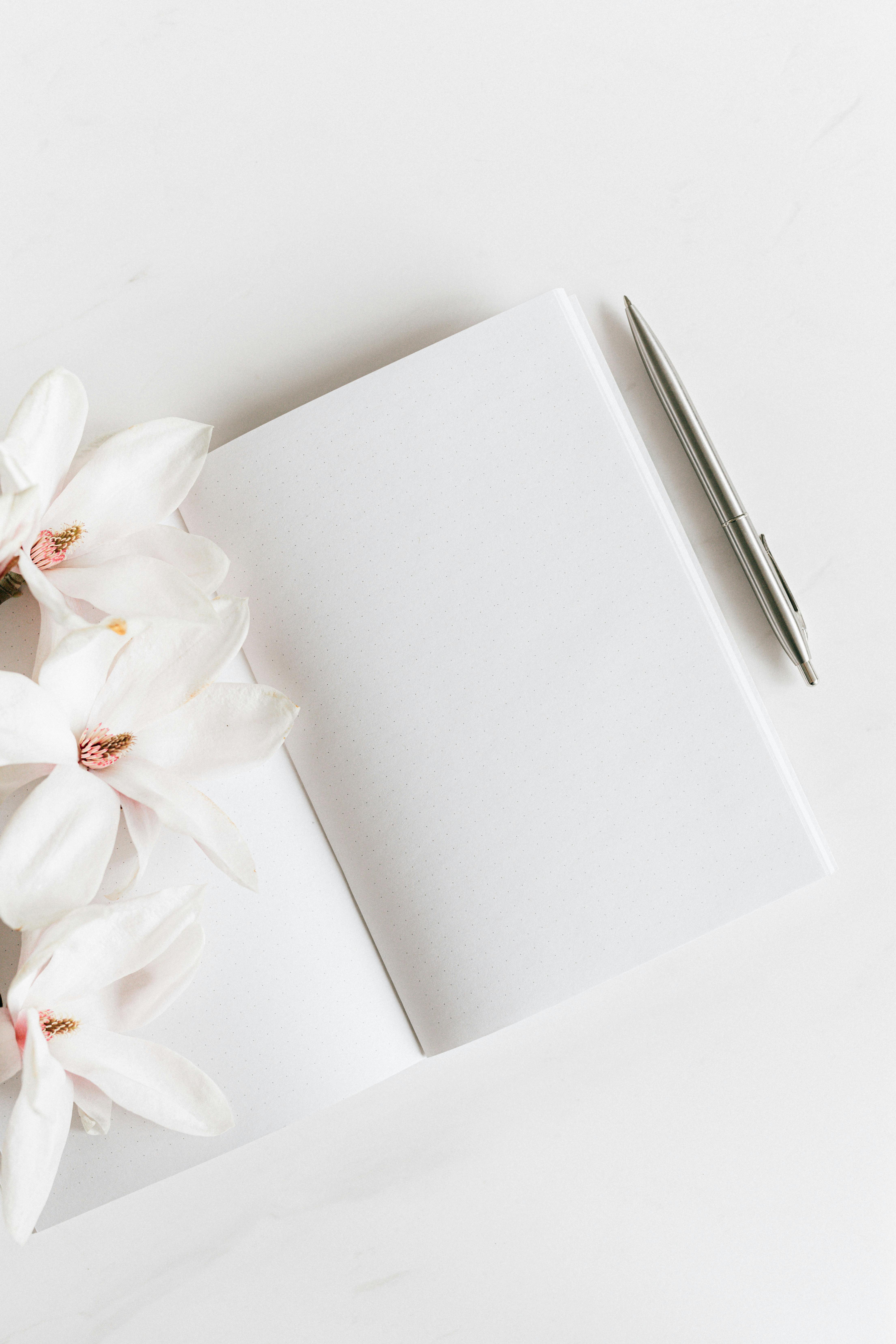
This image is property of images.pexels.com.
## Setting up Email Filters
Email filters are a powerful tool that can help you keep your inbox organized and ensure that important messages don’t get lost in the sea of emails. By setting up email filters, you can automatically sort incoming messages based on specific criteria and assign them to designated folders or apply certain actions.
Accessing the email filter settings
To begin setting up email filters, you’ll need to access the email filter settings in your email client or service. The exact steps may vary depending on the platform you’re using, but typically, you can find the filter settings under the “Settings” or “Preferences” menu.
Creating a new filter
Once you’ve accessed the email filter settings, you can create a new filter to define the criteria for sorting your messages. This can include filtering by sender, subject, keywords, or even specific email addresses.
Specifying filter criteria
After creating a new filter, you can specify the criteria that the incoming messages should meet in order to trigger the filter. You can be as specific as you want, ensuring that only the relevant emails are affected by the filter.
Choosing filter actions
Finally, you’ll need to choose the actions that the filter should apply to the matching emails. This can include moving the message to a specific folder, marking it as important, deleting it, or even forwarding it to another email address.
Setting up email filters allows you to automate the organization of your inbox and prioritize important messages, saving you time and reducing the risk of overlooking critical information. By taking advantage of this feature, you can achieve a more streamlined and efficient email management experience.

This image is property of images.pexels.com.
## Popular Email Filtering Strategies
Emails can quickly pile up, making it difficult to prioritize and find important messages in your inbox. Fortunately, email filtering strategies can help you regain control and efficiently manage your emails. By setting rules and prioritizing messages, you can ensure that important emails are promptly attended to while less relevant ones are filtered and organized automatically.
Filtering by sender
Filtering emails by sender allows you to prioritize messages from specific individuals or organizations. By creating rules that redirect emails from key contacts to designated folders, you can easily access important information without digging through a crowded inbox.
Filtering by subject
Filtering emails by subject enables you to group messages based on topics or projects. By creating filters that automatically tag or categorize emails containing specific keywords, you can quickly access related messages and prioritize important topics.
Filtering by keywords
Filtering emails by keywords allows you to prioritize messages that contain specific words or phrases. By setting up filters that move or highlight emails with important keywords in the subject line or body, you can quickly identify and address critical information.
Filtering by attachments
Filtering emails by attachments helps you identify and prioritize messages that include important files or documents. By creating rules that automatically separate emails with attachments into dedicated folders, you can easily locate and access the relevant files.
Filtering by date and time
Filtering emails by date and time enables you to prioritize messages based on their arrival or due date. By creating filters that categorize emails based on the time they were received or sent, you can ensure time-sensitive messages receive your immediate attention.
By mastering email filtering strategies and employing these popular methods, you can efficiently manage your inbox, save time, and prioritize your email communication effectively.
Creating Effective Filter Rules
Prioritizing important contacts
When it comes to managing your email inbox, setting up filter rules is key. Start by prioritizing important contacts. By creating a rule that marks emails from specific senders as “important,” you can ensure that important messages are always highlighted and easily accessible. This will save you time by allowing you to quickly identify and respond to crucial emails.
Organizing for easier email management
Another essential strategy is organizing your emails for easier management. By creating folders and categorizing your messages based on their content or the sender, you can easily locate and retrieve emails when needed. This approach not only helps declutter your inbox but also allows you to find important information quickly.
Eliminating spam and junk mail
Nobody likes receiving spam and junk mail. Luckily, by setting up filter rules to automatically identify and redirect such emails to your spam folder, you can keep your inbox clean and avoid wasting time on irrelevant messages. Be sure to periodically review your spam folder to ensure legitimate emails are not mistakenly marked as spam.
By implementing these effective filter rules, you can take control of your email inbox and ensure that important messages are prioritized, your emails are well-organized, and spam is kept at bay. So start mastering these strategies today and enjoy a more efficient and streamlined email experience.

This image is property of images.pexels.com.
## Advanced Email Filtering Techniques
Setting up effective email filters is crucial for managing your inbox efficiently. By employing advanced email filtering techniques, you can further refine and streamline your email organization process. This section discusses several strategies that will help you master email filtering and prioritize important messages.
Using logical operators
Logical operators such as AND, OR, and NOT can be applied to filter conditions, allowing you to create more specific rules. For example, you can create a filter that identifies emails with both specific keywords and a certain sender, ensuring only relevant messages are sorted.
Creating complex filter rules
Sometimes, a single condition is not enough to accurately classify emails. In such cases, you can create complex filter rules by combining multiple conditions using logical operators. This way, you can account for different factors like sender, subject, and keywords simultaneously, delivering precise filtration.
Combining multiple filters
Combining multiple filters helps you prioritize and categorize emails based on different criteria. By setting up a series of filters to work together, you can establish a hierarchical structure that ensures the most important emails receive your immediate attention.
Utilizing wildcards and regular expressions
Wildcards and regular expressions offer advanced filtering capabilities. Wildcards allow you to match patterns of characters, while regular expressions enable you to define complex search patterns. By utilizing these tools, you can create highly specific filters to manage your emails effectively.
With these advanced email filtering techniques, you can take full control of your inbox and ensure that only the most relevant and important messages reach your attention. By setting rules, combining filters, and utilizing wildcards and regular expressions, you can streamline your email organization process and achieve superior productivity.
Monitoring and Maintaining Filters
Email filtering is an effective way to manage your inbox and ensure that important messages receive the attention they deserve. However, it is important to continuously monitor and maintain your filters to ensure their effectiveness over time.
Regularly reviewing and updating filters
Reviewing your filters on a regular basis is crucial to ensure they are accurate and up to date. As your email patterns and priorities change, you may need to modify or create new filters to accommodate these shifts. By routinely reviewing and updating your filters, you can ensure that important messages are correctly sorted and others are appropriately flagged.
Avoiding over-filtering
While it is important to set filters to manage incoming emails, be cautious not to overly filter messages. Over-filtering can result in important emails being mistakenly diverted to spam or other folders, causing you to miss vital information. It is wise to strike a balance and avoid excessive filtering to ensure you receive all essential messages.
Reviewing filtered emails
Regularly reviewing your filtered emails is essential to catch any false positives. These are messages mistakenly flagged and sent to the filtered folders. By monitoring these folders, you can identify any missed emails and adjust your filters accordingly, thereby improving their accuracy.
Recovering false positives
If you come across any false positives, take the time to recover them and retrain your filters. Marking these emails as “not spam” or adding them to your whitelist can help prevent future misclassifications. It is an ongoing process that requires attention and fine-tuning, but it will ultimately lead to a more efficient filtering system.
By monitoring and maintaining your email filters regularly, you can ensure that your inbox remains organized, and important messages receive the attention they deserve.
Email Filtering Best Practices
Email filtering is a powerful tool that can help you manage the overwhelming amount of messages flooding your inbox. By setting rules and prioritizing messages, you can ensure that the most important emails are front and center while the less important ones are filtered away. To help you master email filtering strategies, we have compiled a list of best practices for you to follow.
Avoiding overloading filters
When setting up email filters, it’s important to avoid creating too many rules. Overloading your filters can lead to missed or misplaced emails, causing unnecessary confusion and frustration. Instead, start with a few key rules that cover the most common types of emails you receive and gradually add more if necessary.
Testing and adjusting filters
After setting up your filters, it’s crucial to test them to ensure they are working as intended. Send test emails to yourself and see if they are correctly filtered. If not, adjust the rules accordingly until you achieve the desired results. This iterative process will help you fine-tune your filters and avoid any potential filtering errors.
Regularly monitoring filtered emails
While filters can greatly improve your productivity, it’s important to regularly monitor your filtered emails. Occasionally, important messages may get caught in the filter, and you don’t want to miss out on them. Be sure to check your filtered folders regularly, especially for new senders or email addresses that are not recognized by your filters.
Customizing filters for specific needs
Each individual has unique email needs, and it’s essential to customize your filters accordingly. For example, if you receive time-sensitive emails related to work, you can create a filter that alerts you immediately when such messages arrive. By tailoring your filters to your specific needs, you can ensure that your inbox is organized in the most efficient and personalized way possible.
By following these email filtering best practices, you can take control of your inbox and ensure that you never miss an important message again. Remember, filters are not set in stone, and you can always tweak them as your needs change. So, start implementing these strategies today and experience the relief of a well-managed inbox.
Effective Prioritization of Messages
Emails can quickly become overwhelming, especially if you receive a large volume of messages on a daily basis. In order to efficiently manage your inbox, it is crucial to develop effective prioritization strategies. By prioritizing emails, you can ensure that important messages are addressed promptly and that less urgent ones don’t take up unnecessary time and attention.
Importance of prioritizing emails
Prioritizing emails allows you to focus on the most critical and time-sensitive tasks first. By identifying and addressing high-priority messages, you can prevent important deadlines from being missed and maintain a productive workflow. Additionally, prioritization enables you to categorize emails based on urgency and importance, reducing the risk of important messages getting lost or overlooked in the sea of incoming mail.
Different methods of prioritization
There are several methods you can use to prioritize your emails. One effective approach is to assign stars or flags to indicate the level of importance. This visual cue can help you quickly identify and attend to messages that require immediate action. Another strategy is to set up priority folders, where you can categorize emails into different levels of urgency or importance. This allows you to easily locate and manage specific types of messages without having to sift through your entire inbox.
Mastering email filtering strategies and setting rules for prioritizing messages is essential for maintaining a well-organized inbox and ensuring that important communications receive the attention they deserve. Implement these techniques to conquer email overwhelm and improve your productivity.
Automating Filtered Email Management
Mastering the art of email filtering is crucial for effective email management. By setting rules and prioritizing messages, you can streamline your inbox and enhance your productivity. One way to achieve this is by automating filtered email management.
Creating Automatic Email Responses
Automated email responses are a helpful feature that allows you to reply to emails without manually typing each response. You can create templates for various types of inquiries or requests, saving you valuable time and ensuring prompt replies. Whether you’re on vacation, out of office, or simply overwhelmed with a high volume of emails, automatic email responses can help you maintain professionalism and manage expectations.
Filing Emails into Appropriate Folders
Organizing your inbox with folders is essential for efficient email management. After setting up filters based on specific criteria, such as sender or subject, you can automatically direct relevant emails to their corresponding folders. This ensures that important emails are easily accessible when needed and allows you to prioritize your attention accordingly.
Deleting or Archiving Unimportant Emails
To prevent email overload, it’s important to regularly delete or archive unimportant emails. Filters can be set to automatically move these emails to a separate folder or delete them altogether. By keeping your inbox clutter-free, you can focus on the most crucial messages and efficiently respond to them.
Automating filtered email management through creating automatic email responses, organizing emails into appropriate folders, and managing unimportant emails helps you regain control over your inbox and ensures efficient email handling.
Ensuring Filtering Accuracy
Email filtering is an essential tool for managing your inbox effectively. By setting rules and prioritizing messages, you can streamline your email workflow and ensure that important emails don’t get lost in the sea of spam and junk mail. However, it is important to regularly check your filtered emails for accuracy to avoid missing out on any important messages.
Regularly checking filtered emails for accuracy
Even the most advanced email filters can occasionally make mistakes. To ensure that important emails aren’t mistakenly sent to your spam or junk folders, it’s crucial to periodically review your filtered emails. Take the time to scan through these folders and verify that no important emails have been overlooked. By doing so, you can catch any false positives and make adjustments to your filtering rules if necessary.
Adjusting and fine-tuning filters
Filtering rules need to be periodically adjusted and fine-tuned to meet your evolving needs. As you receive new types of emails or your preferences change, it’s important to update your filters accordingly. By regularly reviewing and updating your filtering rules, you can ensure that your inbox remains organized and clutter-free.
Monitoring and adjusting spam filters
Spam filters are designed to catch unsolicited and potentially harmful emails. However, they can occasionally be overzealous and filter out legitimate messages. It’s important to monitor your spam folder regularly and review any emails that may have been mistakenly marked as spam. By marking these emails as “not spam” or adding the senders to your whitelist, you can improve the accuracy of your spam filter and prevent important emails from being lost.
In conclusion, ensuring the accuracy of your email filtering strategies is crucial for effective inbox management. By regularly checking your filtered emails, adjusting and fine-tuning filters, and monitoring and adjusting spam filters, you can maintain a well-organized inbox and ensure that important messages are prioritized and seen.
