Setting Up a Secure Router Network
When it comes to optimizing the security of your router, it is important to pay attention to the various settings that can enhance its protection. By making a few key adjustments, you can significantly strengthen the security of your router network.
Changing the Default Router Password
One of the first steps you should take is changing the default password of your router. Many routers come with a pre-set password, usually found in the manual or on the router itself. By creating a unique and strong password, you ensure that unauthorized individuals cannot easily gain access to your network.
Enabling Two-Factor Authentication
Another effective security measure is enabling two-factor authentication (2FA) for your router. This adds an extra layer of protection by requiring a secondary verification step, such as a code sent to your phone, when accessing your router’s settings or making changes to the network.
Disabling Remote Management
It is also advisable to disable remote management on your router. Remote management allows you to access your router’s settings from outside your network, but it also opens up a potential vulnerability for attackers. By disabling this feature, you minimize the risk of unauthorized access to your router.
Updating Firmware Regularly
Lastly, keeping your router’s firmware up to date is crucial for maintaining optimal security. Manufacturers often release firmware updates to address security vulnerabilities and improve overall performance. By regularly checking for and installing firmware updates, you ensure that your router remains current and protected against the latest threats.
By implementing these router security settings, you can safeguard your network and enjoy a safe online experience for all your devices.

This image is property of images.pexels.com.
## Router Security Settings: Optimizing Router Security with Proper Settings.
Setting up the right security settings for your router is crucial in protecting your wireless network from unauthorized access and potential threats. By following these guidelines, you can optimize your router’s security and ensure a safe browsing experience for you and your family.
Strong Wireless Network Encryption
Choosing a Secure Encryption Protocol: When setting up your router, make sure to select a strong encryption protocol such as WPA2 or WPA3. These protocols encrypt the data transmitted between your devices and your router, making it extremely difficult for hackers to intercept and decipher your network traffic.
Setting Up a Strong Wireless Network Password: It’s vital to create a strong, unique password for your wireless network. Avoid using common phrases, names, or easily guessable combinations. Opt for a long password with a mix of uppercase and lowercase letters, numbers, and special characters.
Disabling WPS (Wi-Fi Protected Setup): While WPS may provide convenience in connecting devices to your network, it can also be a security vulnerability. It is recommended to disable this feature as it can potentially be exploited by attackers.
Enabling MAC Address Filtering: By enabling MAC address filtering, you can specify which devices are allowed to connect to your network based on their unique MAC addresses. This provides an additional layer of security by blocking unauthorized devices from accessing your network.
With these strong security settings in place, you can rest assured knowing that your router is optimized to protect your wireless network and keep your sensitive data safe. Stay proactive and regularly update your router’s firmware to keep up with the latest security patches and enhancements.
Securing the Router Firewall
Your router’s firewall is an essential component of your network security, acting as a barrier between your internal network and the external world of the internet. By properly configuring and optimizing your router firewall settings, you can significantly enhance your network’s protection against cyber threats.
Enabling the Router Firewall
The first step in optimizing your router’s security is to ensure that the firewall is enabled. Check your router’s settings and make sure that the firewall feature is turned on. In most cases, this can be done through the router’s web interface by logging in with your administrator credentials.
Configuring Firewall Rules
Once the firewall is enabled, you can further enhance its effectiveness by configuring firewall rules. These rules allow you to specify which types of connections and network traffic should be allowed or blocked by the firewall. You can create rules that restrict access from certain IP addresses, block specific ports, or even filter traffic based on protocols.
Blocking Suspicious Incoming and Outgoing Traffic
Another important aspect of router security is the ability to block suspicious incoming and outgoing traffic. Your router may have features to identify and block suspicious or potentially malicious traffic patterns. By enabling these features, you can add an extra layer of protection to your network and prevent unauthorized access to your devices.
Optimizing your router security through proper firewall settings is crucial for safeguarding your network from potential threats. By enabling the firewall, configuring firewall rules, and blocking suspicious traffic, you can significantly enhance your router’s security and enjoy a safer online experience.
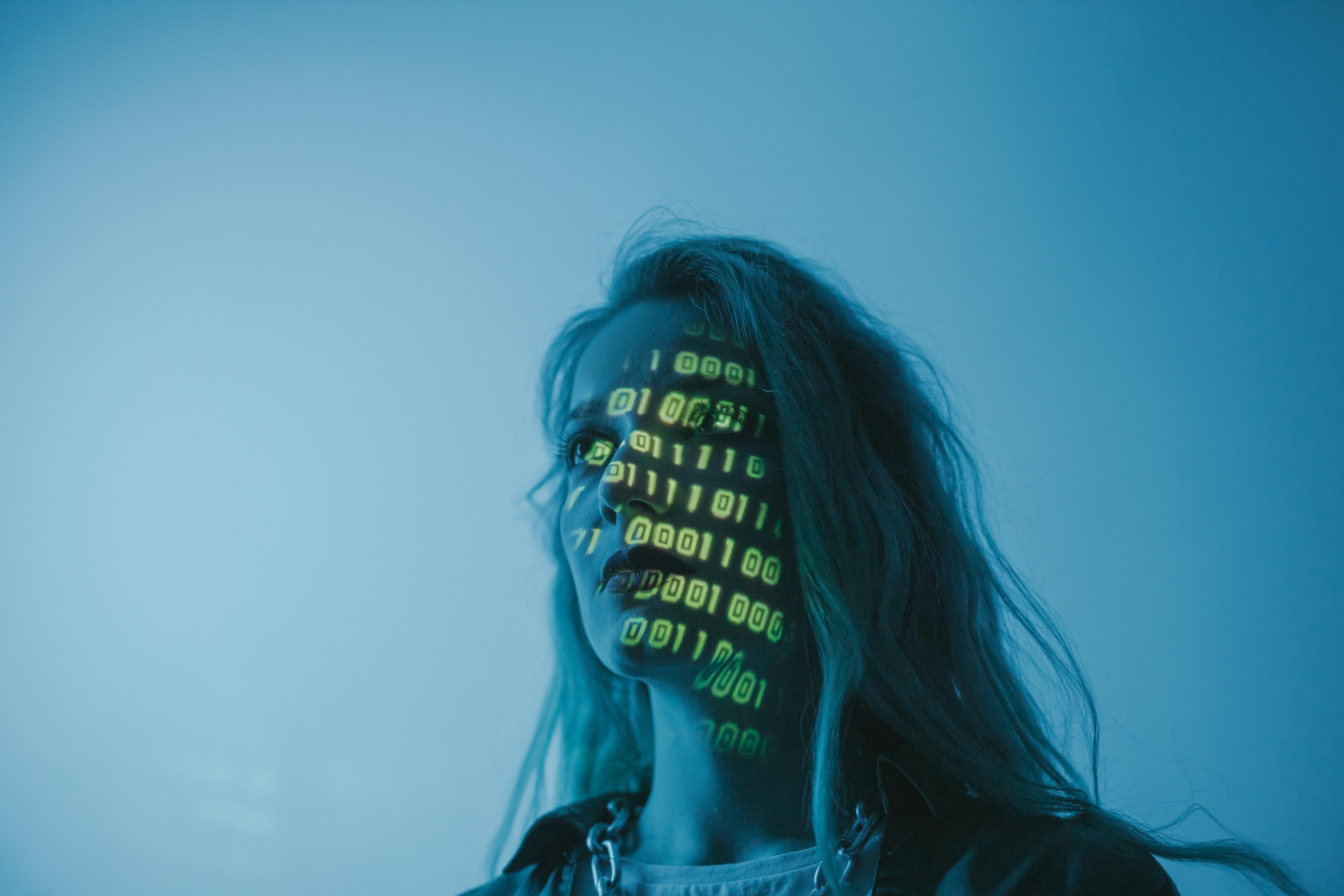
This image is property of images.pexels.com.
## Network Segmentation for Enhanced Security
In order to optimize the security of your router, it is important to implement network segmentation. This involves dividing your network into separate VLANs, each with its own set of security settings and access controls. By doing so, you can significantly enhance the security of your network and protect sensitive data from unauthorized access.
Creating Separate VLANs (Virtual Local Area Networks)
One way to implement network segmentation is by creating separate VLANs. This allows you to organize your network into smaller, isolated networks, each with its own purposes and security requirements. For example, you can have one VLAN for your personal devices and another for your work devices, ensuring that any potential security breaches do not affect both networks.
Configuring Access Control Lists (ACLs)
Another important aspect of network segmentation is configuring access control lists (ACLs). ACLs provide granular control over network traffic by allowing or denying specific types of traffic based on predefined rules. By carefully configuring ACLs, you can restrict access to certain resources or devices, making it more difficult for unauthorized users to gain entry to your network.
Isolating Guest Networks from the Main Network
A common practice in network segmentation is isolating guest networks from the main network. This ensures that guests connecting to your Wi-Fi network cannot access your sensitive data or devices. By creating a separate VLAN for guest access and implementing appropriate security measures, you can provide internet access to visitors while keeping your main network secure.
By implementing network segmentation through separate VLANs, configuring ACLs, and isolating guest networks, you can optimize the security of your router and protect your network from potential security threats. Take the time to properly set up these security settings and enjoy a safer, more secure network environment.
Implementing Strong Access Control Measures
Ensuring the security of your router is paramount to protecting your personal data and preventing unauthorized access to your network. By implementing strong access control measures, you can greatly enhance the overall security of your router. In this section, we will explore three key settings that will help optimize your router security.
Disabling Universal Plug and Play (UPnP)
UPnP allows devices on your network to automatically discover and connect to other devices, which can introduce vulnerabilities. By disabling UPnP, you are eliminating this potential security risk and ensuring that only authorized devices have access to your network.
Restricting Access to the Router’s Administration Interface
The router’s administration interface is where you can configure various settings and access sensitive information. It is crucial to restrict access to this interface by setting a strong username and password combination. Additionally, consider enabling two-factor authentication for an added layer of security.
Enabling Secure Router Access via VPN
Virtual Private Network (VPN) technology provides a secure and encrypted connection between your device and the router. By enabling this feature, you can access your router remotely while safeguarding your data from prying eyes. Ensure that your VPN settings are correctly configured to authenticate and encrypt the connection.
By implementing these access control measures on your router, you are fortifying its security and protecting your network from potential threats. Remember to periodically review and update your settings as new security vulnerabilities are discovered to ensure maximum protection.
Monitoring Network Traffic
Network traffic monitoring is an essential aspect of optimizing router security. By monitoring the traffic flowing through your network, you can detect any suspicious or unauthorized activities and take appropriate actions to safeguard your network.
Enabling Traffic Logs and Alerts
One effective way to monitor network traffic is by enabling traffic logs and alerts on your router. These logs provide a detailed record of all incoming and outgoing network traffic, allowing you to identify any unusual or malicious activities. Alerts can also be set up to notify you immediately of any suspicious events, enabling you to respond promptly.
Utilizing Intrusion Detection and Prevention Systems (IDPS)
Implementing an Intrusion Detection and Prevention System (IDPS) further enhances your network security. IDPS continuously monitors network traffic and identifies any attempts to exploit vulnerabilities or launch attacks. It can automatically respond by blocking or mitigating these attacks, preventing potential breaches.
Analyzing Network Traffic Patterns for Anomalies
Regularly analyzing network traffic patterns is crucial to detect anomalies that may indicate security breaches. By establishing a baseline of normal network behavior, you can quickly identify any deviations from the norm. This analysis helps to pinpoint potential security threats and ensures that appropriate actions are taken in a timely manner.
By monitoring network traffic, enabling traffic logs and alerts, utilizing an IDPS, and analyzing network traffic patterns for anomalies, you can optimize your router security and protect your network from potential security threats.
Securing DNS Settings
One crucial aspect of optimizing router security is ensuring the security of your DNS settings. Domain Name System (DNS) is responsible for translating domain names into IP addresses, allowing for seamless communication between devices on the internet. By implementing the following DNS security measures, you can bolster your router’s protection.
Using Secure DNS Servers
Using trusted and secure DNS servers is essential for maintaining a secure network. These servers have advanced security protocols and are less likely to be compromised. You can change your router’s DNS server settings to use renowned providers, such as Google Public DNS or OpenDNS.
Changing Default DNS Settings
Changing the default DNS settings on your router is another crucial step to optimize security. Attackers often exploit default settings to launch malicious activities. By modifying the DNS server settings, you make it harder for hackers to direct your internet traffic to malicious websites.
Implementing DNS Security Extensions (DNSSEC)
DNS Security Extensions (DNSSEC) is a protocol that provides an additional layer of security to the DNS infrastructure. By digitally signing DNS records, DNSSEC prevents DNS spoofing and ensures that the received data is legitimate. Enabling DNSSEC on your router strengthens your network’s security and protects against potential attacks.
Implementing these DNS security settings on your router will significantly enhance your network’s overall security and protect your devices from potential threats. Remember to regularly monitor and update these settings to stay one step ahead of any emerging security risks.

This image is property of images.pexels.com.
## Wireless Network Isolation
Router security settings play a crucial role in ensuring the safety of your network. One important aspect to consider is wireless network isolation, which helps protect your devices from potential threats and unauthorized access.
Enabling AP (Access Point) Isolation
Enabling AP isolation on your router prevents devices connected to the same network from communicating with each other. This helps safeguard your personal information and sensitive data. By isolating access points, you prevent potential attackers from using one compromised device to gain access to others.
Creating Separate Wi-Fi Networks for Different Purposes
To enhance security even further, consider creating separate Wi-Fi networks for different purposes, such as separating your work devices from personal devices. This reduces the risk of cross-contamination between networks and adds an extra layer of protection to your data.
Implementing Guest Network Isolation
If you frequently have guests connecting to your network, it is essential to implement guest network isolation. By creating a separate network for guests, you ensure that their devices are isolated from your main network, minimizing the risk of unauthorized access to your personal information.
By properly configuring these router security settings, you can optimize the security of your network, ensuring a safe and protected online experience for you and your devices.
Physical Security Measures
Securing the Router in a Locked Room
One of the most effective physical security measures you can implement to optimize router security is to place it in a locked room. By ensuring that only authorized personnel have access to this room, you significantly reduce the risk of unauthorized individuals tampering with or compromising your router.
Hiding or Disabling Router SSID (Service Set Identifier) Broadcast
Another important step in optimizing router security is to hide or disable the SSID broadcast. The SSID is essentially the name of your Wi-Fi network, and by default, routers often broadcast this information. However, by hiding or disabling the SSID broadcast, you ensure that your network is not easily discoverable by potential hackers, making it harder for them to attempt unauthorized access.
Physically Restricting Physical Access to the Router
It is crucial to physically restrict physical access to the router itself. This can be done by placing the router in a secure location, such as a locked cabinet or an elevated shelf. By physically restricting access, you minimize the risk of unauthorized individuals directly tampering with your router.
By implementing these physical security measures, you can greatly enhance the overall security of your router. Remember, protecting your network starts with physical security. So, be proactive and ensure your router is placed in a locked room, hide or disable the SSID broadcast, and physically restrict access to your router.
Regular Security Audits and Maintenance
Regular security audits and maintenance are essential for optimizing router security and ensuring the protection of your network. By performing regular security audits, you can proactively identify any vulnerabilities or weaknesses in your router’s security settings. This allows you to take prompt action to address these issues and strengthen your network’s security.
Performing Regular Security Audits
To perform a security audit, start by reviewing your router’s settings. Check if any default usernames or passwords are still in use and update them to unique and strong combinations. Also, ensure that your router’s firewall is enabled to block unauthorized access. Additionally, review the list of connected devices and remove any that you no longer recognize or trust.
Updating and Patching Router Firmware
Regularly updating and patching your router’s firmware is crucial for maintaining robust security. Firmware updates often include vital security fixes that address known vulnerabilities. Check the manufacturer’s website or your router’s settings to find firmware updates and follow the instructions to install them. It is also recommended to enable automatic updates for seamless security maintenance.
Staying Informed About Latest Security Vulnerabilities and Best Practices
Keeping yourself informed about the latest security vulnerabilities and best practices is important for staying ahead of potential threats. Regularly check reputable security websites, subscribe to security newsletters, or follow security experts on social media to stay updated. By staying informed, you can implement necessary security measures to protect your router and network.
In conclusion, conducting regular security audits, keeping your router’s firmware updated, and staying informed about security vulnerabilities are vital steps to optimize your router’s security. By taking these measures, you can ensure a safe and secure network for your devices and personal information.
